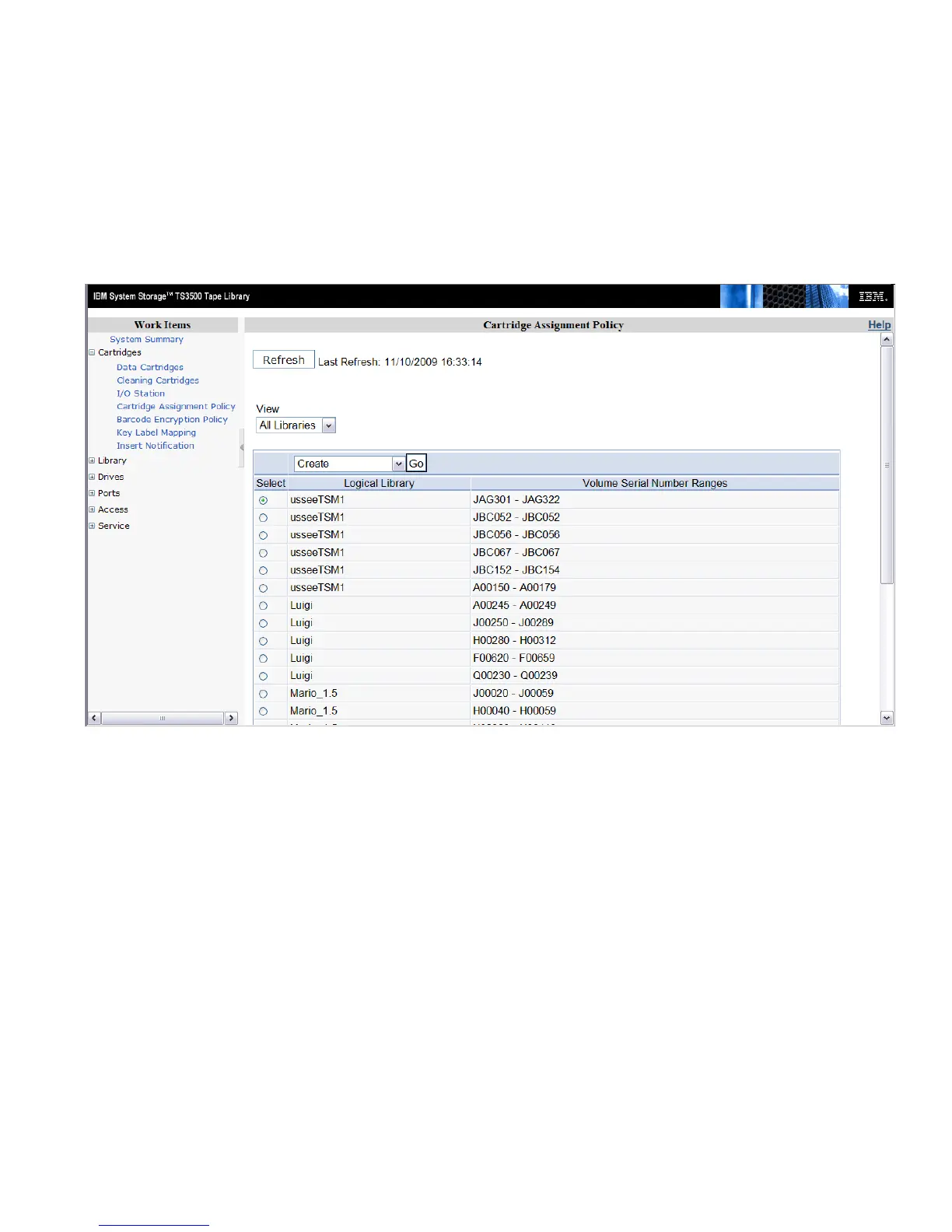August 15, 2017
© Copyright IBM Corporation, 2017 Page 115 of 117
Appendix D – Processes for 3584 Attached Libraries
Cartridge Assignment Policy Definition
Select Cartridges tab. Then select the Cartridge Assignment Policy tab. The figure below shows the
Cartridge Assignment Policy panel. Go
1. From the View pull down select the logical library that you are attached to
2. Select Create from the pull down selection then press Go
3. Enter the Volume Serial Number Start and End then press Apply