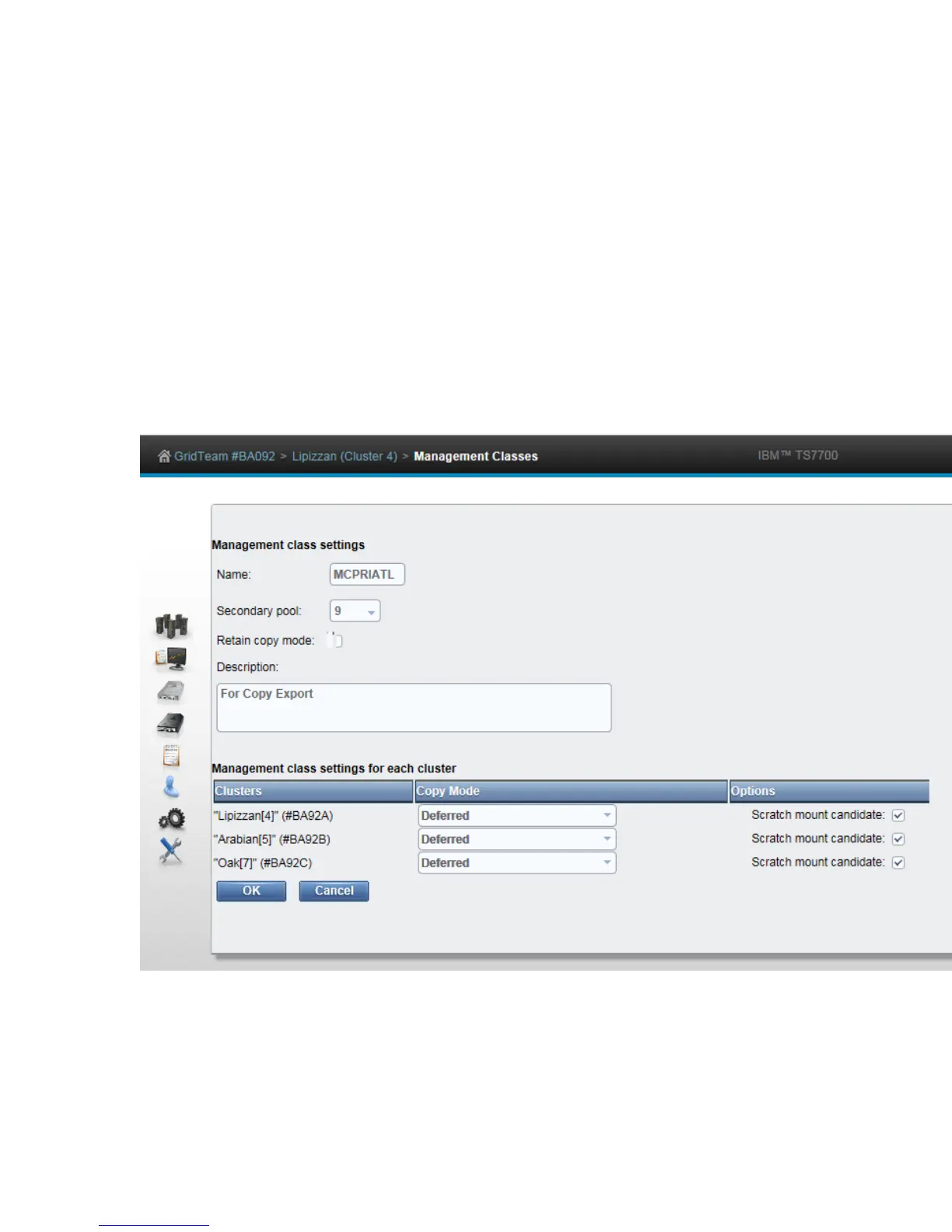August 15, 2017
© Copyright IBM Corporation, 2017 Page 84 of 117
2. Enter a one to eight-character alphanumeric name in the Name field. The name must be
unique within the management class construct names defined for the library. In this example,
a definition for management class MCPRIATL is being added.
3. Select a Secondary Pool. It is recommended that a single secondary pool be associated with
a single management class name for copy export use. In this example, pool 9 is being
specified,
4. Enter a short description in the Description field.
5. If this is a grid configuration, enter Copy Mode for the TS7700s. Refer to the IBM®
Virtualization Engine TS7700 Series Best Practices - Copy Consistency Points whitepaper
(WP101230) on Techdocs for a description of Copy Mode.
6. Select the OK button to save the management class.