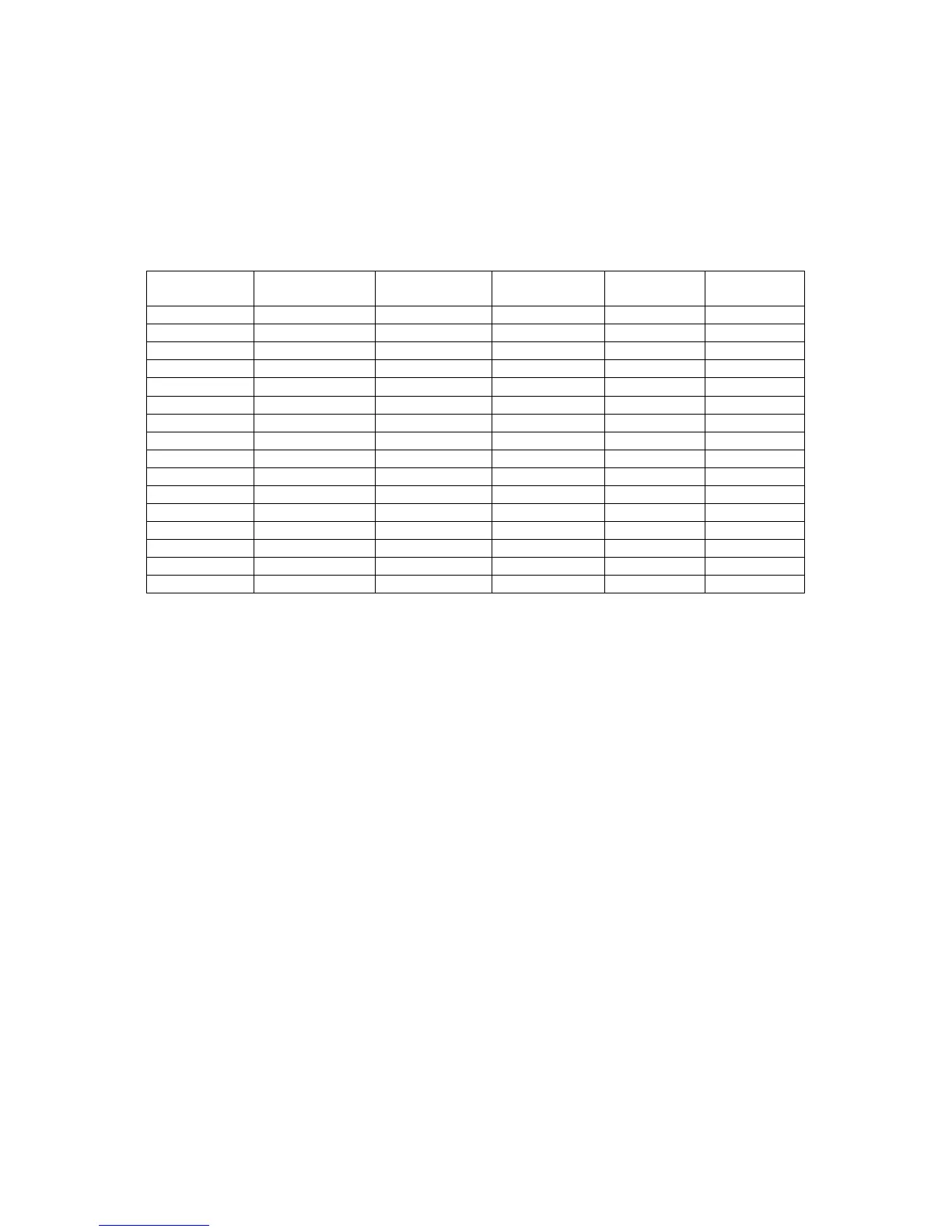Auto Start Delay and Delay Start 6/12
The Auto Start Delay option (pins 3 and 4 on option block J6) and the Delay Start 6/12 option (pins 5 and
6 on option block J6) control when and how the drive spins up and comes ready in conjunction with
Enable/Disable Auto Spin up (pins 1 and 2 on option block J6). If Auto Spin up and Auto Start Delay are
jumpered, the spinning up of the drive is delayed by a period of time multiplied by the drive’s SCSI
address. If Auto Spin up is disabled, these jumpers will be ignored.
Note: In the table below ‘on’ means a jumper is installed and ‘off’ means that a jumper is not installed.
Delay
Auto StartDelay Start 6/12
Auto Start Delay
Auto Spin Up
Model
Disable SCSI Parity Check
Place a jumper on pins 7 and 8 of option block J6 to disable SCSI Parity Checking.
Enable TI-SDTR
Place a jumper on pins 9 and 10 of option block J6 to enable Target Initiated Wide Data Transfer
Request Negotiation and Target Initiated Synchronous Transfer Request Negotiation.
Disable Unit Attention
Place a jumper on pins 11 and 12 of option block J6 to prevent the drive from building Unit Attention
Sense information for commands immediately following a Power On Reset (POR) or SCSI Bus Reset.
Any pending Unit Attention conditions will also be cleared at POR or SCSI Reset times.
IBM storage products
Page 9
IBM Technology Group Support Center 07N5612IG10