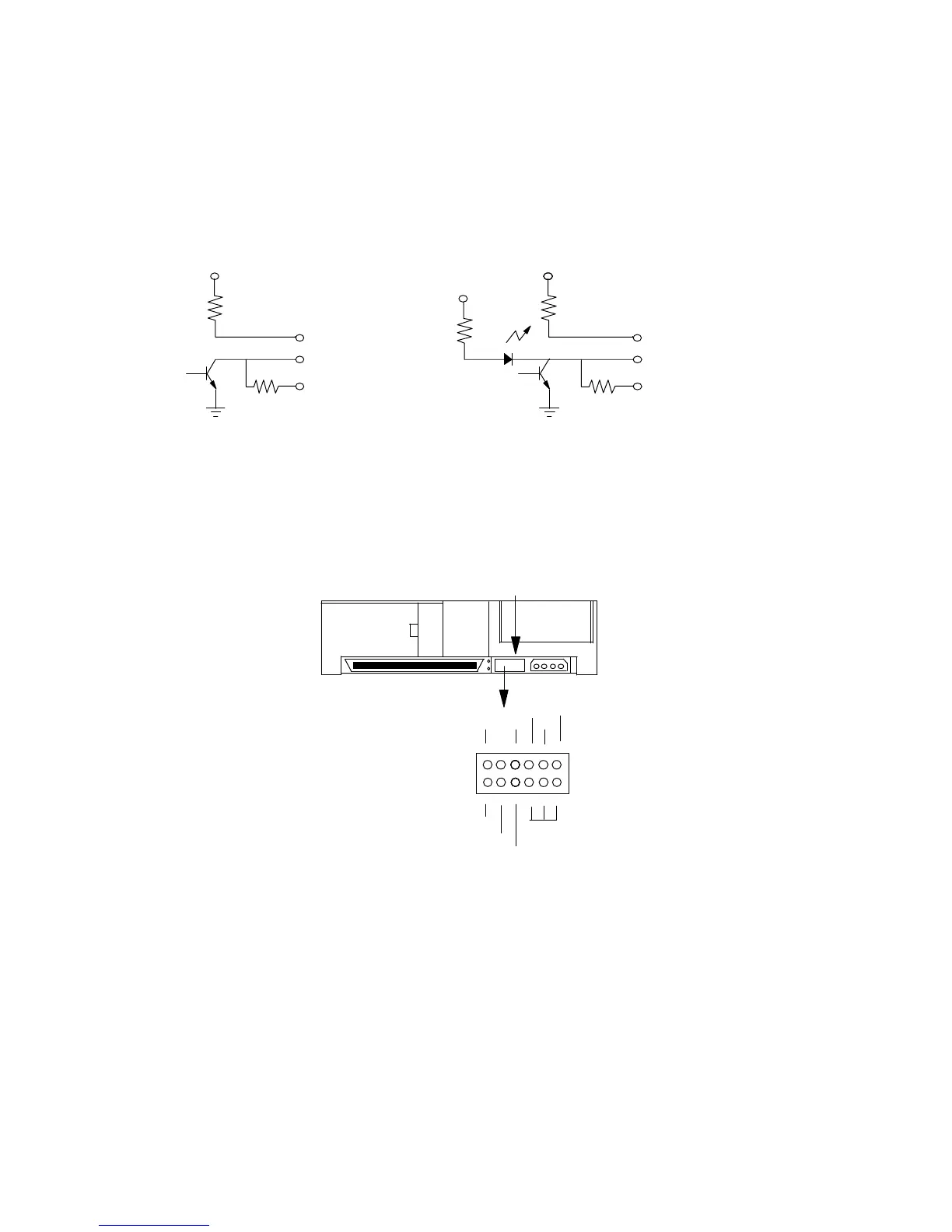Driving an LED
To drive a Light Emtting Diode (LED) tie the LED
Anode to pin 1 of option block J4. Tie the LED Cathode
to pin 2 of option block J4. Using the following illustration make the connections as indicated. Tie pin 2 of
J4 to pin 8 of the Auxiliary connector on the 68 pin model or to pin 77 of the 80 pin connector on the 80
pin model using the 150 Ohm resistor as indicated. This feature does not require the use of a jumper.
68pin
+5V
150 Ohms
(pin 1 of J-4) to LED Anode
(pin2 of J-4) to LED Cathode
Positions #1,#2 on
J-4 Jumper Block
150 Ohms
pin 8 of AUX connector
(pin2 of J-4) to LED Cathode
80pin
+5V
150 Ohms
(pin 1 of J-4) to LED Anode
Positions #1,#2 on
J-4 Jumper Block
0 Ohms
pin 77 of 80pin connector
+5V
(on board) LED
620 Ohms
The auxiliary connector on 68 pin models
The 68 pin models contain an auxiliary connector. This connector conforms to SFF 8009 Rev 3.0 and is
typically used with a unitized connector found on external drive enclosures. The connector has a source
for +5 V dc (pin 11) and a connection (pin 8) for an LED cathode.
Auxiliary Connector
LED Cathode
: : : : : :
12 10 8 6 4 2
11 9 7 5 3 1
+5V ID3
ID2
ID1
ID0
Reserved
Ground
Reserved
IBM storage products
Page 10
IBM Technology Group Support Center 07N5612IG10