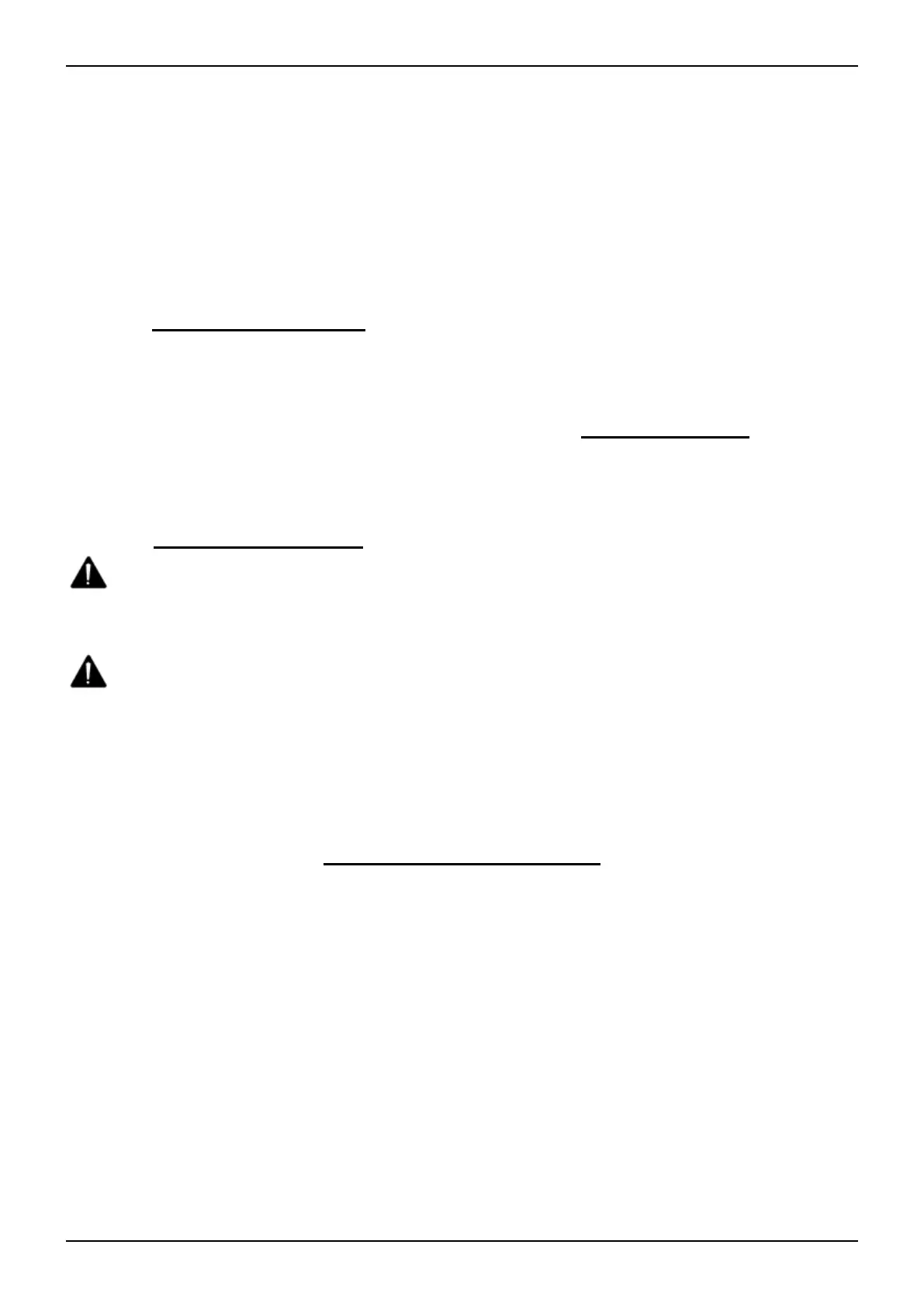ICE RS26+ / RS32+ 11
OPERATOR MANUAL
3. Raise the squeegee assembly o oor and wipe
it down with a damp towel. Be sure to store the
squeegee in the up position.
4. Remove the vacuum fan inlet lter and rinse it
out with clean water.
5. Clean machine with an approved cleaner and a
damp towel.
6. Recharge the batteries.
7. Check the condition of the squeegee blade
wiping edge, rotate blade if worn.
MONTHLY MAINTENANCE
1. Clean the battery tops to prevent corrosion.
2. Check for loose battery cable connections.
3. Inspect and clean the recovery tank cover seal.
Replace it if damaged.
4. Lubricate all grease points and pivot points with
silicon spray and approved grease.
5. Check the machine for loose nuts and bolts.
6. Check the machine for leaks.
BATTERY MAINTENANCE
WARNING: Batteries emit hydrogen gas
and an explosion o re can result. Keep sparks
and re away from batteries at all times.
WARNING: Whenever servicing batteries,
be sure to wear protective gloves. Avoid
contact with battery acid at all times.
NOTE: For the best machine performance, keep
batteries charged at all times. Do not let them
sit in a discharged condition.
1. Always follow the battery charging directions as
outlined in the BATTERY CHARGING section of
this manual.
2. Keep battery tops and terminals free from
corrosion. A strong solution of baking soda
and water is the best way to keep the batteries
corrosion free. DO NOT ALLOW THE BAKING
SODA / WATER SOLUTION TO ENTER THE
BATTERY CELLS.
3. Use a wire brush with the baking soda solution
to properly clean the battery posts and
connections.
4. Check battery connections for wear and loose
terminals. replace if necessary.
MACHINE STORAGE
1. Always store the machine indoors.
2. Always store the machine in a dry area.
3. Always store the machine in its upright position.
4. Always store the machine with the pad driver/
brush raised o the oor.
5. Always store the machine with the squeegee
assembly raised o the oor.
6. If storing in an area which may reach freezing
temperatures, be sure to drain all uids from the
machine prior to storage. Any damage caused
by freezing temperatures will not be covered by
the warranty.
7. Drain the recovery tank.
8. Drain the solution tank of all uid.
FAULT CODE & SOLUTION
The machine equipped with a 7-inch touch screen
(Machine components, # 15), the touch screen will
display Battery meter (Machine components, #28),
Date and Time (Machine components, #29), and
Working accumulated hours (Machine components,
#34).
When the machine detects a fault, there will have
a Fault icon blinking (Machine components, #39)
on the touch screen accompany an audible alarm
Occasionally.
The Fault icon have 2 colors. Yellow icon
represents a low level fault, you can click it to pop
up a fault message window, it will guide you how to
eliminate the fault.
Red icon represents a serious fault, the fault
message window will pop up automatiaclly, you can
not close it unless the fault be eliminated.
Once the fault icon occuring, please DO NOT
continue operate machine unless the faults are
eliminated.
Turn o the machine, then to solve the fault, the
fault icon will be eliminated when machine restart.
If the fault icon is occurred frequently, or can't be
eliminated, please contact ICE service center.
Please refer to the below table to determine the
fault cause and the solution.