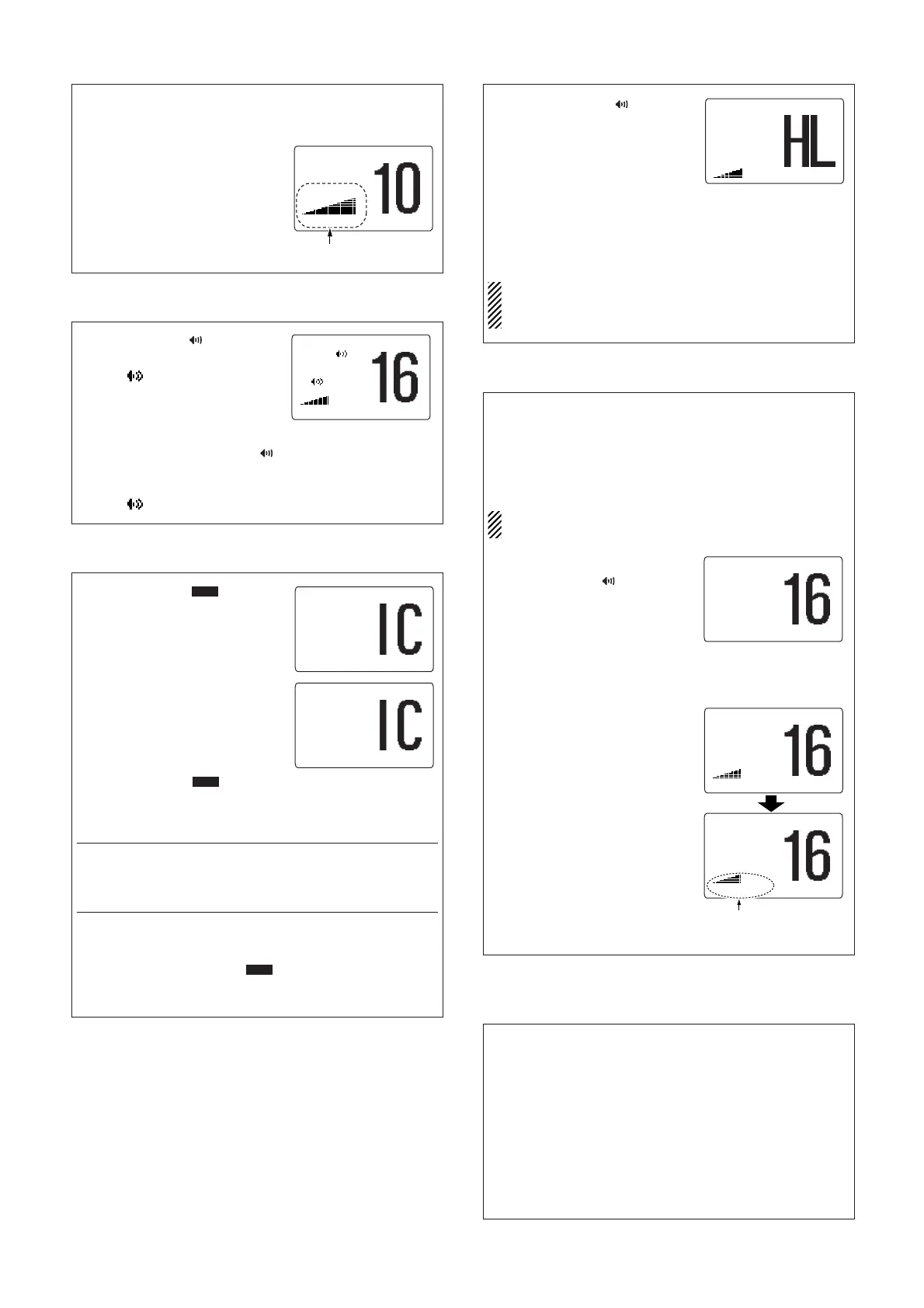⁄3 Display backlight
The function display and keys can be backlit for better visibility
under low light conditions. The backlighting condition can also
be adjusted independently from the transceiver.
➥ While pushing [H/L], rotate [SE-
LECTOR] to adjust the backlight
level.
•“
BBAACCKKLLIIGGHHTT
” with the back-
light level appears.
• The backlight is adjustable in 7
levels and OFF.
BUSY-25W25W------INTINT---CALL---CALL
LOCAL--DUPLOCAL--DUP
SCRAMSCRAM--TAG--TAG
NORMAL-SCANNORMAL-SCAN
BACKLIGHTBACKLIGHT
-7
-<ENT<ENT˘OK> COMMERCIALOK> COMMERCIAL
Appears
⁄4 RX Speaker function
q Push [HAIL• RX ] for 1 sec. to
enter the RX Speaker mode.
•“ ” indicator appears.
• The audio output level for the RX
speaker can be adjusted when
entering this mode. Rotate [SE-
LECTOR] then push [ENT].
Or while pushing [HAIL• RX ], rotate [SELECTOR] before
tuning OFF this function (within for 1 sec.).
w To cancel the RX Speaker mode, repeat step q.
•“ ” indicator disappears.
BUSYBUSY-25W25W------INTINT---CALL---CALL
LOCALOCARXRX
--
UPUP
SCRAMSCRAM----TAGTAG
NORMAL-SCANNORMAL-SCAN
RXRX-
15154"34.206N4"34.206N
123"23.236W123"23.236W
-<ENT<ENT˘OK>OK>---- CALLINGCALLING
[CH[CH-]
⁄6 Hailer function
q Push [HAIL• RX ] to enter
the hailer mode.
w Push and hold [PTT] and speak
at a normal voice level.
•“
TTAALLKK
” appears.
•“
WWAAIITT
” appears while the trans-
ceiver side is in use.
•To adjust the hailer level, rotate [SELECTOR].
e After speaking, release [PTT].
r To cancel the hailer mode, repeat step q.
• Pushing [16•9] also cancels the hailer function.
While in the hailer mode, the transceiver functions (transmit
and receive) are interrupted. If the transceiver is in transmit
condition, the hailer function is not available.
BUSY-25W---INT---CALLBUSY-25W---INT---CALL
LOCAL--DUPLOCAL--DUP
SCRAM--TAGSCRAM--TAG
NORMAL-SCANNORMAL-SCAN
HAILERHAILER
LISTENLISTEN
1515.236W.236W
_______al--1:10--CALLINGl--1:10--CALLING
⁄7 Automatic foghorn
The automatic foghorn function sounds a horn repeatedly until
the function is turned OFF. Four patterns are available for vary-
ing conditions.
The foghorn outputs from the hailer speaker. To use this func-
tion, the hailer speaker must be connected to the transceiver.
See the transceiver’s instruction manual for connection details.
The audio frequency of the foghorn is selectable in Set
mode.
q While pushing and holding [H/L],
push [HAIL• RX ] to enter auto
foghorn mode.
w Rotate [SELECTOR] to select
the desired foghorn pattern,
push [ENT].
•‘
UUNNDDEERRWWAAYY
,’ ‘
SSTTOOPP
,’ ‘
SSAAIILL
,’ ‘
TTOOWW
’ are available.
• Even if [ENT] hasn’t been pushed, the display automatically
changes to the next step after 5 sec. of inactivity.
e Rotate [SELECTOR] to adjust
the foghorn level, push [ENT].
• The foghorn level is adjustable in
30 steps.
• Even if [ENT] hasn’t been
pushed, the display automati-
cally changes to the next step
after 5 sec. of inactivity.
[VOL][VOL]
BUSY-BUSY-25W25W------INTINT---CALL---CALL
LOCARXLOCARX
----
UPUP
SCRAMSCRAM----TAGTAG
NORMAL-SCANNORMAL-SCAN
FOGHORNFOGHORN
15154"34.206N4"34.206N
123"23.236W123"23.236W
-<ENT<ENT˘OK>OK>---- CALLINGCALLING
BUSY-BUSY-25W25W------INTINT---CALL---CALL
LOCARXLOCARX
----
UPUP
SCRAMSCRAM----TAGTAG
NORMAL-SCANNORMAL-SCAN
FOGFOG
15154"34.206N4"34.206N
123"23.236W123"23.236W
-UNDERWAYUNDERWAY---- CALLINGCALLING
[VOL][VOL]
The selected foghorn
pattern is displayed.
[VOL][VOL]
BUSY-BUSY-25W25W------INTINT---CALL---CALL
LOCALOCARXRX
--
UPUP
SCRAMSCRAM----TAGTAG
NORMAL-SCANNORMAL-SCAN
˘UNDERWAYUNDERWAY
-STOPSTOP4"34.206N4"34.206N
123"23.236W123"23.236W
-<ENT<ENT˘OK>OK>---- CALLINGCALLING
⁄5 Intercom operation
q Push [LO/DX•IC ] for 1 sec.
to activate the Intercom func-
tion.
w Push and hold [PTT] to talk.
•“
IINNTTEERRCCOOMM TTAALLKK
” appears.
e Release [PTT] to listen.
•“
IINNTTEERRCCOOMM LLIISSTTEENN
” ap-
pears when the transceiver is in
talking mode.
•To adjust the audio outoput level,
push [VOL/SQL] then rotate
[SELECTOR
VOL
].
r Push [LO/DX•IC ] to cancel
the Intercom function.
• Pushing [16•9] also cancels the
Intercom function.
For your reference:
In case the Intercom mode is selected with the transceiver while
the microphone power is OFF, the microphone power is auto-
matically turned ON and the Intercom mode is selected.
DD
Intercom beep function
➥ Push and hold [LO/DX•IC ] for more than 1 sec.
• Emits the Intercom beep while holding.
SCR
SCR
SCR
BUSY-BUSY-25W---INT-25W---INT---CALL--CALL
LOCAL--DUPLOCAL--DUP
SCRAMSCRAM----TAGTAG
NORMAL-SCANNORMAL-SCAN
INTERCOMINTERCOM
TALKTALK
123"23.236W123"23.236W
--UTC-10:10--UTC-10:10COMMERCIALCOMMERCIAL
BUSY-BUSY-25W---INT-25W---INT---CALL--CALL
LOCAL--DUPLOCAL--DUP
SCRAMSCRAM----TAGTAG
NORMAL-SCANNORMAL-SCAN
INTERCOMINTERCOM
LISTENLISTEN
123"23.236W123"23.236W
--UTC-10:10--UTC-10:10COMMERCIALCOMMERCIAL
AquaQuake helps drain water away from the speaker housing
(water that might otherwise muffle the sound coming from the
speaker). The HM-162 emits a vibrating noise when this func-
tion is being used. This function is availabe depending on the
connected transceiver.
➥ While pushing and holding [PTT], turn power ON to clear
water away from the HM-162.
•Alow beep tone sounds while [PTT] is pushed and held to
drain water, regardless of volume setting.
• The HM-162 never accepts a key operation while the
AquaQuake function is activated.
⁄8 AquaQuake water draining function
(Available depending on the transceiver)
5
