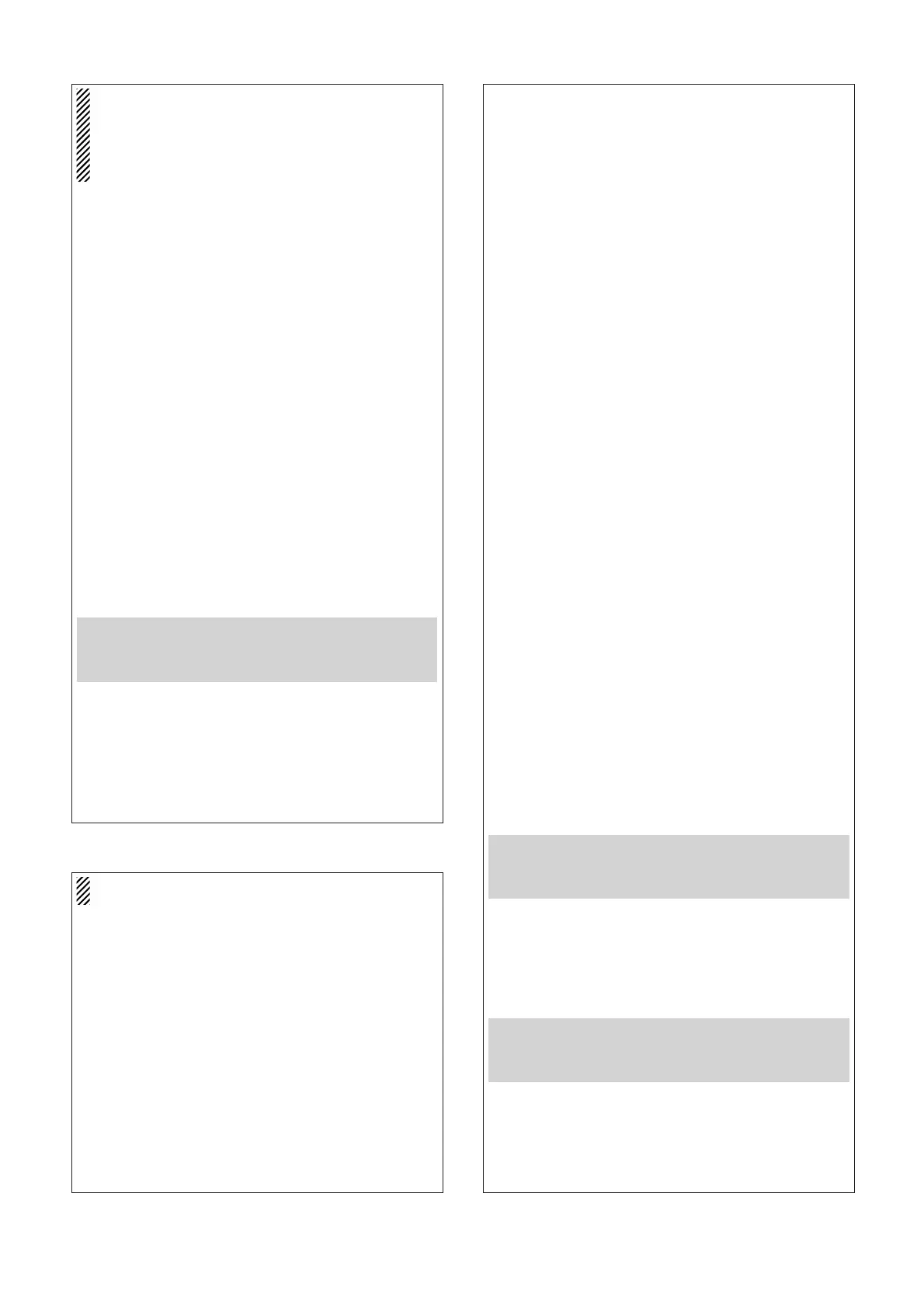¤3 Distress call
• The distress call is repeated every 3.5–4.5 min., until re-
ceiving an ‘acknowledgement.’
• Push [CLR] to cancel the ‘Call repeat’ mode.
• “
????
” may blink instead of position and time indications
when the GPS data is invalid, or has not been manually
updated after 4 hours.
DD
Simple call
q Confirm no distress call is being received.
w While pulling down the distress key cover on the back
side, push [DISTRESS] for 5 sec. to transmit the distress
call.
• When no GPS is connected, input your position and UTC
time, if possible.
• While pushing [DISTRESS], the key backlighting blinks.
e After transmitting the distress call, the transceiver waits for
an acknowledgment call on Channel 70.
• Transmitting after 2 sec., the display changes to Channel 16
automatically.
• After receiving the acknowledgment, reply using the micro-
phone.
DD
Regular call
The nature of the distress call should be included in the dis-
tress call.
q Select and enter “
DDiissttrreessss SSeettttiinngg
” in the DSC
menu.
w Select and enter the nature of the distress.
•‘Undesignated,’ ‘Explosion,’ ‘Flooding,’ ‘Collision,’
‘Grounding,’ ‘Capsizing,’ ‘Sinking,’ ‘Adrift (Disable adrift),’
‘Abandoning (Abandoning ship),’ ‘Piracy (Piracy attack)’ and
‘MOB (Man overboard)’ are available.
• The selected nature of the distress is stored for 10 minutes.
r Push [DISTRESS] for 5 sec. to transmit the distress call.
• While pushing [DISTRESS], the key backlighting blinks.
t After transmitting the distress call, the transceiver waits for
an acknowledgment call on Channel 70.
• Transmitting after 2 sec., the display changes to Channel 16
automatically.
• After receiving the acknowledgment, reply using the micro-
phone.
e Set your position data and current UTC time. (See ‘¤2 Po-
sition and time programming’ for details.)
•
When a suitable GPS receiver is connected to the transceiver,
this step is skipped.
Transmitting DSC calls (continued)
DD
Transmitting an individual acknowledgement
“
IInnddiivviidduuaall AACCKK
” item appears after an individual call is
received.
q Select and enter “
IInnddiivviidduuaall AACCKK
” in the DSC menu.
w Select and enter the desired individual address or ID code.
e Select and enter an acknowledgement “
AAbbllee ttoo CCoomm--
ppllyy
” or “
UUnnaabbllee ttoo CCoommppllyy
.”
r Push [ENT] to transmit the acknowledgement call.
DD
Transmitting a group call
q Select and enter “
GGrroouupp CCaallll
” in the DSC menu.
w Select and enter the desired group address.
e Select and enter a desired intership channel.
r Push [ENT] to transmit the group call.
t Push [CLR] to exit and the transceiver selects the intership
channel specified in step e automatically.
• Even if [CLR] hasn’t been pushed, the transceiver selects the
specified intership channel in step e automatically after 2 sec.
of inactivity.
DD
Transmitting an all ships call
q Select and enter “
AAllll SShhiippss CCaallll
” in the DSC menu.
w Select and enter the desired category.
• The selectable category may differ according to the connected
transceiver setting.
e Push [ENT] to transmit the all ships call.
r Push [CLR] to exit and the transceiver selects Channel 16
automatically.
• Even if [CLR] hasn’t been pushed, the transceiver automati-
cally selects Channel 16 after 2 sec. of inactivity.
DD
Transmitting a position request call
q Select and enter “
PPoossiittiioonn RReeqquueesstt
” in the DSC
menu.
w Select and enter the desired individual address.
e Push [ENT] to transmit the position request call.
r Push [CLR] to return to the previous indication before en-
tering the DSC menu.
• Even if [CLR] hasn’t been pushed, the display automatically
returns to the previous indication after 2 sec. of inactivity.
DD
Transmitting a position request reply call
“
PPoossiittiioonn RReeppllyy
” item appears after a position request
call is received.
q Select and enter “
PPoossiittiioonn RReeppllyy
” in the DSC menu.
w Select and enter the desired individual address.
r Push [ENT] to transmit the position request reply call.
•Your position data is transmitted.
DD
Transmitting a position report call
q Select and enter “
PPoossiittiioonn RReeppoorrtt
” in the DSC
menu.
w Select and enter the desired individual address.
r Push [ENT] to transmit the position report call.
t Push [CLR] to return to the previous indication before en-
tering the DSC menu.
• Even if [CLR] hasn’t been pushed, the display automatically
returns to the previous indication after 2 sec. of inactivity.
e Set your position data and current UTC time. (See ‘¤2 Po-
sition and time programming’ for details.)
•
When a suitable GPS receiver is connected to the transceiver,
this step is skipped.
e Set your position data and current UTC time. (See ‘¤2 Po-
sition and time programming’ for details.)
•
When a suitable GPS receiver is connected to the transceiver,
this step is skipped.
¤4 Transmitting DSC calls
To ensure correct operation of the DSC function, please
make sure you set the squelch correctly.
DD
Transmitting an individual call
q Select and enter “
IInnddiivviidduuaall CCaallll
” in the DSC
menu.
w Select and enter the desired individual address.
e Select and enter a desired intership channel.
r Push [ENT] to transmit the individual call.
t Standby on Channel 70 until an acknowledgement is re-
ceived.
y When the acknowledgement is received, and if it is ‘Able to
comply,’ the display changes to the specified channel (in
step e) is selected with beeps automatically.
• Or it is ‘Unable to comply,’ the display returns to the operated
channel (before enter the DSC menu) with beeps.
u Push [CLR] to stop the beep, then push and hold [PTT] to
communicate your message to the responding ship.
7
