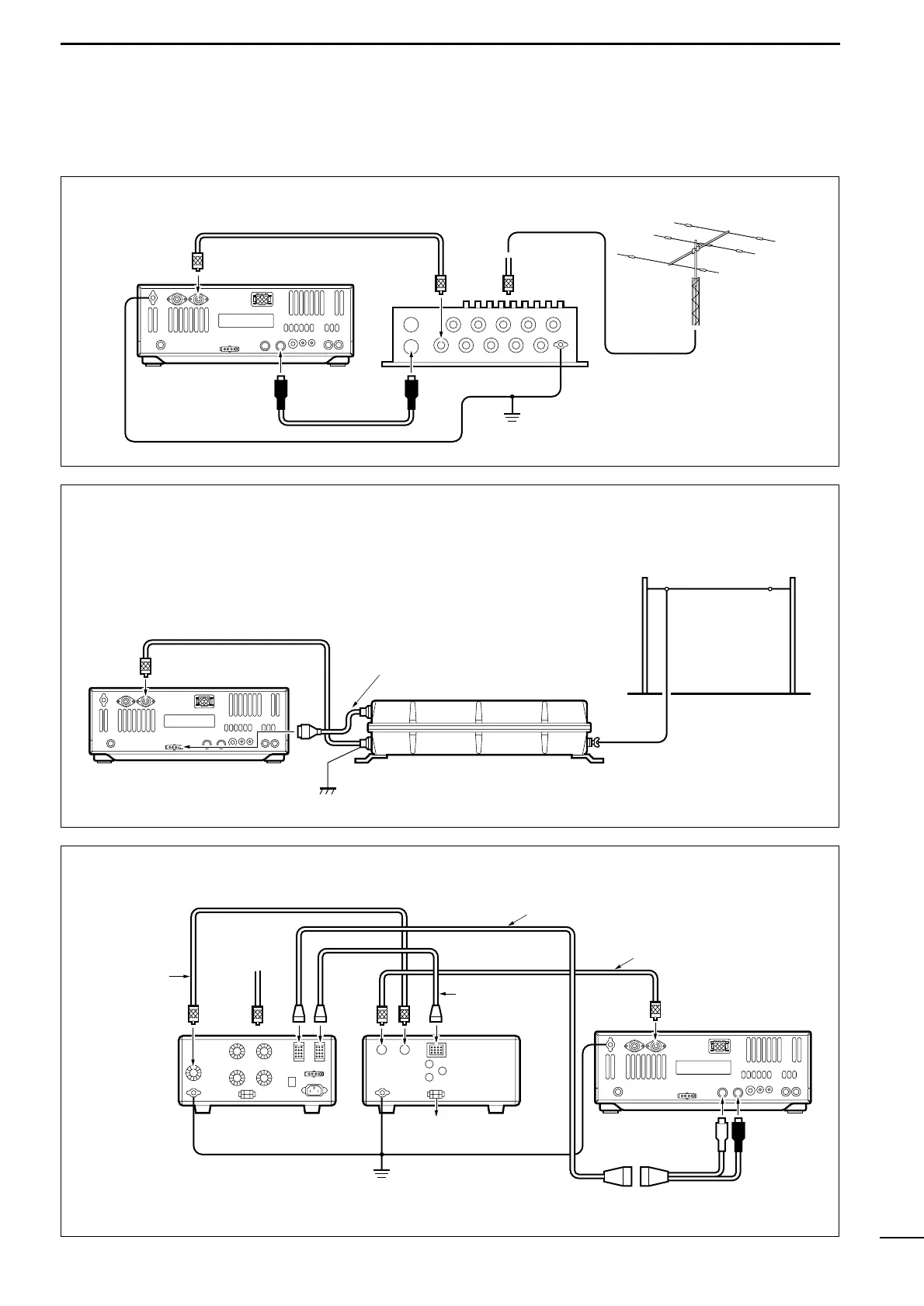18
2
INSTALLATION AND CONNECTIONS
■ External antenna selector or antenna tuner connections
CONNECTING THE EX-627
Ground
Coaxial cable
(supplied with the EX-627)
ACC cable
(supplied with
the EX-627)
EX-627
ANT1
ACC(2)
Coaxial cable (from the AH-3)
Long wire or optional AH-2b
Ground
IC-756
AH-3
ANT1
Control cable
CONNECTING THE IC-AT500 THROUGH THE IC-2KL
Transceiver
Ground
Coaxial cable
(supplied with the IC-2KL)
ACC cable
(supplied with the IC-2KL)
ACC cable
(supplied with the
IC-AT500)
IC-2KL
To the IC-2KLPSIC-AT500
OPC-118 (sold separately)
To an
antenna
ANT
GND
ANT1
ACC(1) ACC(2)
Coaxial cable
(supplied with
the IC-AT500)
NOTE: The AH-3 can be used for the HF bands only, although the [ANT1]
connector is used for both HF and 50 MHz operation. Use a coaxial antenna
switch when you operate the 50 MHz band with the AH-3 connected.
