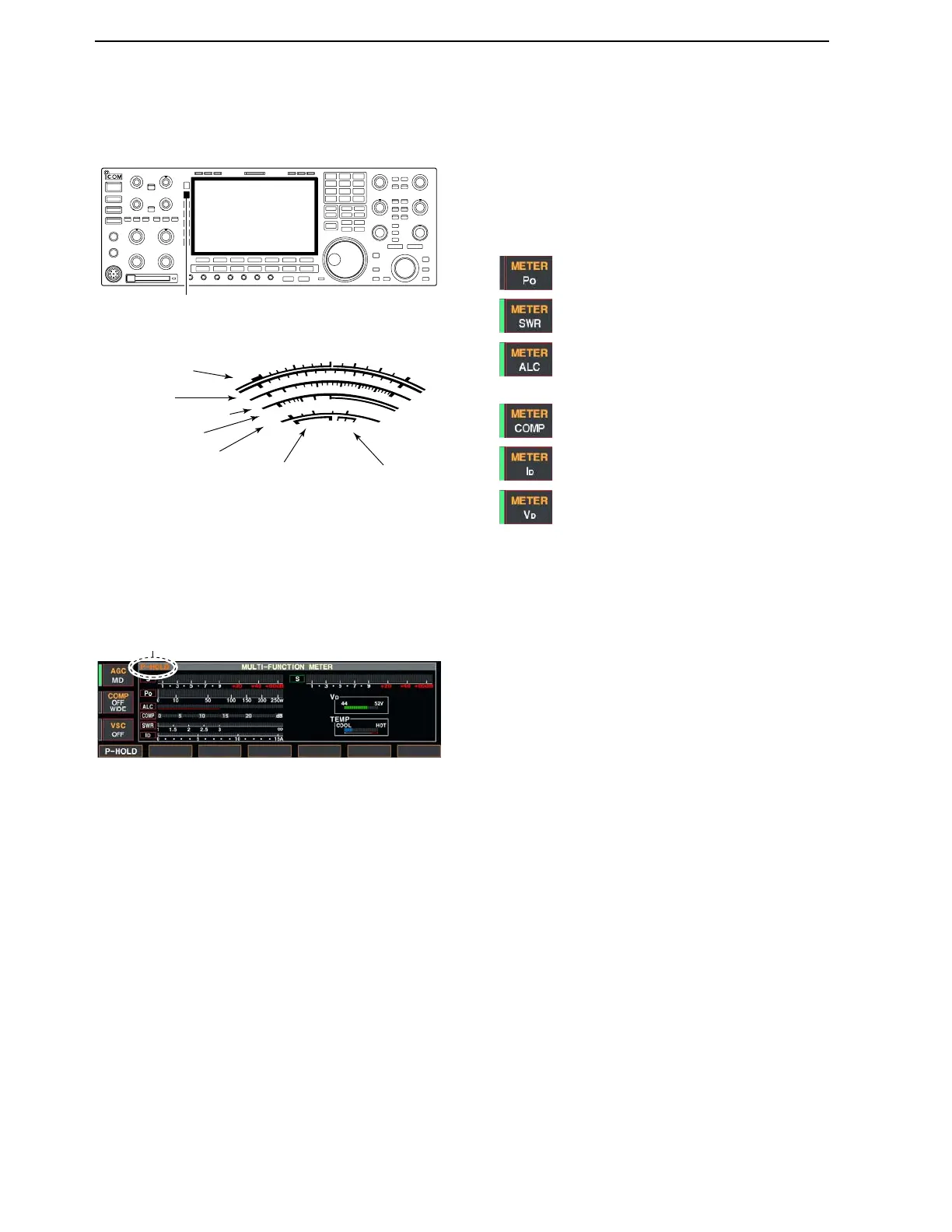■ Meter indication selection
The S/RF meter indication, during transmit, can be se-
lected from the following items as your desired.
➥ Push [METER] several times to select the desired
item.
Indicates the relative RF output power in
watts.
Indicates the VSWR over the transmis-
sion line.
Indicates the ALC level. The ALC circuit
begins to activate when the RF output
power reaches a preset level.
Indicates the compression level when
the speech compressor is in use.
Indicates the drain’s current of the final
FETs.
Indicates the drain’s terminal voltage of
the final FETs.
D
Multi-function digital meter
The IC-7800 can display the multi-function digital
meter in the LCD display, which displays all transmit
meters simultaneously.
q Push [METER] for 1 sec. to turn the multi-function
digital meter ON.
w Push [F-1•P-HOLD] to toggle the peak level hold
function ON.
• “P-HOLD” appears on the window title when the peak
level hold function is turned ON.
e Push [METER] for 1 sec., or push [EXIT/SET] to
turn the multi-function digital meter OFF.
