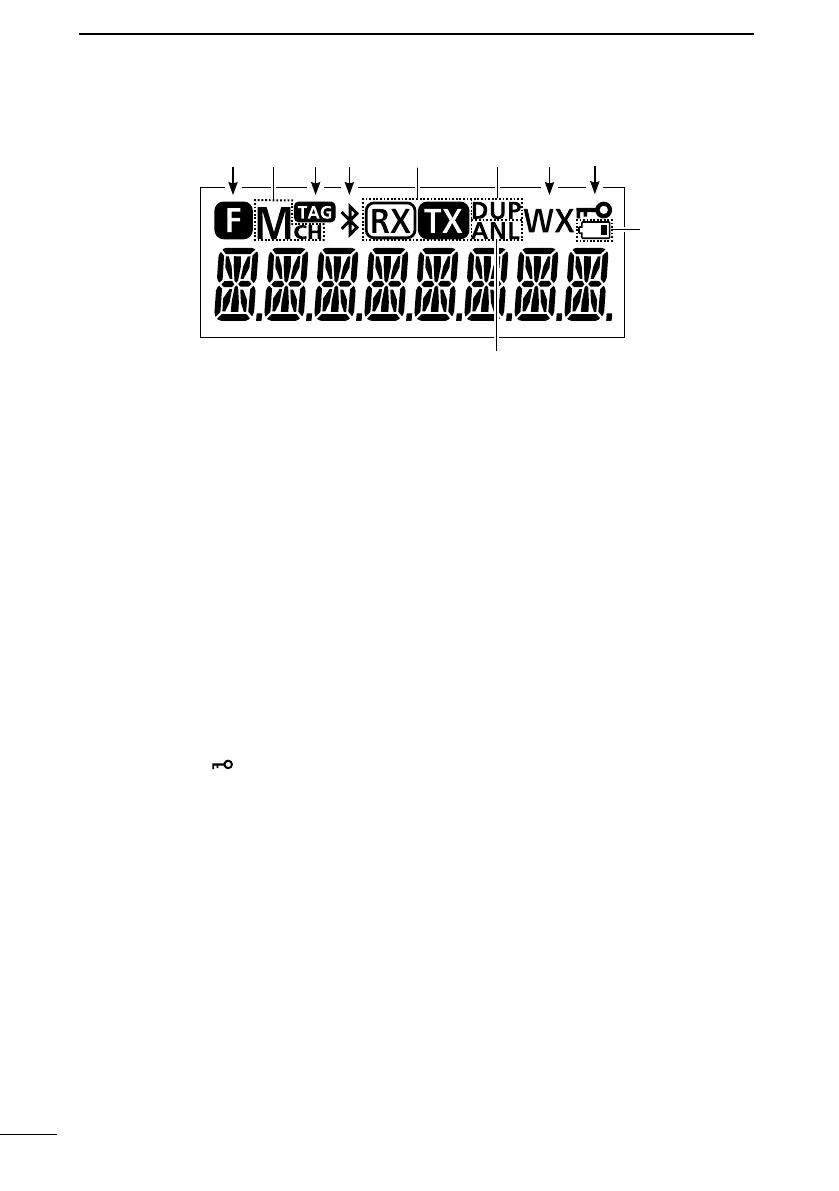3
1
PANEL DESCRIPTION
BASIC MANUAL
■ Function display
1 FUNCTION ICON
Displayed for 3 seconds when you push [FUNC], to use secondary functions assigned
to a key.
2 MEMORY CHANNEL ICON
Displayed when a Memory channel is selected.
3 TAG ICON
Displayed when a tagged Memory channel is selected.
4 BLUETOOTH ICON
Displayed when a Bluetooth headset is connected.
5 RX/TX ICON
Displayed while receiving or transmitting.
6 DUPLEX ICON
z Displayed when the Duplex function is ON.
z Blinks while entering the duplex frequency to a Memory channel.
7 AUTOMATIC NOISE LIMITER ICON
Displayed when the Automatic Noise Limiter function is ON.
8 WEATHER ALERT ICON (For only the USA version.)
Displayed when the Weather Alert function is ON.
9 LOCK ICON [
]
Displayed when the Lock function is ON.
LOW BATTERY ICON
z Displayed when charging is required.
z Blinks when the battery exhausted.
1 86
5
432 9
7
