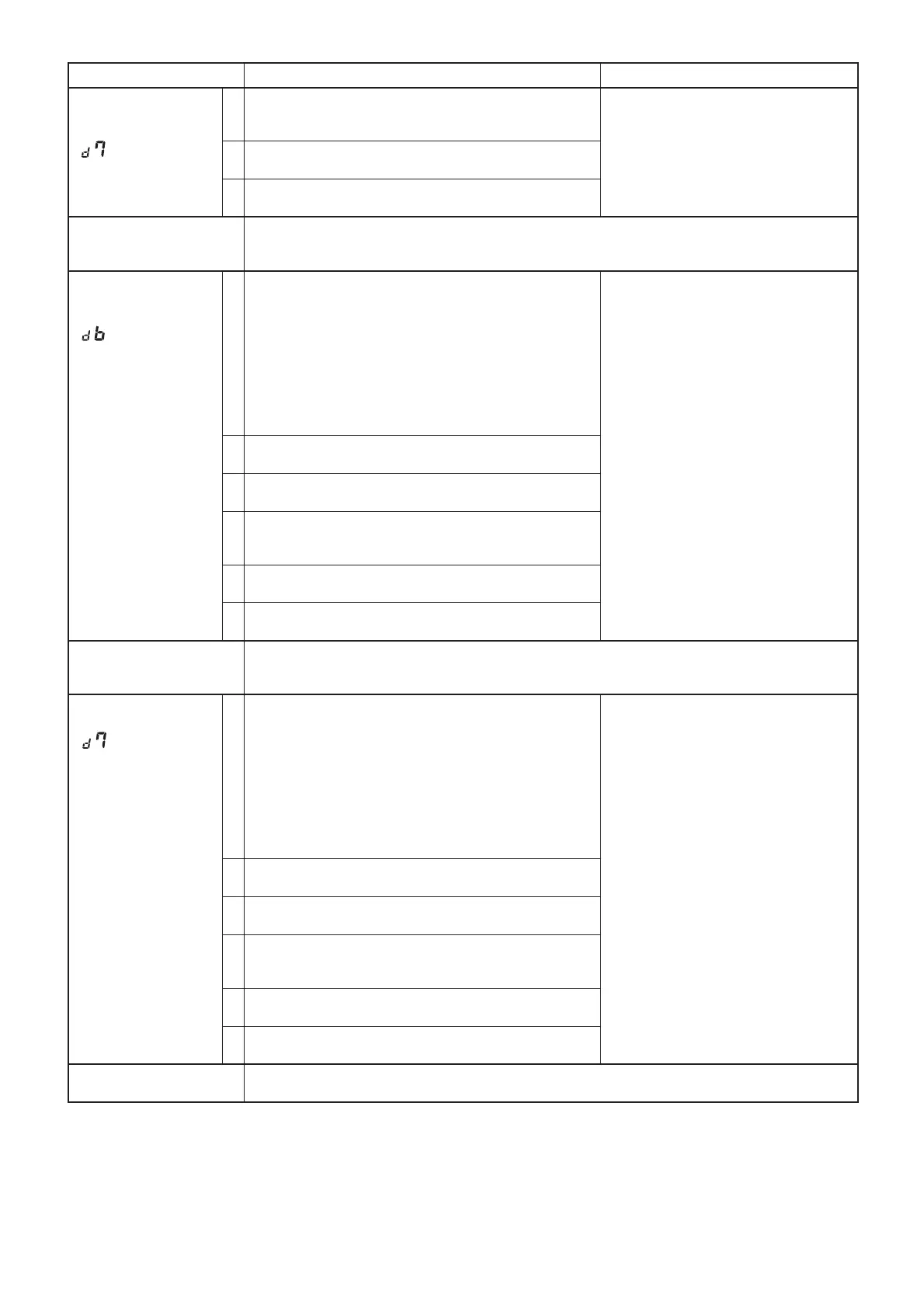5 - 4
ADJUSTMENT ADJUSTMENT CONDITION OPERATION
MAX.
MODULATION
(PRESET)
[ ]
4 • Operating frequency: 127.500 MHz
• Connect an 11 V power supply to the [DC 11V] jack.
• Transmitting
• Rotate [DIAL] to set to 30% modulation.
5 • Operating frequency: 118.025 MHz
• Transmitting
6 • Operating frequency: 136.975 MHz
• Transmitting
move to
"IDLING CURRENT"
(for driver amp.)
Push [MR] key 17 times. (Until you can fi nd [db])
IDLING
CURRENT
(for driver amp.)
[ ]
1 • Operating frequency: 127.500 MHz
• Connect a 7.2 V DC power supply to the battery terminal.
• Connect an audio generator to the [MIC] connector and set
as:
1 kHz/20 mVrms
• Set a modulation analyzer as:
HPF : OFF
LPF : 20 kHz
Detector : (P–P)/2
• Transmitting
• Rotate [DIAL] to adjust minimum distor-
tion.
• Push [ENT] key.
2 • Operating frequency: 118.025 MHz
• Transmitting
3 • Operating frequency: 136.975 MHz
• Transmitting
4 • Operating frequency: 127.500 MHz
• Connect an 11 V DC power supply to the [DC 11V] jack.
• Transmitting
5 • Operating frequency: 118.025 MHz
• Transmitting
6 • Operating frequency: 136.975 MHz
• Transmitting
move to
"MAX MODULATION"
(for driver amp.)
Push [MR] key 5 times. (Until you can fi nd [d7])
MAX.
MODULATION
[ ]
1 • Operating frequency: 127.500 MHz
• Connect a 7.2 V DC power supply to the battery terminal.
• Connect an audio generator to the [MIC] connector and set
as:
1 kHz/200 mVrms
• Set a modulation analyzer as:
HPF : OFF
LPF : 20 kHz
Detector : (P–P)/2
• Transmitting
• Rotate [DIAL] to set to 30% modulation
• Push [ENT] key.
2 • Operating frequency: 118.025 MHz
• Transmitting
3 • Operating frequency: 136.975 MHz
• Transmitting
4 • Operating frequency: 127.500 MHz
• Connect an 11 V DC power supply to the [DC 11V] jack.
• Transmitting
5 • Operating frequency: 118.025 MHz
• Transmitting
6 • Operating frequency: 136.975 MHz
• Transmitting
move to
"SENSITIVITY"
Push [121.5] key once. (Skip [rS], and you can fi nd [t1])
5-2 ADJUSTMENT (continued)
