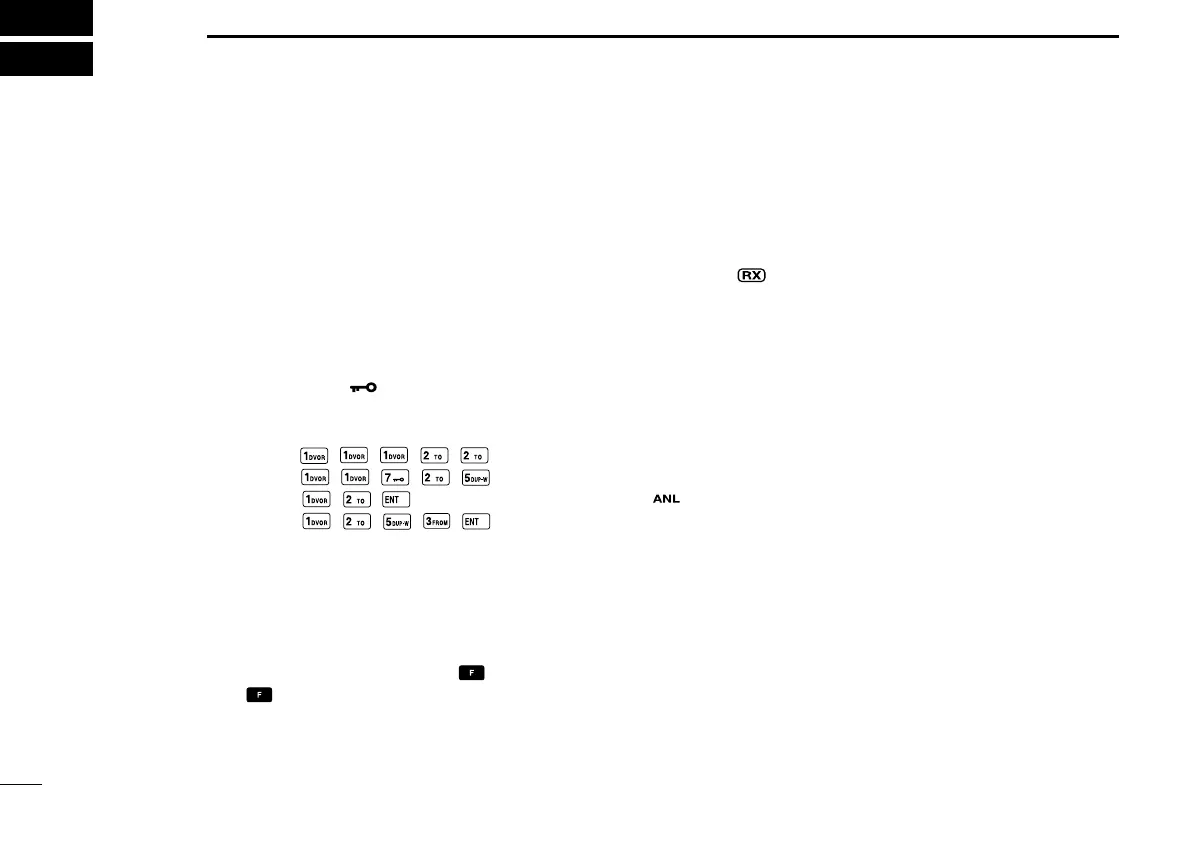8
3
BASIC OPERATION
■ Setting a frequency
ï Using keypad
q Push [PWR] for 2 sec. to turn power ON, then push
[CLR•
DEL] to select the frequency mode when memory CH
number appears on the function display.
w Push 5 appropriate digit keys to input the frequency.
• Push [1•
DVOR] as the 1st digit.
• When a wrong digit is input, push [CLR•
DEL] to clear,
then repeat step w again.
• Push [ENT] to enter consecutive zero digits.
•Only [2•
TO], [5•DUP-W], [7• ] and [0•BANK] can be en-
tered as the 5th and final digit.
[EXAMPLE]
• 111.225 MHz: Push
• 117.250 MHz: Push
• 120.000 MHz: Push
• 125.300 MHz: Push
ï Using the tuning dial
q Push [PWR] for 2 sec. to turn power ON, then push
[CLR•
DEL] to select the frequency mode when memory CH
number appears on the function display.
w Rotate [DIAL] to set the desired frequency.
• To select the 1 MHz tuning step, push
,
then rotate
[DIAL]. Push again to return the normal tuning.
■ Setting a squelch level
The transceiver has a noise squelch circuit to mute undesired
noise while receiving no signal.
q Push [SQL], then rotate [DIAL] to select the squelch level.
• ‘SQL--0’ is open squelch and ‘SQL--24’ is tight squelch.
• Appears “” while the squelch is open.
w Push [SQL] or [CLR•DEL] to exit the squelch set mode.
■ ANL function
The ANL (Automatic Noise Limiter) function reduces noise
components such as that caused by engine ignition systems
while receiving.
• Push [ANL•
SCAN] to turn the ANL function ON/OFF.
“” appears on the display while the ANL function is ON.
