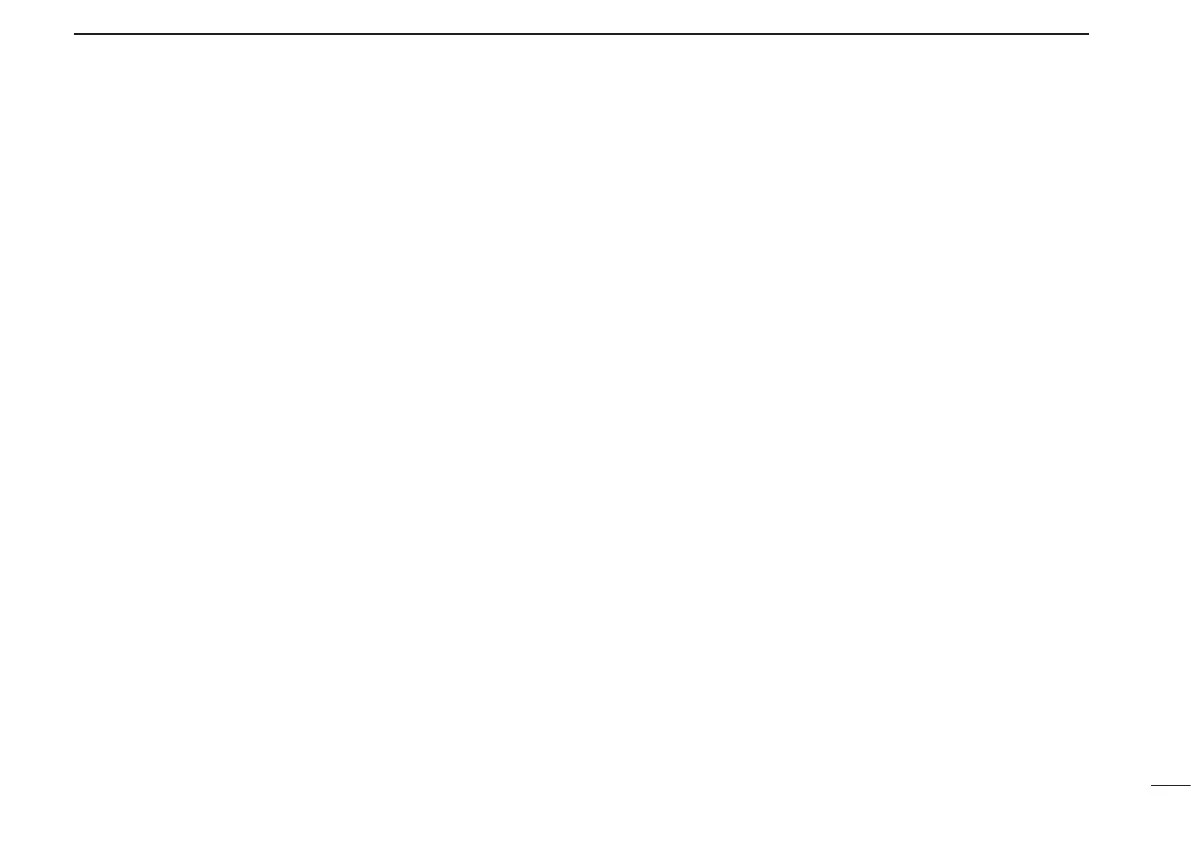39
INDEX
2
3
1
4
5
6
7
9
10
8
12
13
11
14
PRECAUTION .................................................................................. ii
Programming a duplex frequency ...................................................24
Programming a memory channel ...................................................13
Programming memory names ........................................................14
– R –
Rapid charging with the BC-119N+AD-101 ....................................29
Rapid charging with the BC-121N+AD-101 ....................................29
Recall function ................................................................................10
Recalling the stored frequencies ....................................................10
Receiver .........................................................................................30
Receiving ..........................................................................................9
Regular charging ............................................................................27
Replaces the stored recall channel ................................................10
– S –
SAFETY TRAINING INFORMATION ..............................................34
SCAN OPERATION ........................................................................16
Scan types ......................................................................................16
Selecting a weather channel ...........................................................8
Selecting the next VOR station when using CDI mode
(when using the course deviation needle) ......................................19
Setting a frequency ...........................................................................8
Setting a squelch level ......................................................................9
Setting beep tone ...........................................................................11
Setting the side tone level ...............................................................11
Setting weather alert function .........................................................11
Side tone function ...........................................................................11
SPECIFICATIONS ..........................................................................30
SUPPLIED ACCESSORIES .............................................................. i
– T –
TABLE OF CONTENTS ................................................................... iii
“TAG” channel setting .....................................................................17
‘TO’ or ‘FROM’ ag selection...........................................................19
To select the CDI mode ..................................................................19
To select the DVOR mode ..............................................................19
Transceiver to transceiver cloning ..................................................25
Transferring memory contents ........................................................12
Transmitter ......................................................................................30
Transmitting ......................................................................................9
TROUBLESHOOTING ....................................................................37
– U –
Using keypad ....................................................................................8
Using the tuning dial .........................................................................8
– V –
VOR functions ................................................................................19
VOR indicators................................................................................18
VOR NAVIGATION (IC-A24 ONLY).................................................18
– W –
Weather channel scan ....................................................................17
