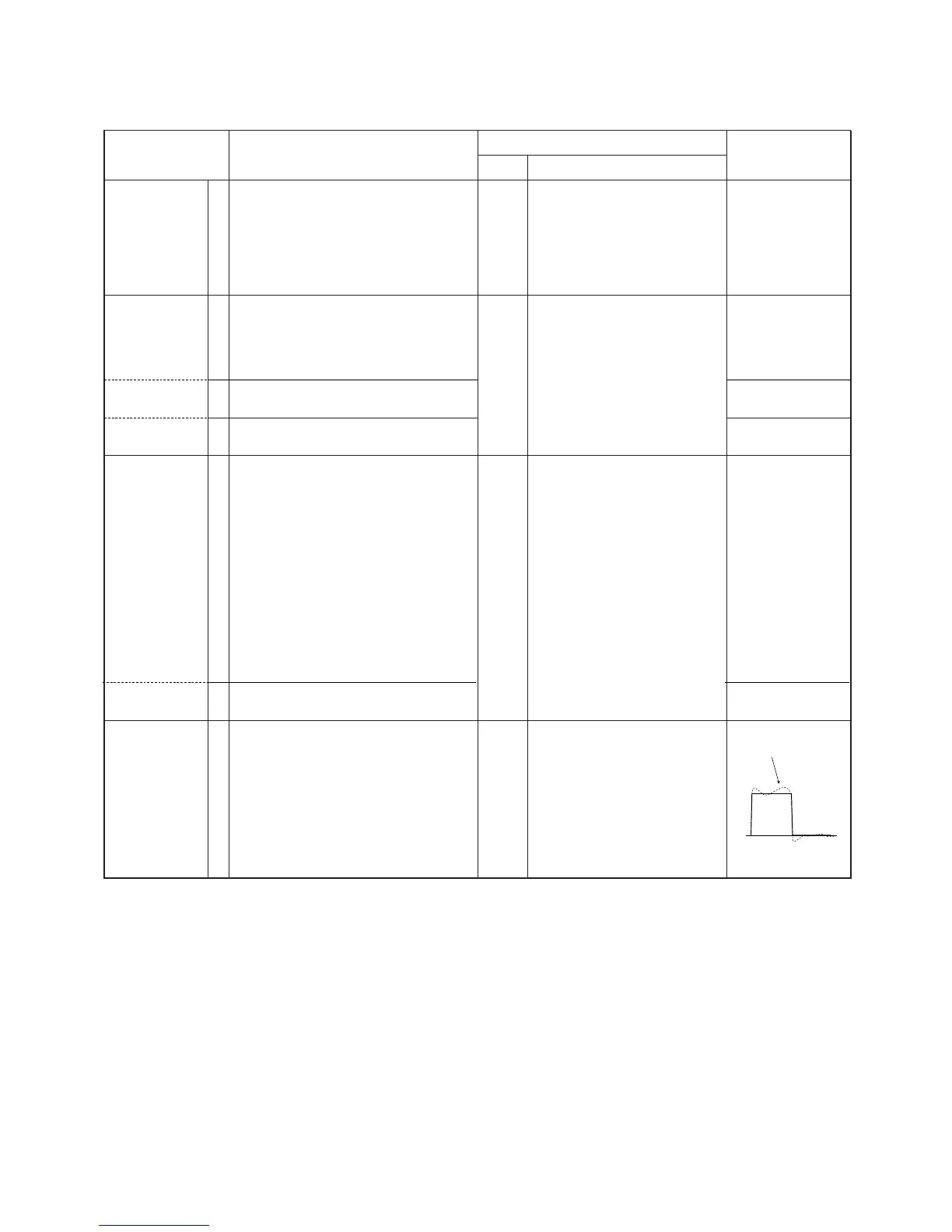5 - 5
1
1
2
3
1
2
1
• Operating frequency:
174.000 MHz*
1
158.4075 MHz*
2
• High/Low switch : Low
• Connect the RF power meter or 50 Ω
dummy load to the antenna connector.
• Transmitting
• Operating frequency:
146.000 MHz*
1
151.505 MHz*
2
• High/Low switch : High
• Transmitting
• High/Low switch : Low2
• Transmitting
• High/Low switch : Low1
• Transmitting
• Operating frequency:
146.000 MHz*
1
151.505 MHz*
2
• High/Low switch : Low1
• Channel spacing : Wide
• Connect the audio generator to the
[MIC] jack and set as:
1.0 kHz/150 mVrms
• Set the FM deviation meter as:
HPF : OFF
LPF : 20 kHz
De-emphasis : OFF
Detector : (P–P)/2
• Transmitting
• Channel spacing : Narrow
• Transmitting
• Operating frequency:
174.000 MHz*
1
158.4075 MHz*
2
• High/Low switch : Low1
• No audio applied to the [MIC] jack.
• DTCS code : 007
• Transmitting
REFERENCE
FREQUENCY
[TXF]
OUTPUT
POWER
[POWER(Hi)]
[POWER(L2)]
[POWER(L1)]
FM
DEVIATION
(Wide)
[MOD W]
(Narrow)
[MOD N]
DTCS WAVE
FORM
[DTCS BAL]
Top
panel
Top
panel
Top
panel
Top
panel
Loosely couple a frequnecy
counter to the antenna connec-
tor.
Connect an RF power meter to
the antenna connector.
Connect an FM deviation meter
to the antenna connector
through the attenuator.
Connect an FM deviation meter
with an oscilloscope to the
antenna connector through an
attenuator.
174.0000 MHz*
1
158.4075 MHz*
2
5.0 W*
1
2.0 W*
2
2.0 W
1.0 W
Between ±4.05 kHz
and ±4.15 kHz
Between ±2.05 kHz
and ±2.15 kHz
ADJUSTMENT ADJUSTMENT CONDITION
MEASUREMENT
VALUE
UNIT
LOCATION
5-3 SOFTWARE ADJUSTMENT
Select an operation using [↑] / [↓] keys, then set specified value using [←] / [→] keys on the connected computer keyboard.
