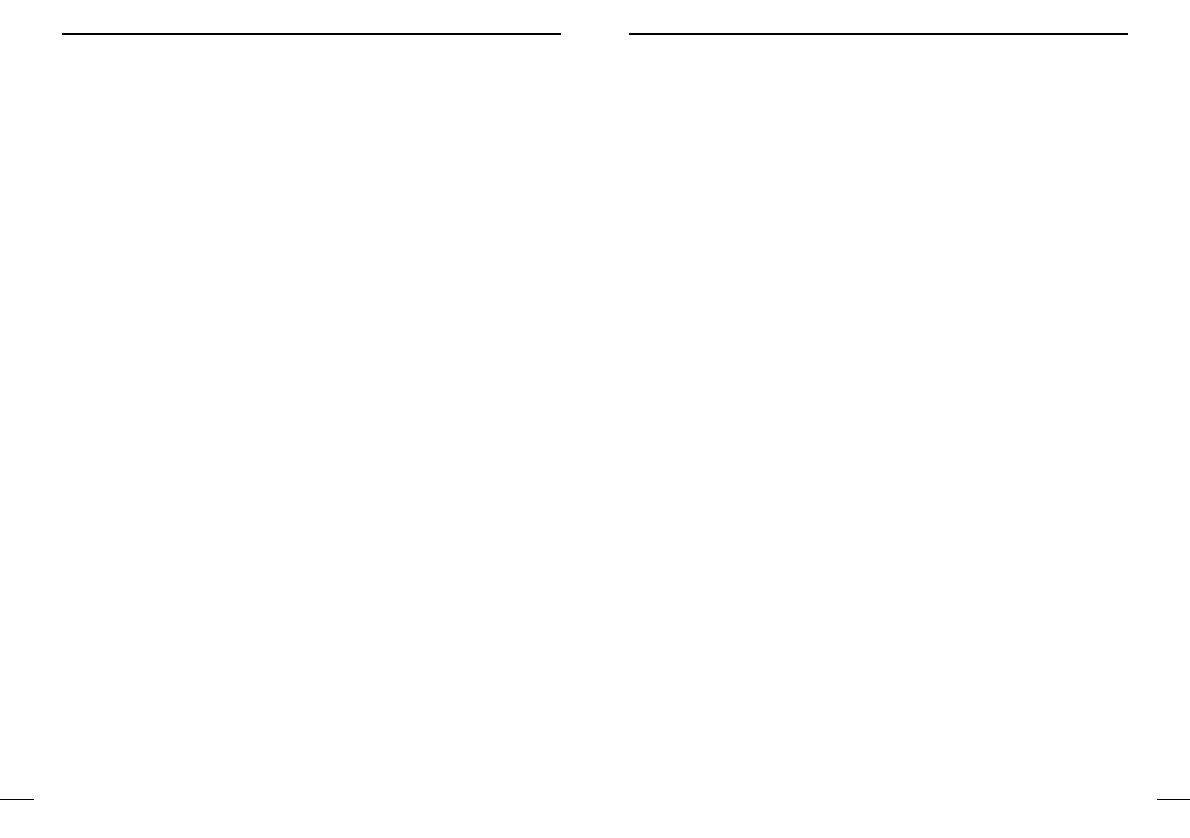4
PROGRAMMABLE FUNCTIONS
PROGRAMMABLE FUNCTIONS
1615
2
DD
DTMF TRANSMISSION
This function allows you to send a pre-programmed DTMF code to
control a repeater, open another transceiver’s squelch, etc.
Automatic pre-programmed transmission:
Push the [DTMF Autodial] switch to send a DTMF code.
DD
EMERGENCY FUNCTION
The emergency function allows you to send your ID quickly and
easily to your Base Station, etc. in case of emergency.
Push and hold the [Emergency Single/repeat] switch for 1 sec. to
activate the emergency function.
• The transceiver selects a pre-programmed channel, then sends
an emergency signal to your Base Station.
• The pre-programmed channel remains selected until a control sig-
nal is received from the Base Station, or power is turned OFF.
• The emergency call is repeatedly transmitted at pre-programmed
intervals.
DD
MR-CH1, MR-CH2, MR-CH3, MR-CH4
This function temporarily allows you to select one of memory CH1
to CH4, when you push the [MR-CH1–4] key.
DD
CODE SQUELCH
This conveniently eliminates unwanted audio and is useful in group
activities or security related activities where unwanted output can
be a problem. The function is similar to a CTCSS tone squelch.
In order to use the above functions, cloning is necessary via a PC
using the optional CS-F11 cloning software. Using this software, the
transceiver’s model, individual RX Code CH, TX Code CH, Special
Tone Link2 (must be ‘E’) in 5Tone screen, 5Tone Signaling Form in
Memory-CH screen, Log, RX C-No, Key&Display, Common Au-
toReset TimerB, and other settings related to operation can be set.
Refer to the HELP file that comes with the CS-F11
CLONING SOFT-
WARE for available settings.
