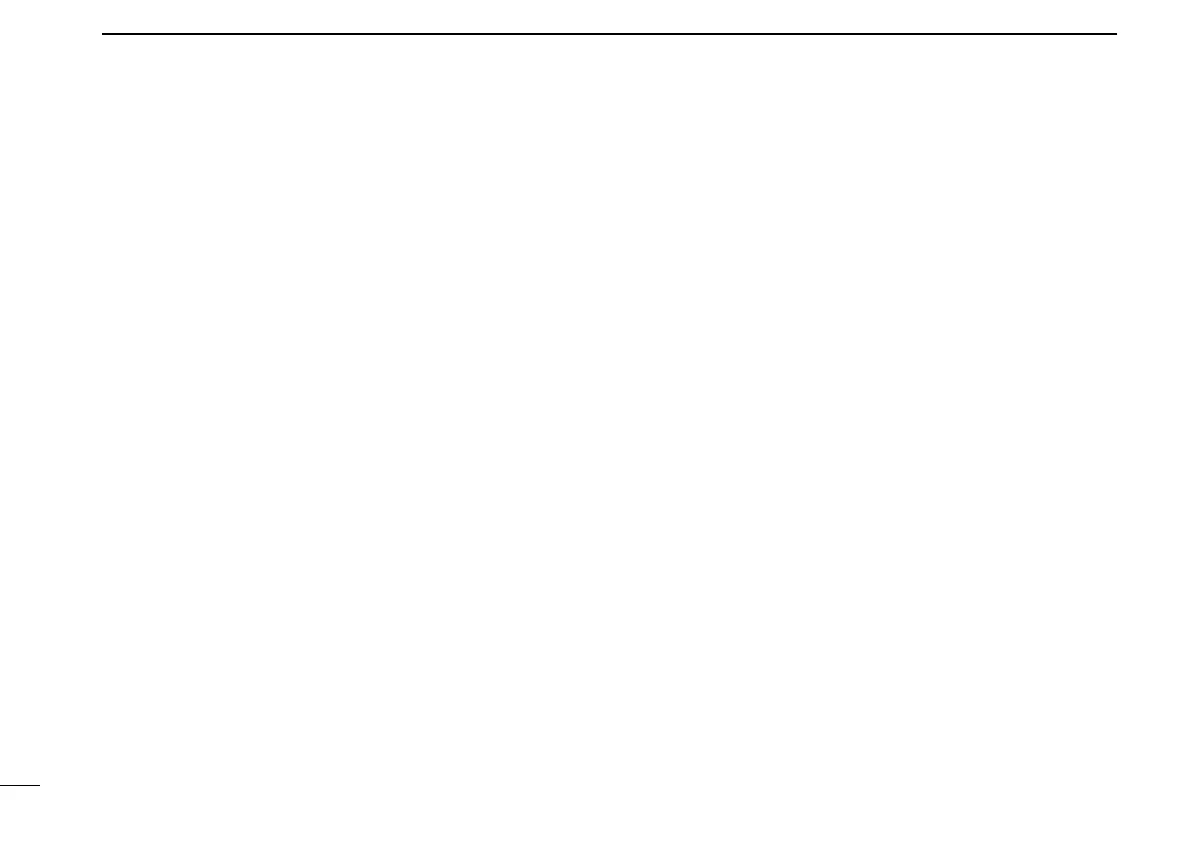BASIC OPERATION
2
■ Lone Worker Emergency Call
When the Lone Worker function is ON, and if no operation
occurs for a set time period*, the transceiver automatical-
ly enters the emergency mode. Then the countdown for the
emergency call transmission starts.
After a set time period* has passed, an emergency call is au-
tomatically transmitted once, or repeatedly*.
If the user operates the transceiver before the call is trans-
mitted, the transceiver exits the emergency mode, and the
emergency call is cancelled.
To turn ON the function, see page 6.
■ Man Down Emergency Call
This function may or may not be available, depending on the
presetting.
When the transceiver has been left in a horizontal position
for a set time period*, the transceiver enters the emergency
mode, and then a countdown starts.
After a set time period* has passed, an emergency call is au-
tomatically transmitted once, or repeatedly*.
If the transceiver is placed in a vertical position before the
first transmission, the transceiver exits the emergency mode,
and the emergency call is cancelled.
■
Motion Detection Emergency Call
This function may or may not be available, depending on the
presetting.
If the acceleration sensor detects the user continuous-
ly moves for the set timer period and at the set speed, the
transceiver enters the emergency mode, and then the count-
down starts.
After a set time period* has passed, an emergency call is au-
tomatically transmitted once, or repeatedly*.
Once the countdown starts, you cannot cancel the emergen-
cy call.
* Depending on the presetting. Ask your dealer for details.
