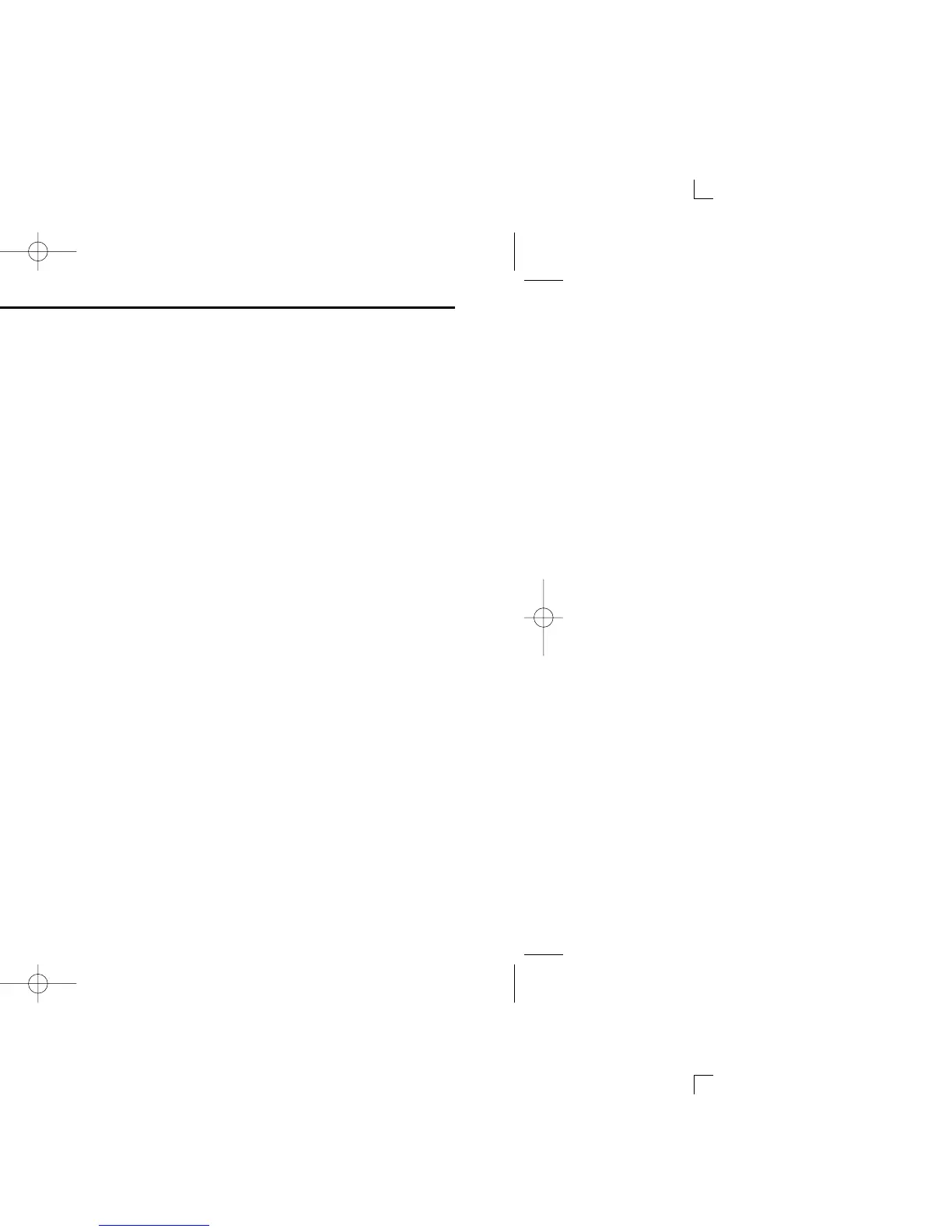24
4
BIIS OPERATION
DD
Received message selection
The transceiver memorizes the received message in the
memory. Up to 6 messages for status and SDM, or 95 char-
acter SDM’s can be memorized. The oldest message is
erased when the 7th message is received. However, once the
transceiver is powered OFF, all messages are cleared.
q Push and hold [P1] (Digital) for 1 sec.
• Displays queue memory.
w Push [P1] (Digital) momentarily.
• Displays message memory.
When a message is available
When no message is available
e Push [Up] or [Down] to select the desired message.
•When selecting the SDM that includes more than 12 characters,
the message scrolls automatically when the automatic scroll
function is activated.
• Push [Status Up]/[Status Down] to scroll the message manually.
r Push and hold [P1] (Digital) for 1 sec. again to return to the
standby condition.
•When no operation is performed for 30 sec., the transceiver
returns to the standby condition automatically.
