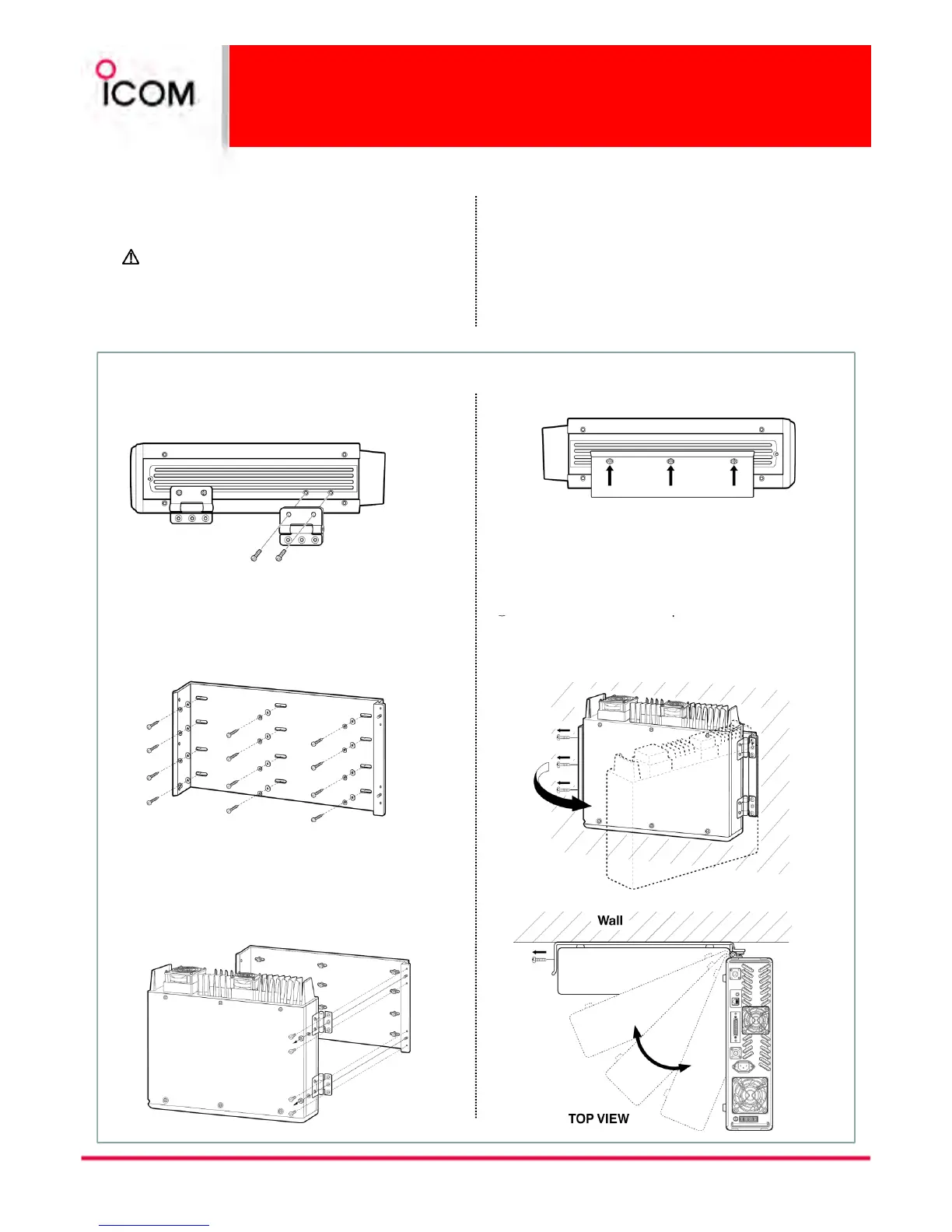Installation and Connections
Using the optional MB
Using the optional MBUsing the optional MB
Using the optional MB-
--
-77
7777
77
An optional MB-77 WALL MOUNT BRACKET is available
for mounting the repeater to a flat surface.
▒ WARNING:
WARNING: WARNING:
WARNING: NEVER
NEVER NEVER
NEVER mount the repeater on the
▒ MB-77 by yourself. At least two people are required
▒ to mount the repeater since it weights approx. 12 kg
▒ (26 lb).
• Mount the MB-77 securely with the 12 supplied
screws (M6 × 30) to a surface which is more than 50
mm thick and can support more than 20 kg. The unit
must be mounted on a flat hard surface only.
① Attach the hinges at right side of the repeater as
shown below.
② Tighten the 2 supplied screws (M5 × 12) for each.
③ Put the MB-77 on the wall (or wherever you plan to
⑥ Tighten the 3 supplied screws (M5 × 12) to other
side.
• For setting up the repeater with MB
• For setting up the repeater with MB• For setting up the repeater with MB
• For setting up the repeater with MB-
--
-77
7777
77
① Remove the 3 screws (M5 × 12) at left side of the
MB-77 when repeater’s front panel is bottom side.
② Pull the left side of the repeater.
Remove the screws and open the bottom cover or
④ Tighten the 12 supplied screws (M6 × 30) using
flat washers and spring washers.
▒ NOTE:
NOTE: NOTE:
NOTE: Put this way to repeater’s front panel will be
▒ bottom side.
⑤ Attach the hinges with repeater to MB-77 and
tighten the 4 supplied screws (M5 × 10) and 2
nuts (with spring washer).
Remove the screws and open the bottom cover or
top cover of the repeater, then set the repeater up.
④ Return the top or bottom cover of the repeater and
MB-77 to their original positions.
