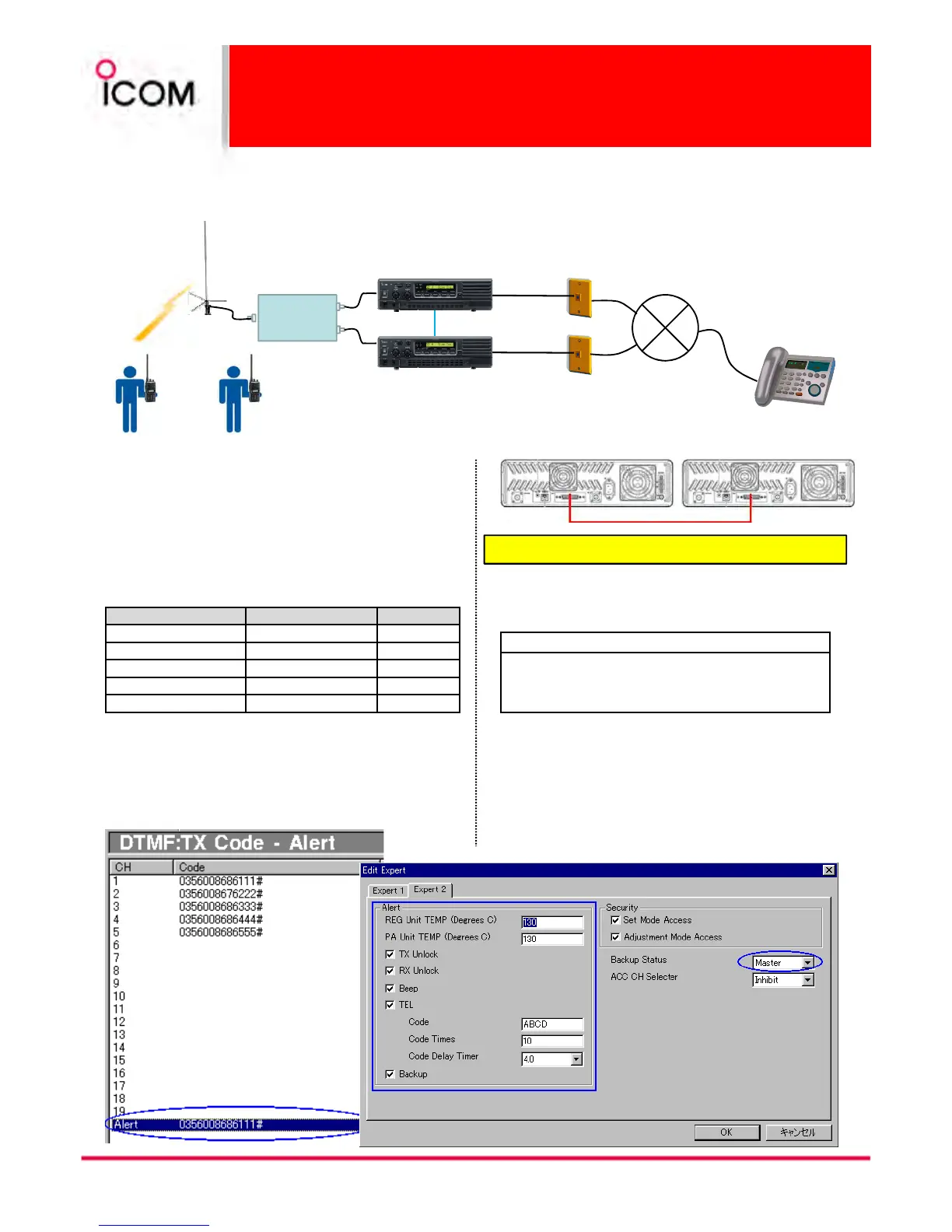3-4 Repeater Backup
Connection example
C
onnection exampleConnection example
Connection example
• This is a backup plan when Master unit A is in the
Alert condition (unlock etc.), Master unit A
automatically makes a phone call and outputs the
Alert Code the designated number of times. After that,
Master unit A becomes the slave unit, and Slave
unit B becomes the master unit.
UHF H/H
Tx = f
2
Rx = f
1
Connect two repeaters by interface cable (25p to 25p).
These interface cables are not sold as Icom accessories,
therefore please assemble the interface cable by
yourself. The connection diagram is as follows;
Backup Repeater System
Backup Repeater SystemBackup Repeater System
Backup Repeater System
Linking interface
Slave Unit B
Tx = f
1
Rx = f
2
Master Unit A
Combiner
Public Telephone Line
System requirement (One site)
System requirement (One site)System requirement (One site)
System requirement (One site)
32
UHF Repeater IC-FR4000
UHF Antenna
Duplexer
Combiner
Interface Cable 25p to 25p
yourself. The connection diagram is as follows;
Repeater (25pin) Repeater (25pin)
Pin 3 (M/S IN)
◀
◀◀
◀------
------------
------▶
▶▶
▶
Pin 15 (MS OUT)
Pin 15 (MS OUT)
◀
◀◀
◀------
------------
------▶
▶▶
▶
Pin 3 (M/S IN)
Pin 21-24 (GND)
◀
◀◀
◀------
------------
------▶
▶▶
▶
Pin 21-24 (GND)
DTMF: Tx Code Ch. (Autodial) setting
DTMF: Tx Code Ch. (Autodial) settingDTMF: Tx Code Ch. (Autodial) setting
DTMF: Tx Code Ch. (Autodial) setting
• Input the phone number of the station to be called
during an Alert, in the Alert column.
Common Setting) Expert2 setting
Common Setting) Expert2 settingCommon Setting) Expert2 setting
Common Setting) Expert2 setting
• Check the TEL item
Alert Telephone CALL is enabled.
• Check the Backup item
Master/Slave switchover is enabled.
Backup function (Programming example)
Backup function (Programming example)Backup function (Programming example)
Backup function (Programming example)
