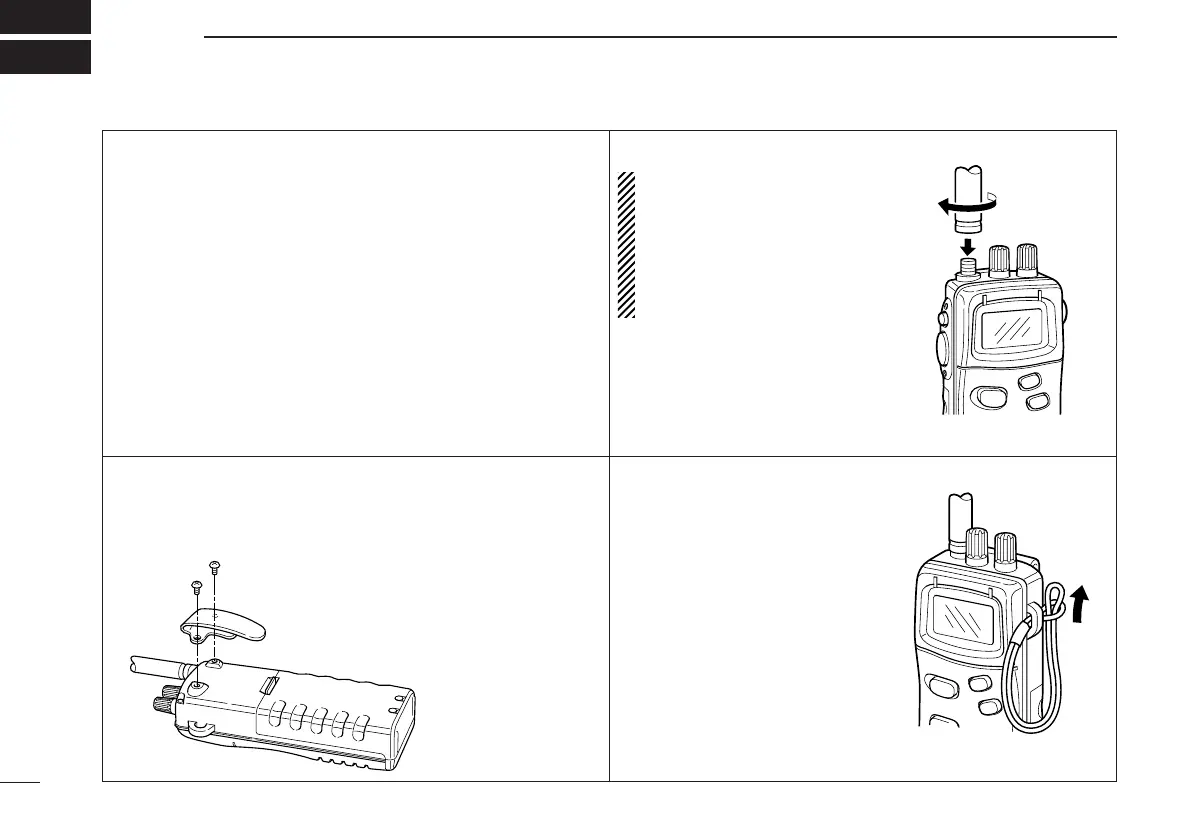UNPACKING AND ACCESSORY ATTACHMENT
7
17
D Unpacking
The following accessories are supplied:
Qty.
1 Flexible antenna (FA-S57V) ........................................... 1
2 Handstrap ....................................................................... 1
3 Belt clip ........................................................................... 1
4 Screws for the belt clip (M3 × 4) ..................................... 2
5 Battery charger (AD-58) ................................................. 1
6 Screws for the AD-58 (M3.5 × 30) .................................. 2
7 AC adapter (BC-122A/E) ................................................ 1
8 Battery pack (BP-185) .................................................... 1
D Flexible antenna
CAUTION:
Attach the sup-
plied antenna securely for wa-
terproofing.
CAUTION: Transmitting
without an antenna may dam-
age the transceiver.
Insert the supplied antenna into
the antenna connector and screw
down the antenna as shown in
the diagram at right.
D Belt clip
Attach the belt clip with the supplied metal screws.
Conveniently attaches to your belt.
D Handstrap
Slide the handstrap through the
loop on the side of the trans-
ceiver as illustrated at right.
Facilitates carrying.
NEVER use the supplied screws without
the belt clip, otherwise, the screw holes
may be damaged and the transceiver might
not be waterproof. Use the supplied screws
only when attaching the belt clip.
