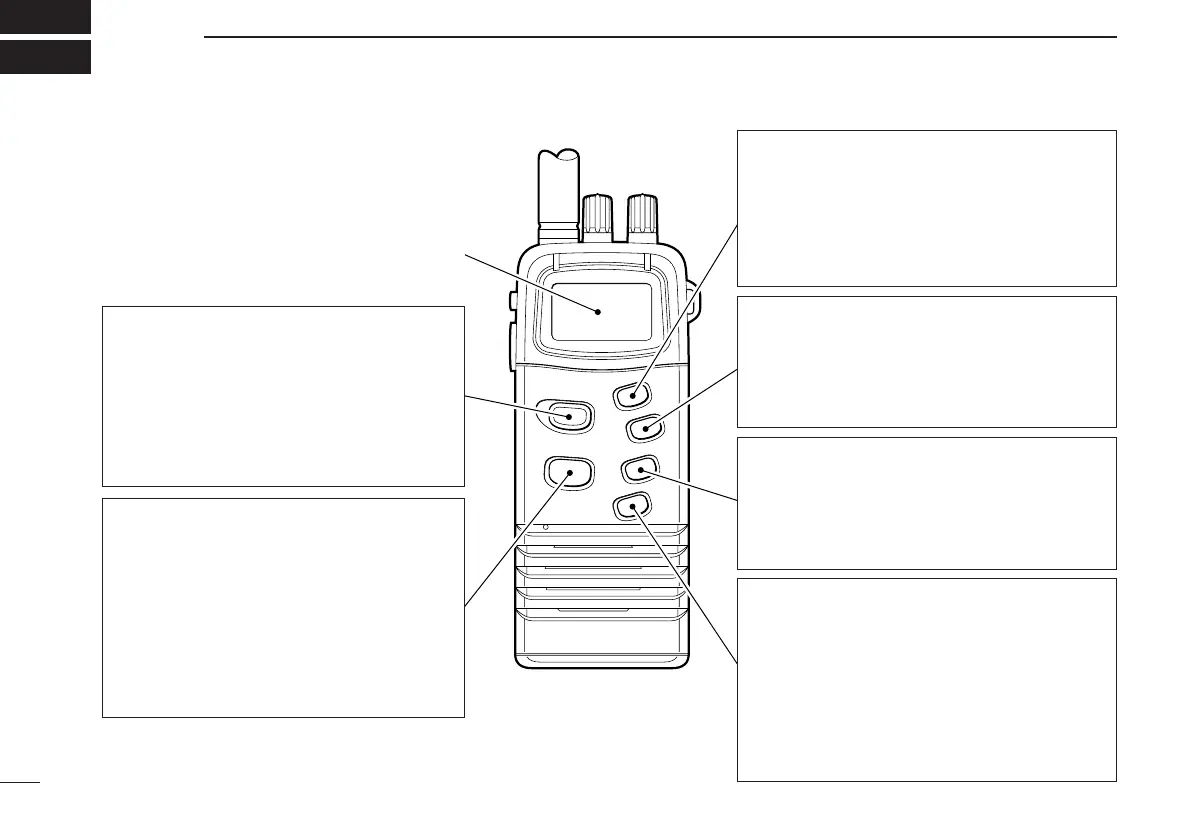PANEL DESCRIPTION
1
1
■ Front panel
FUNCTION DISPLAY (p. 3)
DUALWATCH/TRI-WATCH SWITCH
[DW
•TRI] (p. 10)
•Starts dualwatch when pushed momentarily.
•Starts tri-watch when pushed for 1 sec.
•Stops dualwatch/tri-watch when either is ac-
tivated.
SCAN SWITCH [SCN•SCRM]
•Starts and stops normal or priority scan
when tag channels are programmed. (p. 12)
•Activates an optional voice scrambler func-
tion when pushed for 1 sec. (p. 8)
TAG SWITCH [TAG•ALL CLR]
•Sets the displayed channel as a tag
(scanned) channel when pushed. (p. 12)
•Clears all tag channels in the selected regu-
lar channel when pushed for 3 sec. (p. 12)
TRANSMIT POWER/LOCK SWITCH
[H/L
•LOCK]
•Toggles high power and low power (1 W)
when pushed. (p. 7)
•While pushing [SQL], push this key to select
extra low power (150 mW). (p. 7)
•Toggles the lock function ON and OFF when
pushed for 1 sec. (p. 6)
CHANNEL/WEATHER CHANNEL
SWITCH [CH/WX
•U/I/C]
•Selects and toggles the regular channels
and weather channel when pushed mo-
mentarily. (pgs. 5, 6)
•Selects one of 3 regular channels in se-
quence when pushed for 1 sec. (p. 5)
- International, U.S.A. and Canadian channels
are available for regular channels.
CHANNEL 16 SWITCH [16•9]
•Selects channel 16 when pushed. (p. 5)
•Selects the call channel when pushed for
1 sec. (p. 5)
•Enters call channel write mode when the
call channel is selected and this switch is
pushed for 3 sec. (p. 9)
