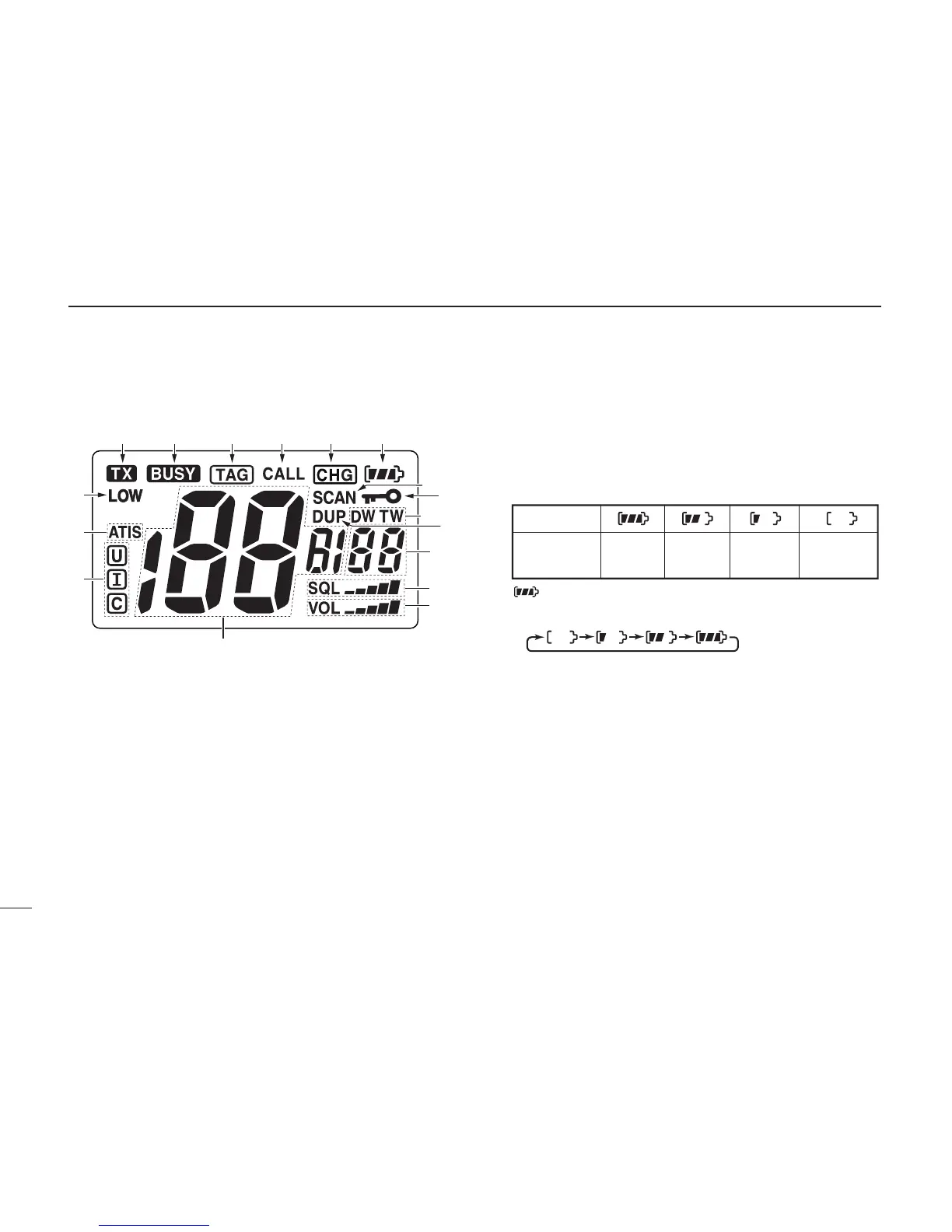6
3
PANEL DESCRIPTION
■ Function display
q TRANSMIT ICON (p. 11)
Appears while transmitting.
w BUSY ICON
➥ Appears while receiving a signal or when the squelch
opens. (p. 11)
➥ Blinks while monitoring. (p. 13)
e TAG CHANNEL ICON (p. 15)
Appears when a TAG channel is selected.
r CALL CHANNEL ICON (p. 8)
Appears when the Call channel is selected.
t CHARGE ICON (p. 23)
Appears while charging.
y BATTERY ICONS
➥ Displays the remaining battery capacity.
➥ Scrolls while charging. (p. 23)
u SCAN ICON (p. 15)
Blinks during a scan.
i LOCK ICON (p. 13)
Appears when the Lock function is turned ON.
o DUALWATCH/TRI-WATCH ICONS (p. 16)
“DW” appears during Dualwatch; “TW” appears during Tri-
watch.
!0 DUPLEX ICON
Appears when a duplex channel is selected.
!4
!3
i
u
o
!2
!1
!0
!7
!5
qerytw
!6
