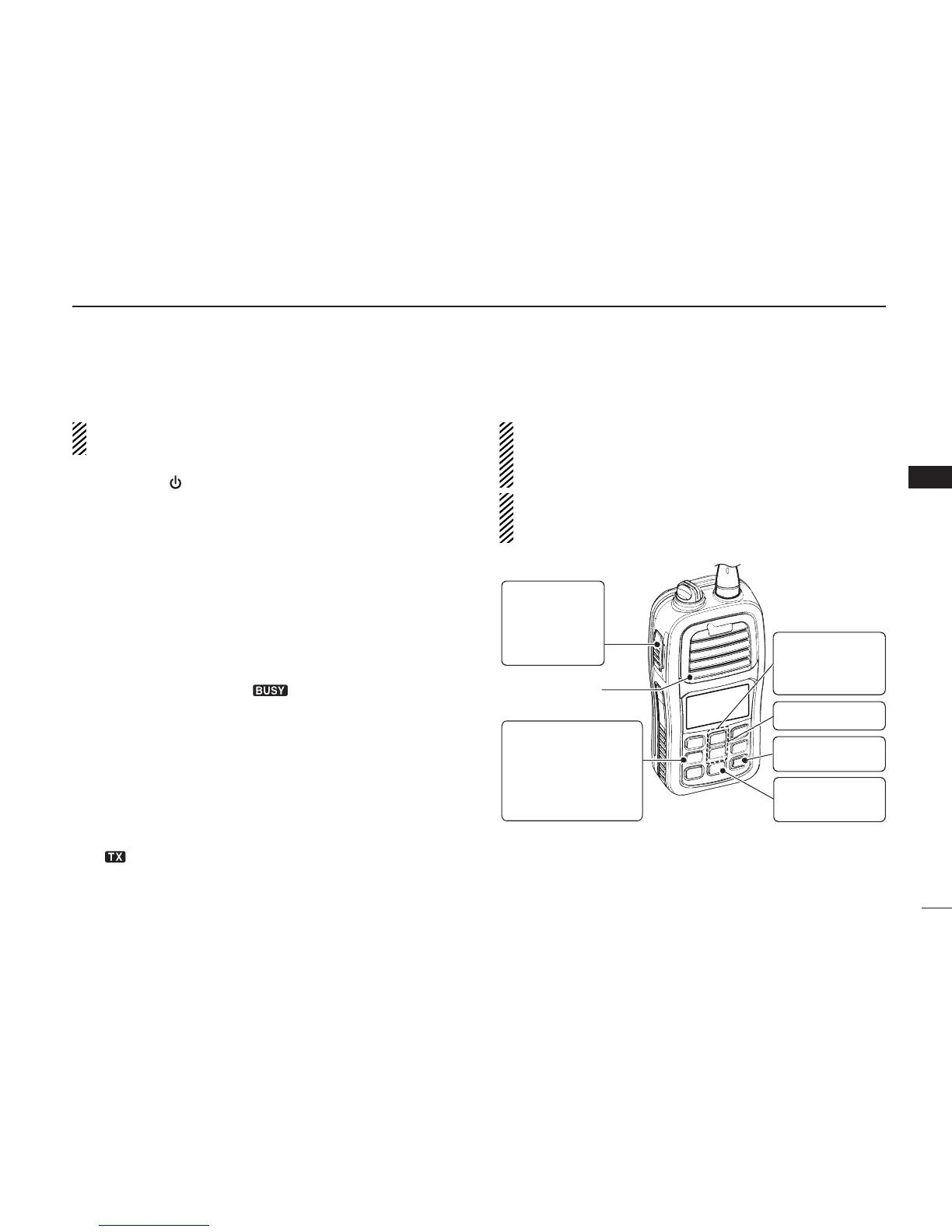■ Receiving and transmitting
CAUTION: Transmitting without an antenna can damage
the transceiver.
q Hold down [
] to turn ON the power.
w Set the volume and squelch levels.
You can enter each adjustment mode by pushing [VOL/
SQL].
➥ Enter the squelch adjustment mode, and then push [Z] one or
more times to open the squelch.
➥ Enter the volume adjustment mode, and then push [Y] or [Z]
to adjust the volume level.
➥ Enter the squelch adjustment mode again, and push [Y] until
the noise just disappears.
e
Push [VOL/SQL] again to exit the squelch adjustment mode.
r Push [Y] or [Z] to select a desired channel.
• When receiving a signal, “ ” appears and audio is heard
from the speaker.
• You may want to further adjust the audio level.
t Push [Hi/Lo] to select the output power if necessary.
• “LOW” appears when low power is selected; no icon is
displayed when high power is selected.
• Choose low power for short range communications; choose
high power for longer distance communications.
• Some channels are for only low power communication.
y
Hold down [PTT] to transmit, then speak into the microphone.
• “ ” appears.
• Channel 70 cannot be used for transmission.
u Release [PTT] to receive.
IMPORTANT: To maximize the readability of your trans-
mitted signal, pause for a second after pushing [PTT],
hold the microphone 5 to 10 cm from your mouth and
speak into the microphone at a normal voice level.
NOTE: To conserve battery power, the transceiver’s
Power Save function automatically activates when no sig-
nal is received for 5 seconds.
11
4
BASIC OPERATION
1
2
3
4
5
6
7
8
9
10
11
12
13
14
15
16
