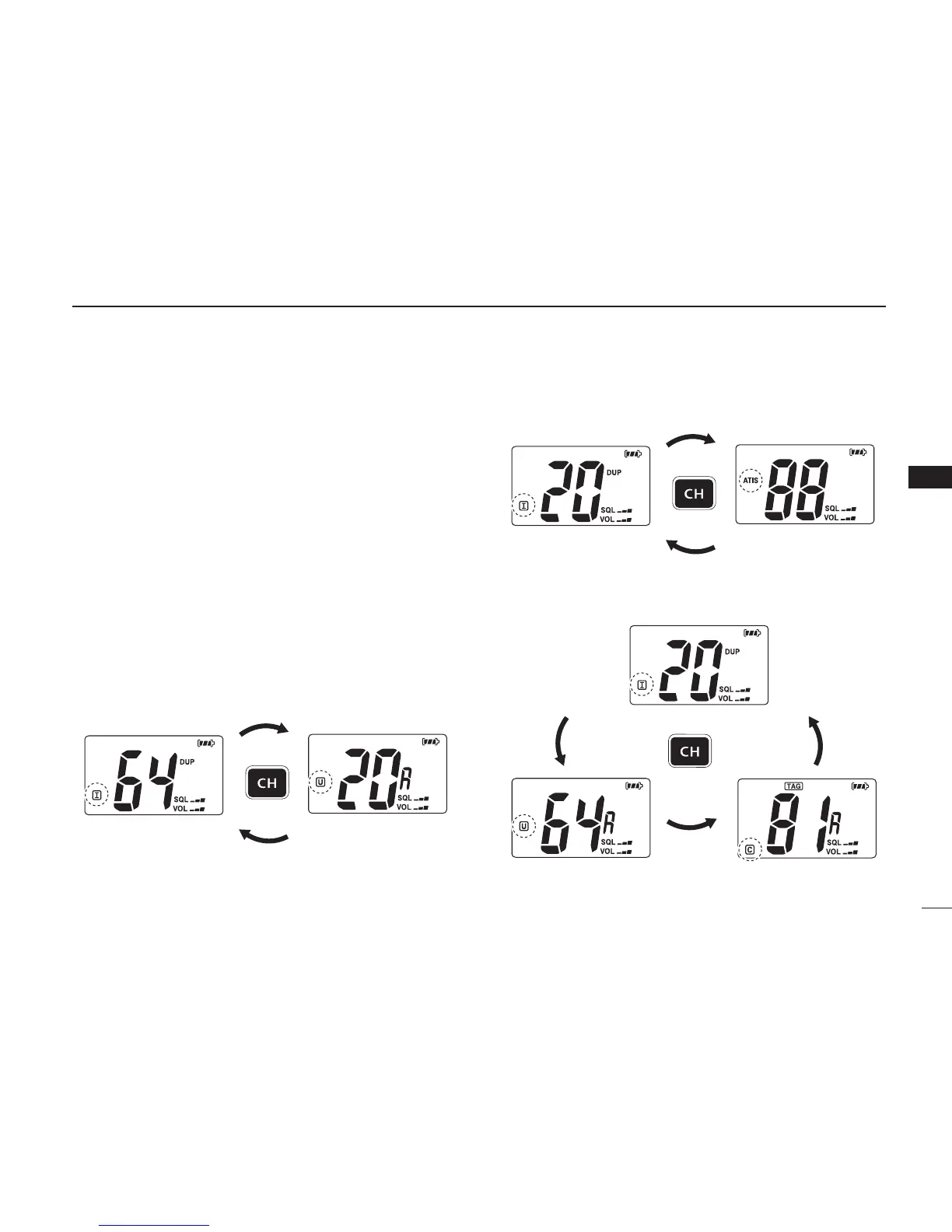D USA, International, Canadian and ATIS channels
The transceiver is pre-programmed with USA*
1
, Interna-
tional, Canadian*
2
and ATIS*
3
channels. Choose the appro-
priate channel groups for your operating area.
q Push [CH] to select a regular channel.
w Hold down [CH] for 1 second, one or more times, to se-
lect the desired channel group.
• The selectable channel groups are different, depending on the
version.
e Push [Y] or [Z] to select a channel.
• “DUP” appears for duplex channels.
• “A” appears when a simplex channel is selected.
*
1
U.K. and China versions only.
*
2
China version only.
*
3
German and Holland versions only.
For UK version
For German and Holland versions
For China version
9
4
BASIC OPERATION
1
2
3
4
5
6
7
8
9
10
11
12
13
14
15
16
USA channels
International channels
Hold down
for 1 second
ATIS channels
International channels
Hold down
for 1 second
Hold down
USA channels
International channels
Canadian channels
for 1 second
