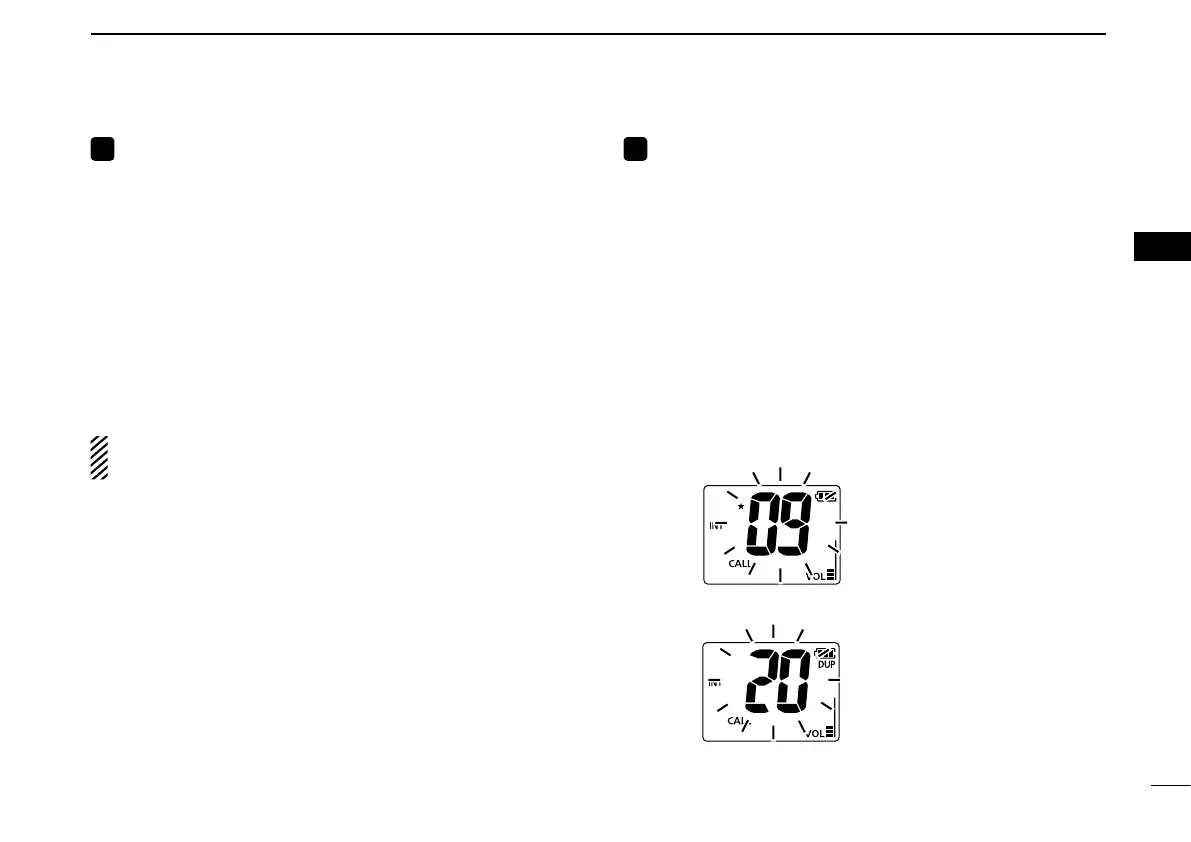13
4
BASICOPERATION
1
2
3
4
5
6
7
8
9
10
11
12
13
14
15
16
Setting the Call channel
You can recall the most often-used channel with a single
operation, by setting the channel as the Call channel.
The Call channel can be set in each channel group.
Hold down q [U/I/C] (CH/WX) for 1 second to change the
channel group. Repeat to go to the desired group.
Hold down w [16/C] for 1 second to recall the current Call
channel in the selected group.
•“CALL” and the Call channel number appear.
Hold down e [16/C] again for 3 seconds (until a long beep
changes to 2 short beeps) to enter the Call channel
setting mode.
•Thechannelnumberstartsblinking.
Push r [Y] or [Z] to select the new Call channel.
Push t [16/C] to set the displayed channel.
•2shortbeepssound.
•Thechannelnumberstopsblinking.
AquaQuake Water Draining
function
Water in the speaker grill may muffle the sound coming
from the speaker. The AquaQuake Water Draining function
removes water from the speaker grill, by generating vibrating
the speaker.
➥ Hold down both [SCAN] and [Hi/Lo] for 1 second.
•Alowvibrationtonesoundsfor10secondstodrainwater,
regardless of the volume level setting.
•Thisfunctionalsostopswhenakeyispushed.
NOTE: This function does not activate when an external
speaker microphone is connected.
