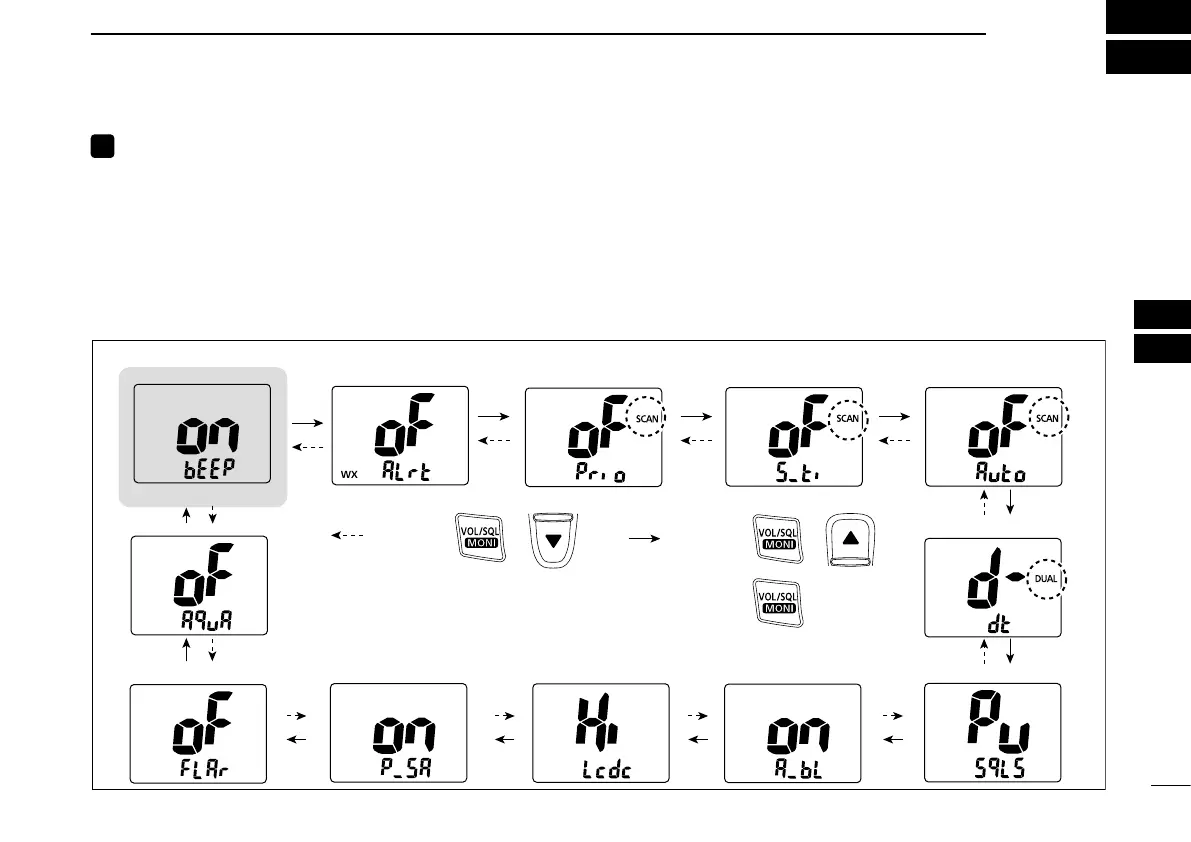Set mode entry
The Set mode is used to select option for the transceiver's
functions.
Set mode operation ❏
Turn OFF the power. q
w While holding down [VOL/SQL], turn ON the power to
enter the Set mode.
•Thestartingitem“bEEP”appears.
e While holding down [VOL/SQL], push [Y] or [Z] to select
an item.
Push r [Y] or [Z] to select an item option.
Push t [16/C] to exit the Set mode.
17
7
SET MODE
1
2
3
4
5
6
7
8
9
10
11
12
13
14
15
16
SET MODE ITEMS (The chart shows the default settings. Default values differ, depending on the transceiver version.)
• Auto scan**
Starting item
• Beep tone
• Scan resume timer**
• Dual/Tri-watch**
• Automatic
backlighting
• Power save
• Float Alert
• Automatic AquaQuake
• LCD contrast
• Monitor key action
• Priority scan**• Weather Alert*
: Hold down
**Not available in the HOL version.*For USA, EXP, CHN and AUS versions.
+
: Hold down
Push only
Or
+
