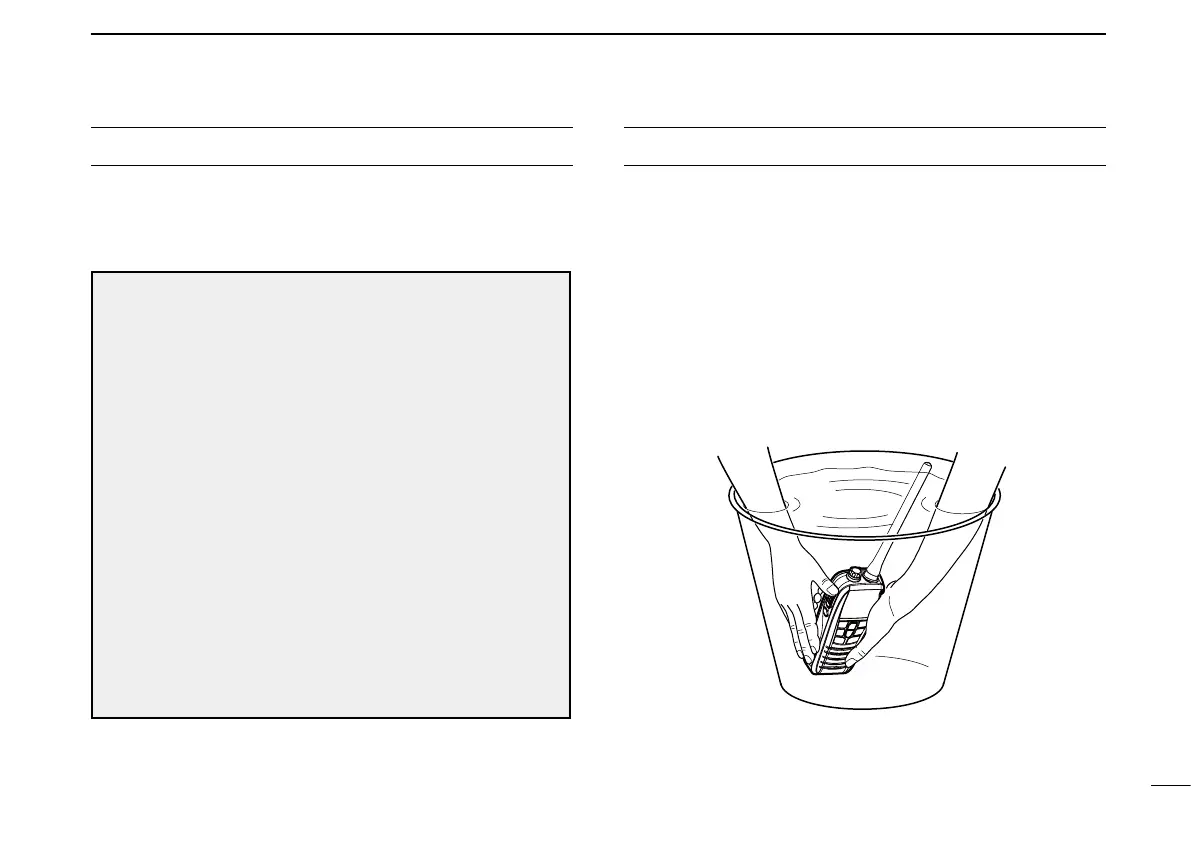ii
IN CASE OF EMERGENCY RECOMMENDATION
If your vessel requires assistance, contact other vessels and
the appropriate Coast Guard by sending a distress call on
Channel 16.
❍ USING CHANNEL 16
DISTRESS CALL PROCEDURE
1. “MAYDAY MAYDAY MAYDAY.”
2. “THIS IS ……………… ” (name of vessel)
3. Your call sign or other identification of the
vessel.
4. “LOCATED AT …………… ” (your position)
5. The nature of the distress and assistance re-
quired.
6. Any other information which might facilitate
the rescue.
CLEAN THE TRANSCEIVER THOROUGHLY WITH FRESH
WATER after exposure to saltwater, and dry it before
operating. Otherwise, the transceiver's keys, switches and
controllers may become unusable due to salt crystallization.
NOTE:
DO NOT wash the transceiver in water if there is any reason
to suspect the waterproofing may not be effective.
For example, in cases where the transceiver/jack cap/
connector cover is cracked or broken, or the transceiver has
been dropped.
