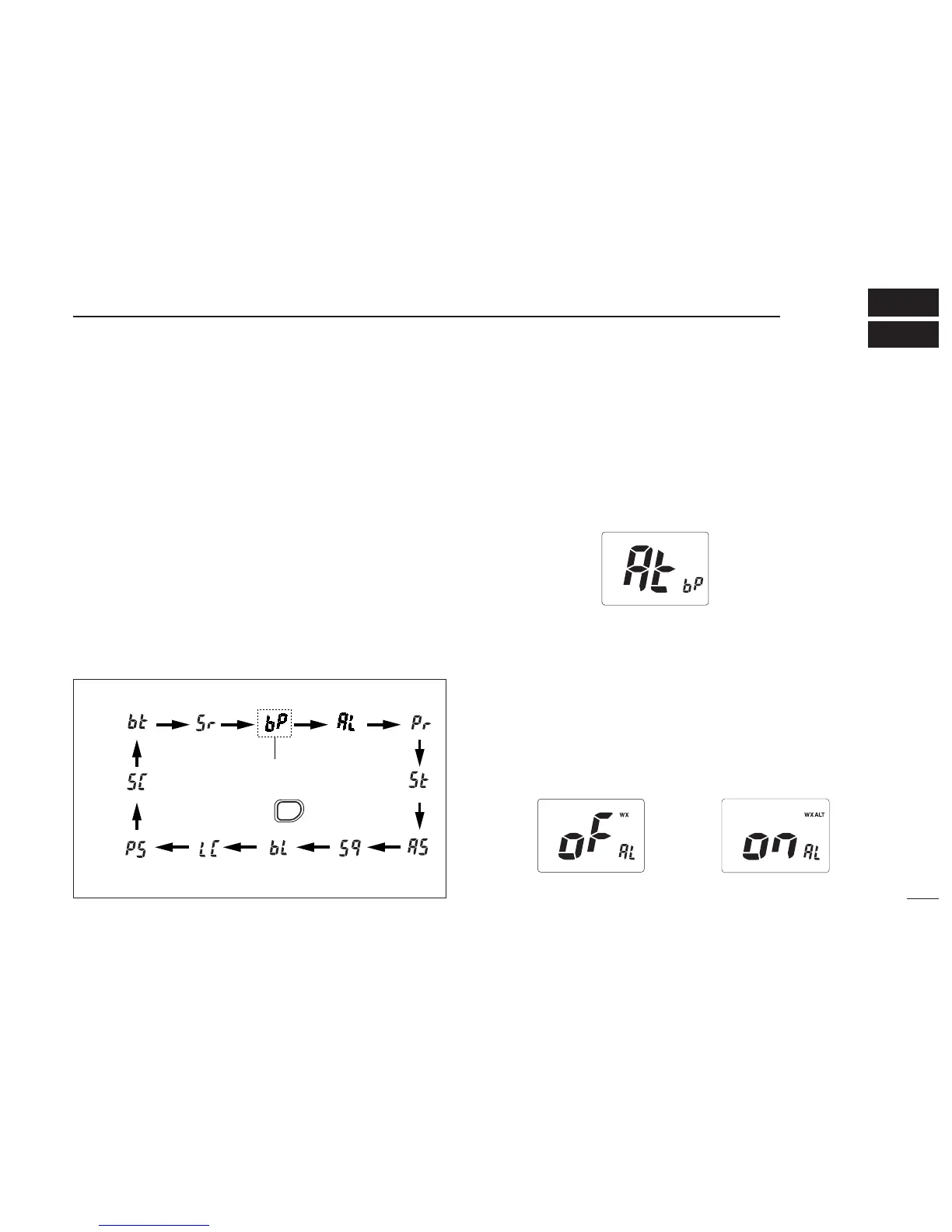■ SET mode programming
SET mode is used to change the conditions of 6 transceiver
functions: the beep tone function, the automatic backlighting,
weather alert function, normal/priority scan, scan resume
timer and power save function.
q Turn power OFF.
w While pushing [SQL•
MONI], turn power ON and continue
pushing [SQL•
MONI] until “bP” appears.
e Release [SQL•
MONI].
r Push
[Y]/[Z] to select the desired condition of the item.
t Push [SQL•
MONI] to select the desired item, if necessary.
y To exit SET mode, turn the power OFF, then ON again, or
push [16•
9].
■ SET mode items
D Beep tone “bP”
You can select silent operation by turning beep tones OFF or
you can have confirmation beeps sound at the push of a
switch by turning beep tones ON.
• AUTO (At): Beep tone is linked with volume tone.
• 1–10: Beep tone scale is set from 1–10 scale (Max. is 10).
D Weather alert function “AL”
NOAA broadcast stations transmit weather alert tones before
important weather announcements. When the weather alert
function is turned ON, the transceiver detects the alert, the
“ALT” indicator blinks and sounds a beep tone until the trans-
ceiver is operated. The previously selected (used) weather
channel is checked periodically during standby or while scan-
ning.
• “ALT” appears when the function is set ON.
