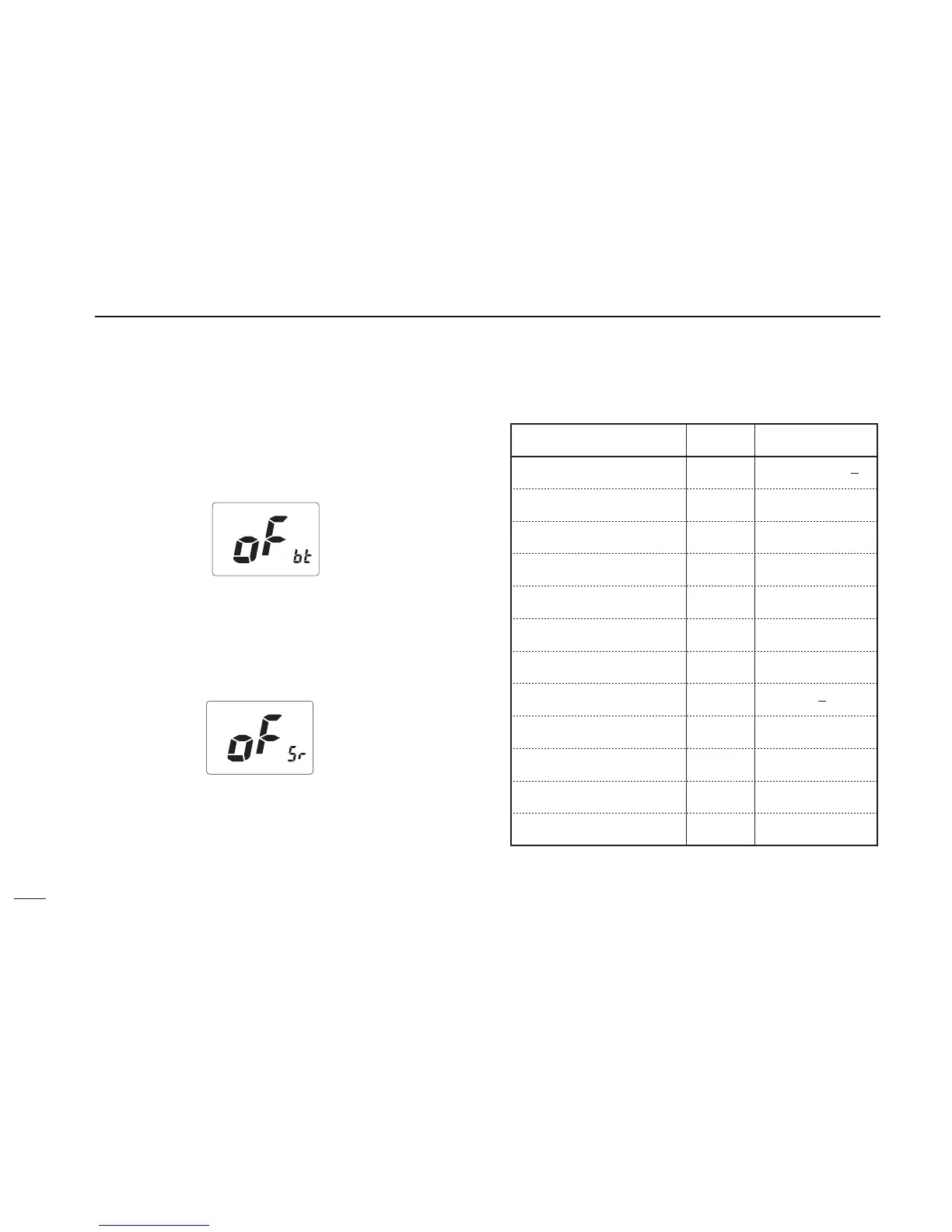16
6
SET MODE
D Battery voltage indicator
“bt”
This function contains display or non-display settings of the
voltage of the connected battery pack when the power is ON.
• The voltage of the connected battery pack is displayed for 2 sec.
after power is turned ON.
D S-meter/RF meter indicator “Sr”
This function contains display or non-display setting of the
S-meter/RF meter.
