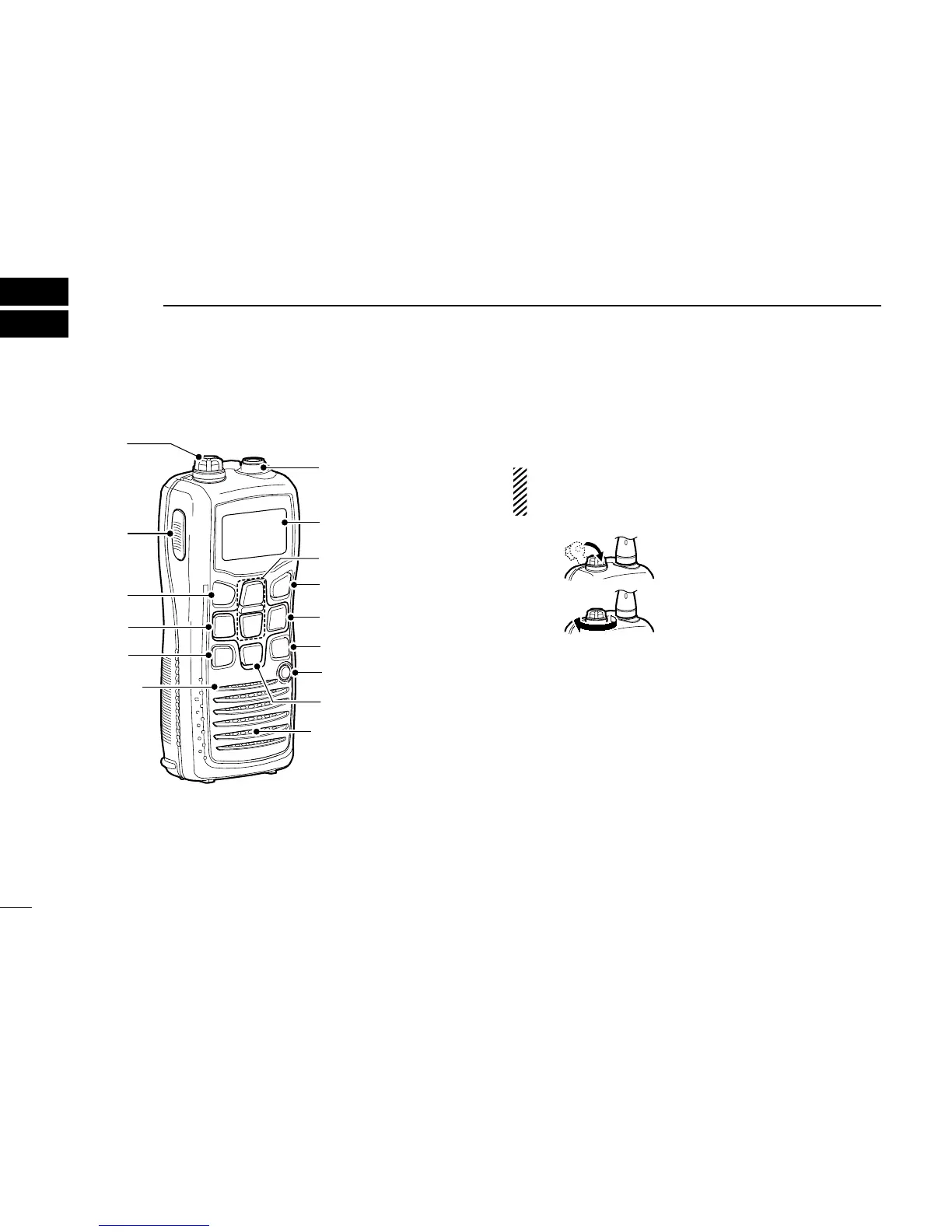4
PANEL DESCRIPTION
3
■ Front, top and side panels
Function display
(pgs. 6, 7)
Speaker
y
t
r
e
u
q
w
!1
o
i
!0
Microphone
!2
q
SPEAKER-MICROPHONE CONNECTOR [SP MIC] (p. 25)
Connects the optional external speaker-microphone.
NOTE: Attach the [SP MIC] cap when the optional
speaker-microphone is not used. Otherwise, water will
get into the transceiver.
q Attach the
[SP MIC]
cap.
w Then rotate it clockwise
completely.
q
w
w ANTENNA CONNECTOR (p. 2)
Connects the supplied antenna.
e PTT SWITCH [PTT]
Push and hold to transmit; release to receive. (p. 10)
r CHANNEL 16 KEY [16 9]
➥ Push to select Channel 16. (p. 8)
➥
Push and hold for 1 sec. to select the call channel. (p. 8)
➥
When the call channel is selected, push and hold for
3 sec. to enter the call channel programming mode. (p. 11)
