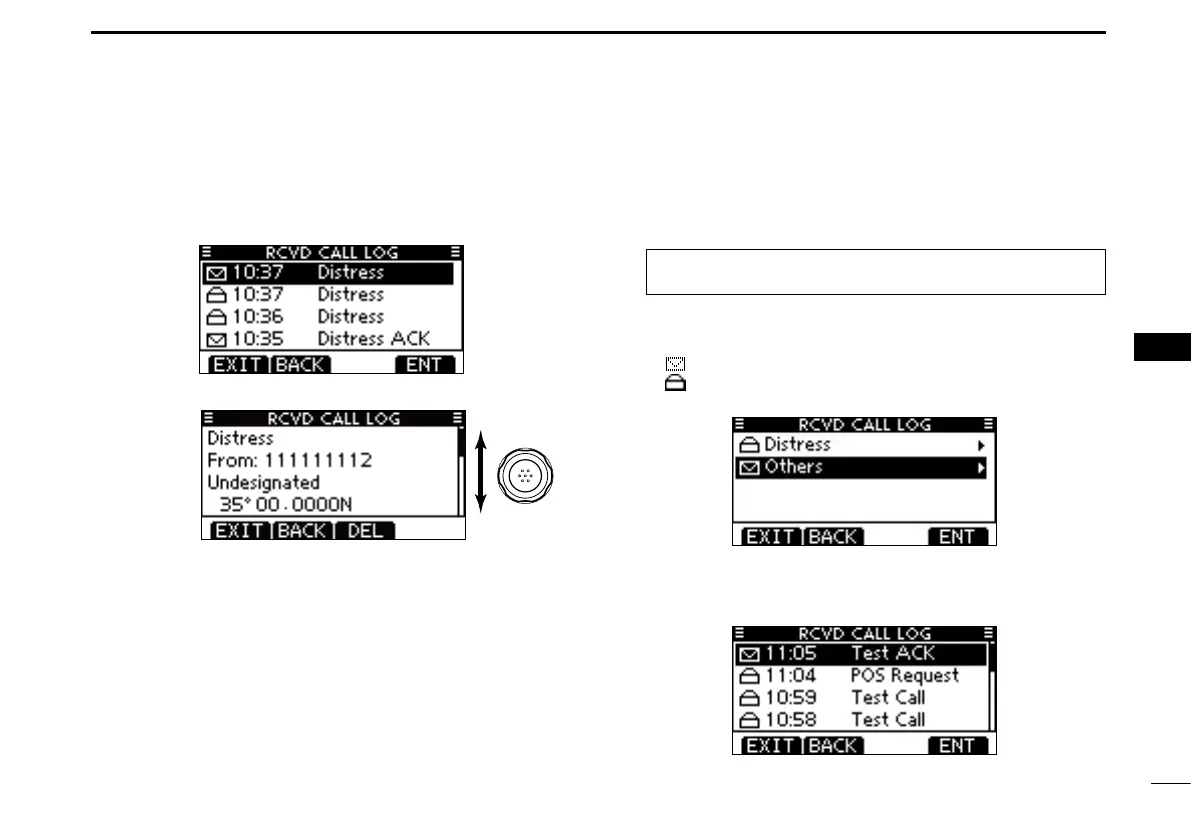64
7
DSC OPERATION
1
2
3
4
5
6
7
8
9
10
11
12
13
14
15
16
Push [ e Y] or [Z] to select the desired item, then push
[ENT].
•Themessageintheunopenedlehasnotbeenread.
Rotate Dial to scroll the DSC message contents. r
To delete the displayed DSC message, push [DEL]. t
•Theconrmationscreenappears,thenpush[OK]todelete.
Push [EXIT] to return to the normal operating mode. y
Other messages D
Push [LOG] to enter “RCVD CALL LOG” in the DSC CALLS q
menu, or you can enter it through the Menu screen.
MENU ➪ DSC Calls ➪ Received Call Log
(Push [MENU])
(Rotate Dial, then push [ENT].)
Push [ w Y] or [Z] to select “Others,” then push [ENT].
•ThemessagesotherthantheDistressarestoredin“Others.”
•“ ” appears when there are unread DSC messages.
•“ ” appears when there are no unread DSC messages.
•NoiconappearswhentherearenoDSCmessages.
Push [ e Y] or [Z] to select the desired item, then push
[ENT].
•Themessageintheunopenedlehasnotbeenread.
+ Continued on the next page
