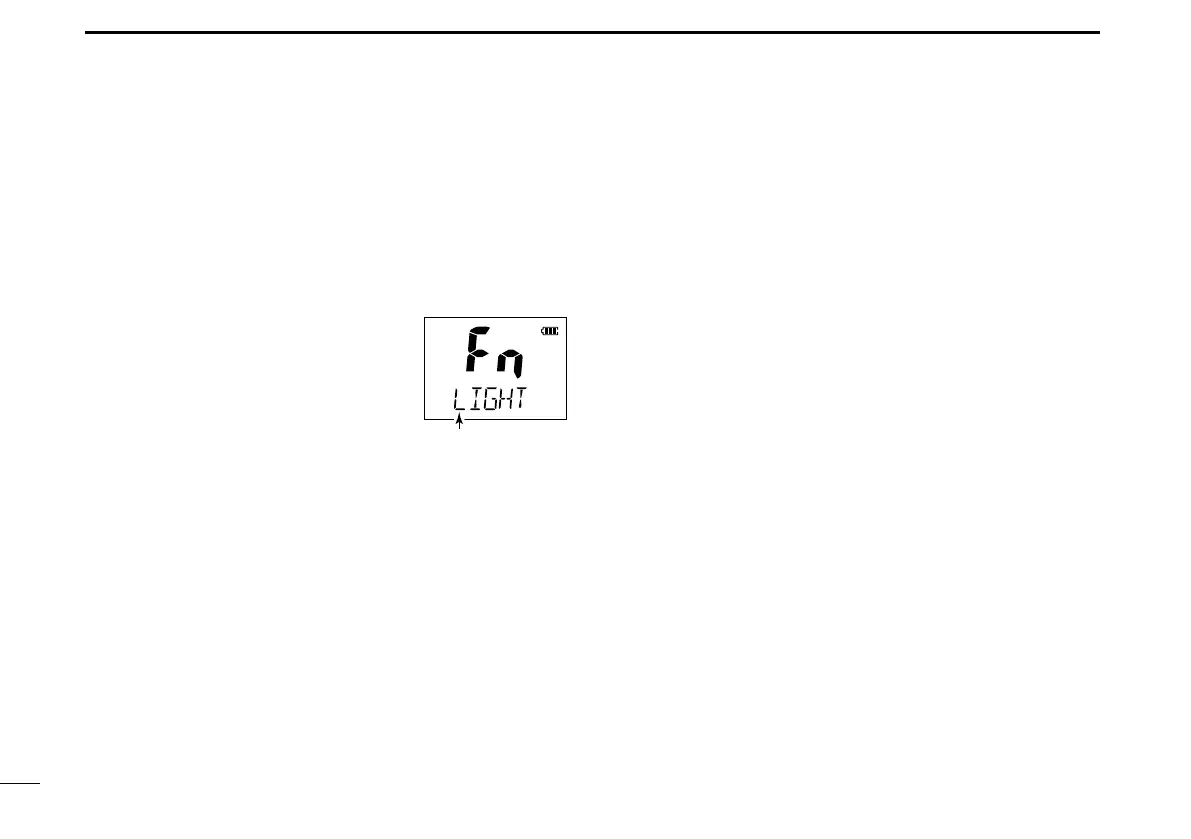New2001
24
7
FUNCTION MODE OPERATION
New2001
■ Backlight function
This function is convenient for nighttime operation. The back-
lighting can also be turned OFF in the SET mode. (p. 27)
➥
Push any key other than [PTT] to turn ON the backlighting.
• The backlighting is automatically turned OFF after 5 seconds of
inactivity.
Push q [F] to enter the function mode,
and then push [Y]/[Z] to select the
backlighting function.
• “LIGHT” appears.
w Push [H/L•LOCK] to turn the func-
tion ON or OFF.
• After pushing [H/L•LOCK], exits from
the function mode.
