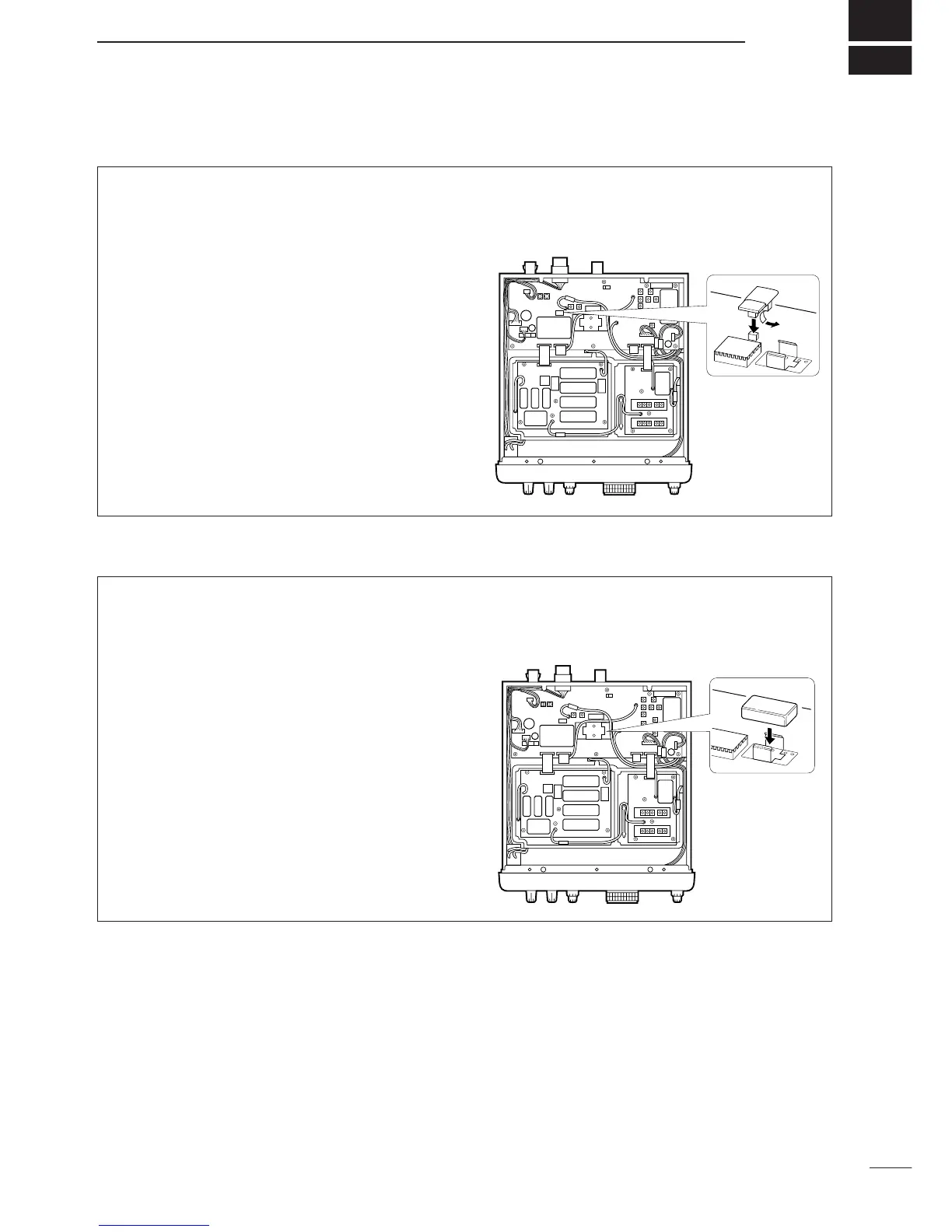12
OPTIONAL INSTALLATIONS
■ UT-102
VOICE SYNTHESIZER UNIT
The UT-102 announces the accessed frequency in a
clear, electronically generated voice, in English (or
Japanese) when pushing [SPCH] or when a signal is
detected during scan (see p. 31, 32 for settings).
➀ Remove the top cover as shown opposite.
➁ Remove the protected paper attached to the bot-
tom of the UT-102 to expose the adhesive strip.
➂ Connect the UT-102 as shown in the diagram at
right.
➃ Replace the top cover.
■ FL-52A
CW NARROW FILTER
The IC-R8500 has a CW narrow mode which pro-
vides better S/N (signal-to-noise) and also rejects
nearby interference. The CW narrow filter is helpful
when receiving CW and radio-teletype signals.
➀ Remove the top cover as shown opposite.
➁ Connect the FL-52A as shown in the diagram at
right.
•Make sure it is connected in the proper orientation.
•Attached nuts on the FL-52A are not necessary. If you
want to install the filter more securely, open the MAIN
unit, then use the nuts on the bottom of the MAIN unit.
➂ Replace the top cover.