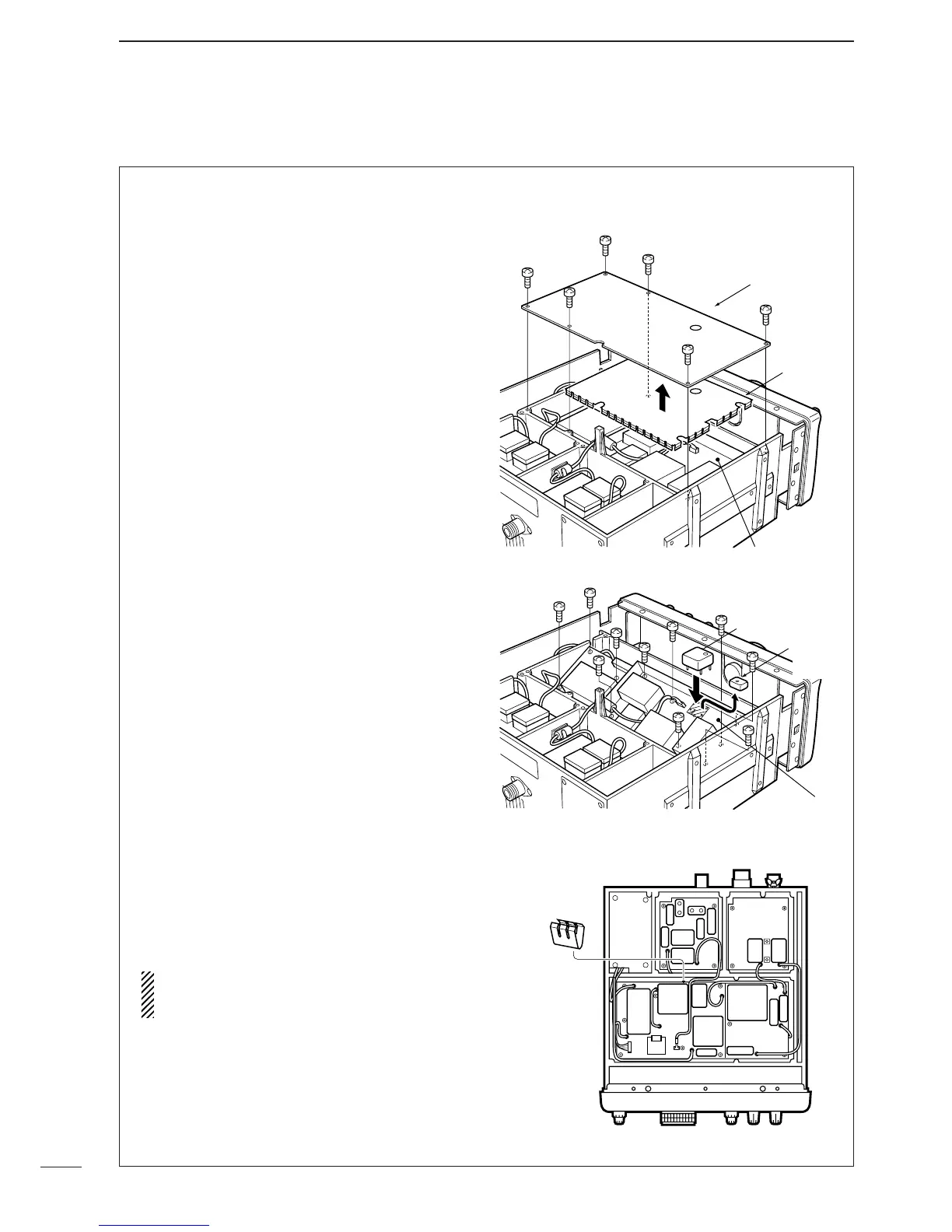39
12
OPTIONAL INSTALLATIONS
■ CR-293
HIGH STABILITY CRYSTAL UNIT
A temperature-compensating crystal with a stability of
±3 ppm is built-in to the receiver. For more demand-
ing operation, the CR-293
HIGH STABILITY CRYSTAL
UNIT
is available. It has a stability of ±0.5 ppm.
➀ Remove the bottom cover as shown on p. 37.
➁ Remove 6 screws from the metal plate, then
remove the metal plate and shield cover.
➂ Remove 10 screws from the PLL unit, then open
the unit to expose the bottom.
➃ Unsolder the feet of the internal crystal unit, then
remove it.
➄ Place the CR-293 in the space available as shown
in the diagram, then solder its feet into place (6
points).
➅ Adjust the reference frequency using a frequency
counter.
➆ Replace the ground spring to its original position.
➇ Return the shield cover, metal plate and bottom
cover to their original positions.
NOTE: The CR-293 is an oven-type crystal unit,
and the specified frequency stability described
above is guaranteed 1 min. after power ON.