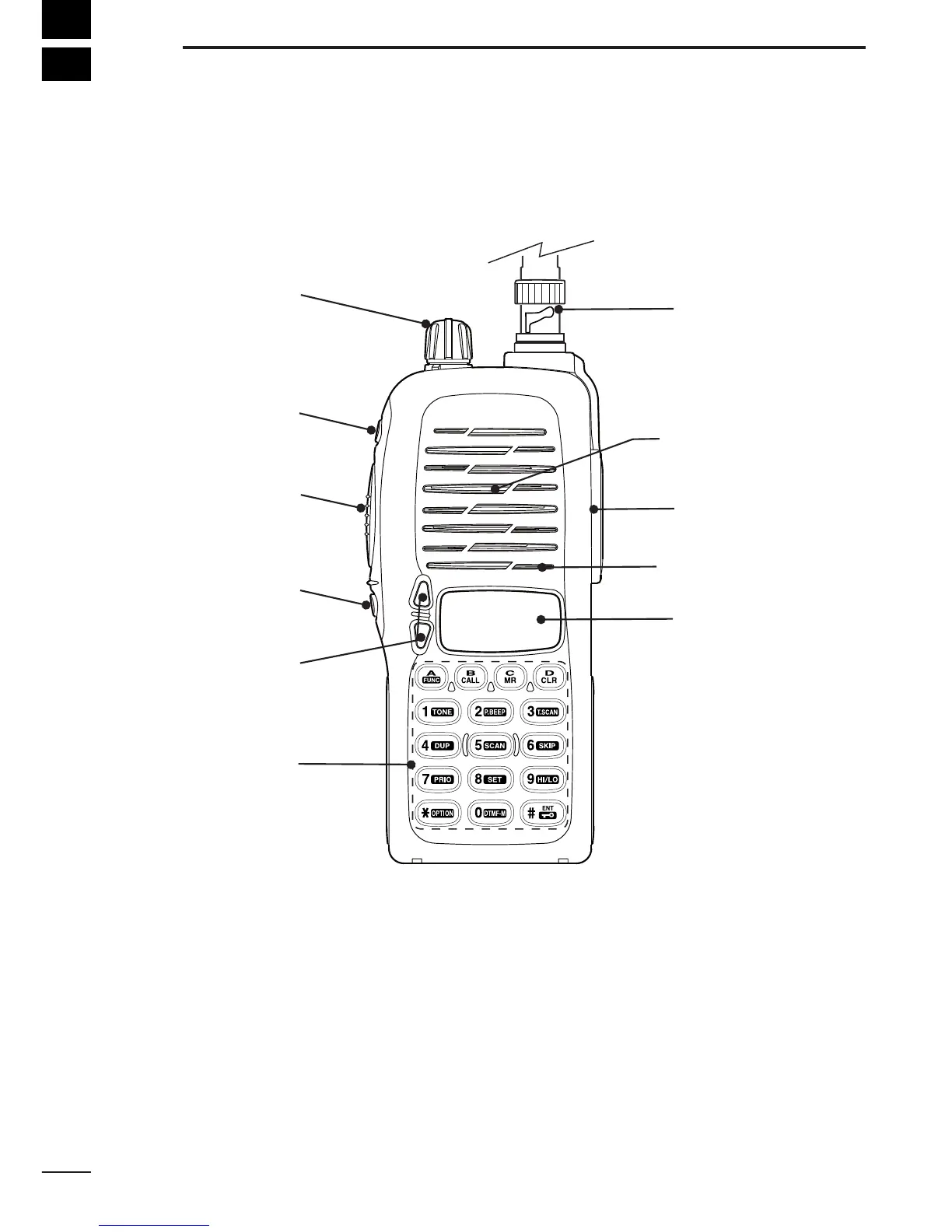PANEL DESCRIPTION
1
1
‘‘
Switches, controls, keys and
connectors
q CONTROL DIAL [VOL]
A Adjusts the audio level.
B Selects the operating channel or adjusts the squelch level.
• The function B is available when “dial” is assigned with [VOL] in
INITIAL SET MODE
(p. 51).
w POWER SWITCH [POWER]
Push for 1 sec. to turn the power ON and OFF.
e PTT SWITCH [PTT]
Push and hold to transmit; release to receive.
