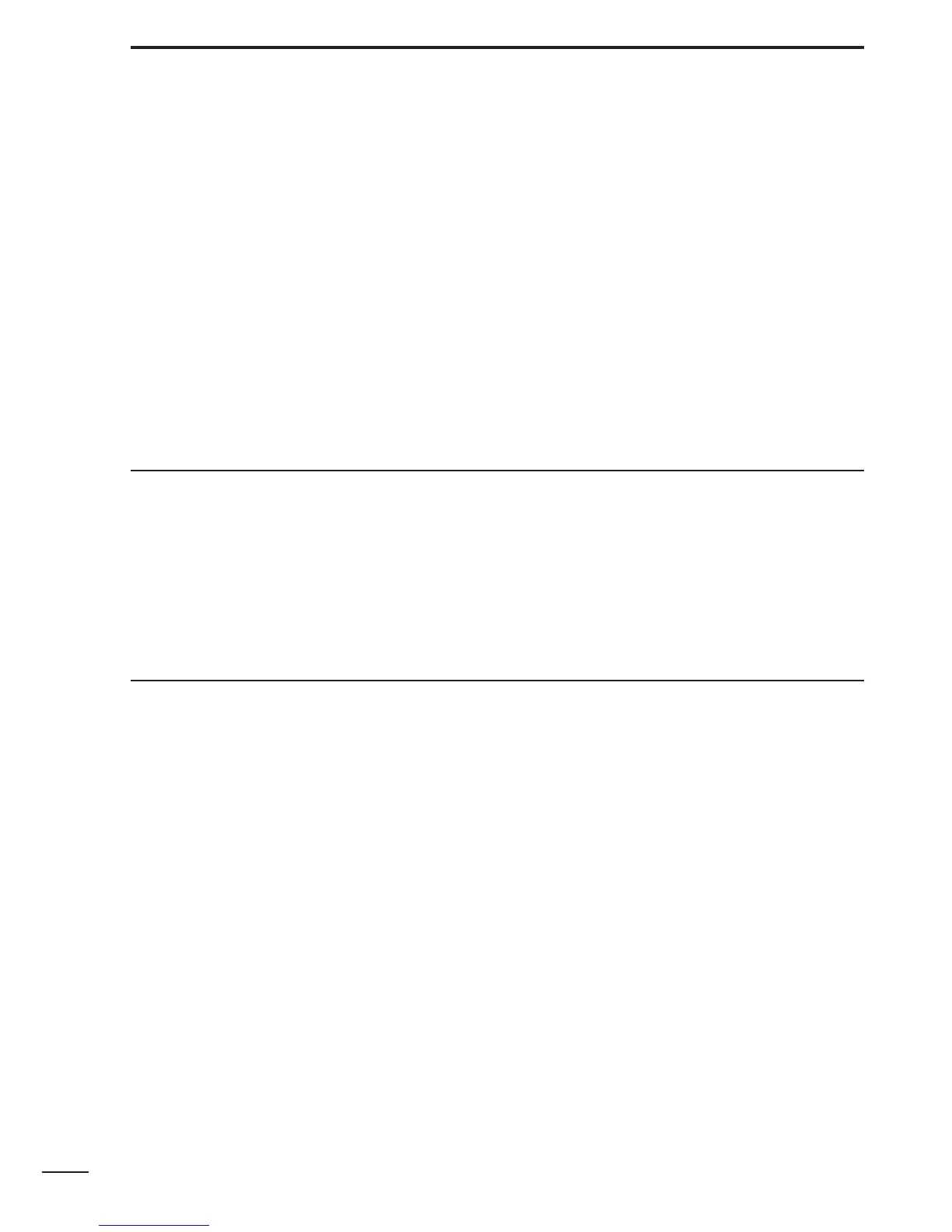17
4
BASIC OPERATION
D By other methods
Via the [
YY
]/[
ZZ
] keys
Each push increases/decreases the frequency by the selected tun-
ing step.
Using the [VOL]
Rotate the [VOL] to increases/decreases the frequency with the se-
lected tuning step.
• This function is available when “dial” is assigned with [VOL] in
INITIAL
SET MODE
(p. 51).
✔ For your information
Tuning steps:
The transceiver has 8 tuning steps as follows:
5 kHz 10 kHz 12.5 kHz 15 kHz
20 kHz 25 kHz 30 kHz 50 kHz
• A tuning step is selected in
SET MODE
. (p. 47)
■ Setting audio/squelch level
D To set the audio level
Rotate the [VOL] to set the desired audio level while receiving
the signal.
• When no signal is received, push and hold [SQL] while setting the
audio level.
• When “dial” is assigned [VOL], push [Y]/[Z] to adjust the audio out-
put level. (p. 51)
D To set the squelch level
While pushing [SQL], push [Y]/[Z] to set the squelch level.
• The squelch level “1” is loose squelch,“10” is tight squelch.
• When “dial” is assigned [VOL], rotate [VOL] while [SQL] is pushed.
(p. 51)
