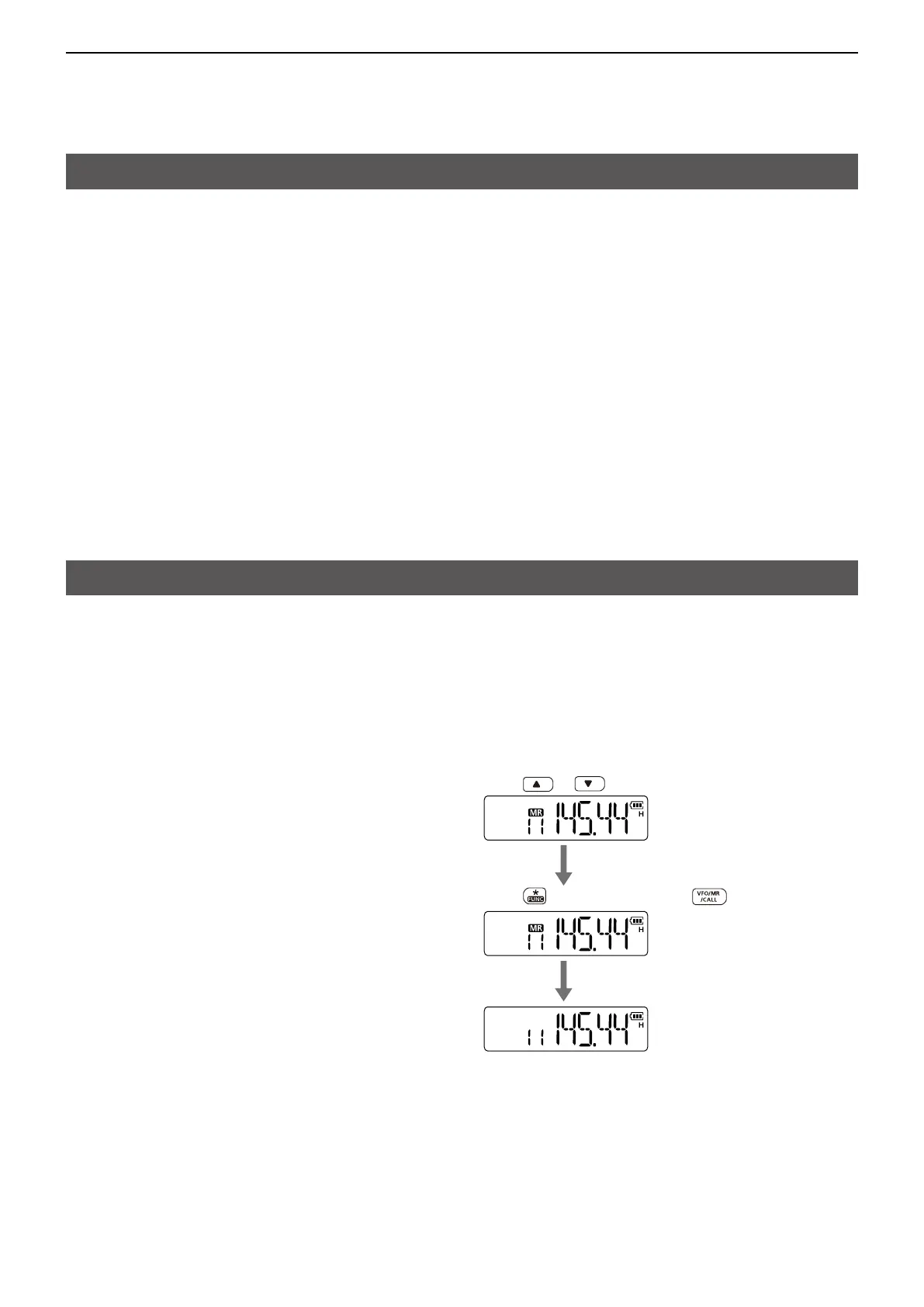5
MEMORY/CALL OPERATION
5-2
The transceiver has 207 memory channels, including
6 scan edge memory channels (3 pairs: 1A/b, 2A/b,
and 3A/b), and 1 Call channel (C). These channels
can be individually programmed with:
• Operating frequency
• Passband width (p. 3-2)
• Duplex direction (+ or –) with frequency offset
• Reversed Duplex function ON/OFF
• Subaudible tone encoder, tone squelch, or DTCS
squelch ON/OFF
• Subaudible tone frequency, CTCSS tone frequency,
or DTCS code with polarity
• Skip setting (p. 6-3)
• Tuning step
• Output power
• TX permission (p. 9-3)
Example: Copying memory channel 11 contents to
the VFO mode.
Push or to select channel 11.
Push , and then hold down for 1 second.
(Memory mode)
(VFO mode)
General description
Copying memory/Call contents
This function copies a memory channel’s contents to
the VFO, another memory or the Call channel. This
function is useful for easy recalling the frequency
offset, subaudible tone frequency, and so on.
D Memory/Call channel to VFO
1. Push [VFO/MR/CALL] several times to select the
memory mode or Call channel mode.
• For memory channel:
Push [Y] or [Z] to select the memory channel
to be copied.
2. Push [FUNC], and then hold down [VFO/MR/
CALL] for 1 second to copy the selected memory
or Call channel contents to the VFO.
• The VFO mode is automatically selected.
