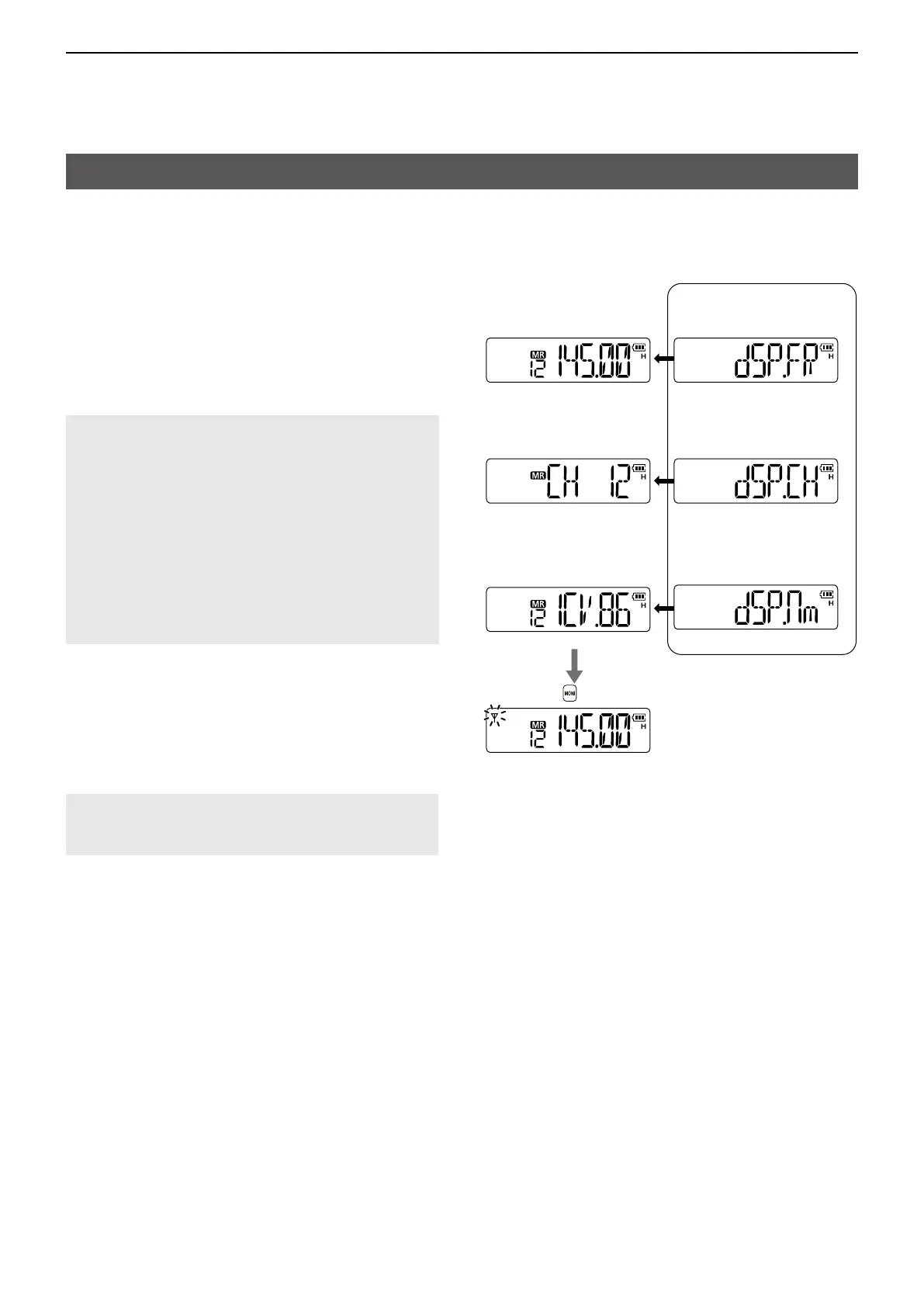5
MEMORY/CALL OPERATION
5-5
The transceiver has 3 memory mode display types to
suit your operating style. Select the Display type in the
Initial Set mode. (p. 9-6)
Frequency display
Displays the programmed frequency.
Channel number display
Displays the memory channel number. Only
programmed channels are displayed, and modes
other than the memory mode cannot be selected.
NOTE: When the channel number display is
selected, only the memory mode is selectable, and
only the following functions can be used.
• Scan function
• Setting output power
• DTMF Memory function
• Key Lock function
• Setting of following items in the Set mode
(pp. 9-2 ~ 9-4):
Scan resume setting, Function key timer, LCD
backlight, VOX gain, MIC gain, VOX delay, VOX
time-out timer, and DTMF TX key.
Channel name display
Displays the channel name you have assigned. Only
programmed channels are displayed.
L If no channel name is programmed, the
programmed frequency will be displayed.
L Hold down [MONI] to check the programmed
frequency.
NOTE: When the display type is “Channel name,”
you must select the VFO mode to enter the Set
mode.
Frequency display
Channel number display
Channel name display
The "Display type" item
in the Initial Set mode
(“Frequency” is selected.)
(“Channel” is selected.)
(“Name” is selected.)
Hold down to check the programmed frequency.
Display type