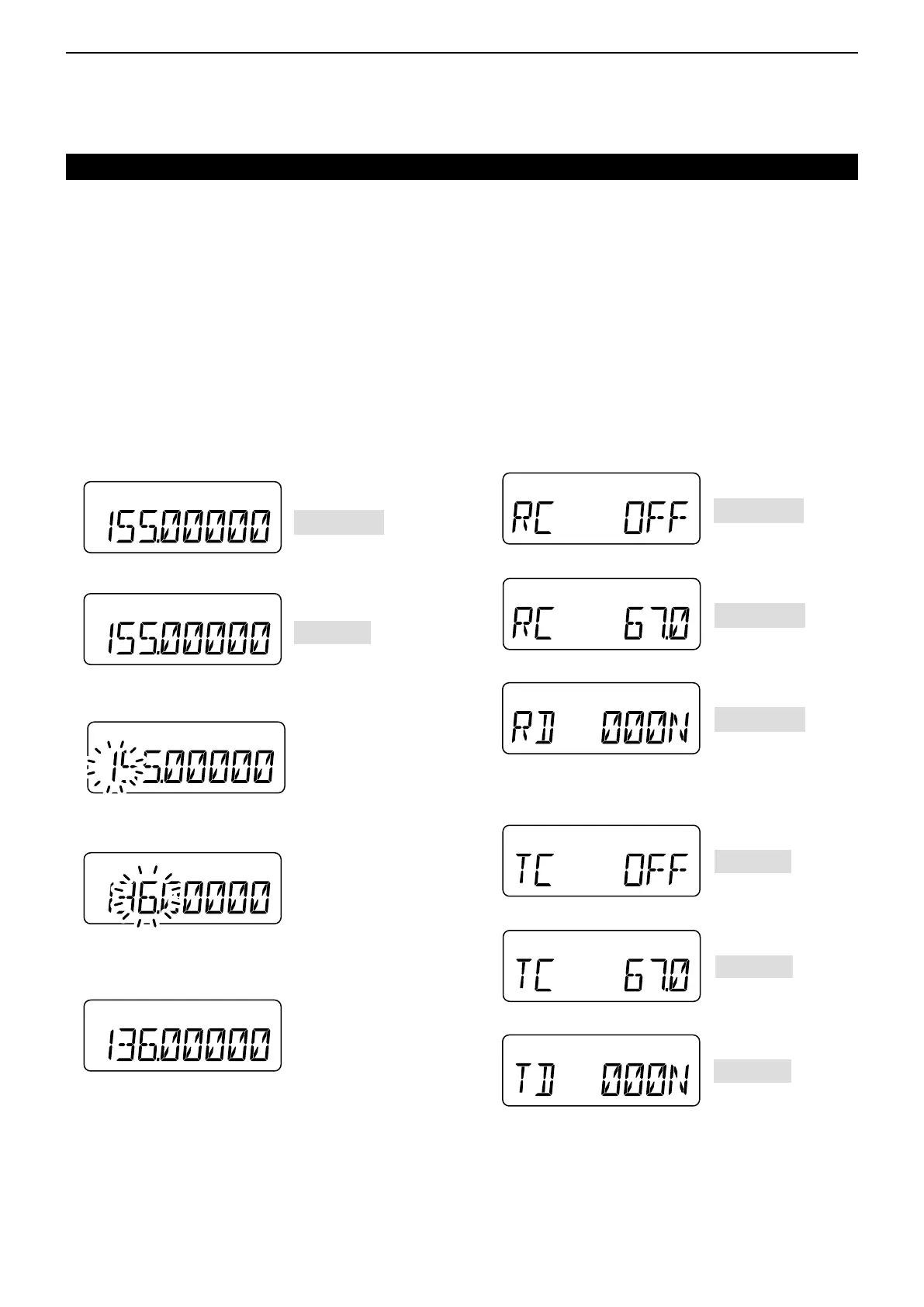5
Editing the Receive (RX) and Transmit (TX) D
frequencies
These instructions are the same to edit both the RX
and TX frequency.
While a zone and a channel number are displayed, q
as described on page 7, push [UP] to first select the
RX frequency, or push it again to select the TX fre-
quency.
• When you select the RX frequency, the LED indicator
lights green, and when you select the TX frequency, the
LED indicator lights red.
RX frequency:
TX frequency:
Push w [P3] to enter the Frequency Edit mode.
• The cursor blinks at the first digit.
Enter a desired frequency by pushing the keys on e
the 10-key pad.
After you finish entering all digits, or push r [P3], the
frequency will automatically be saved.
• The cursor stops blinking.
Selecting the RX and TX tones D
These instructions are the same to select both the RX
and TX tones.
While the TX frequency is displayed as described on q
page 8, push [UP] to first select the RX tones, or
push it again to select the TX tones.
• When you select the RX frequency, the LED indicator
lights green, and when you select the TX frequency, the
LED indicator lights red.
RX tones screens:
TX tones screens:
8
FRONT PANEL PROGRAMMING
Front Panel Programming mode (Continued)
LED: Green
LED: Red
• TX CTCSS tone frequency OFF
• TX CTCSS tone frequency
• TX DTCS code
• RX CTCSS tone frequency OFF
• RX CTCSS tone frequency
• RX DTCS code
LED: Green
LED: Green
LED: Green
LED: Red
LED: Red
LED: Red
Continued on the next page. ☞
