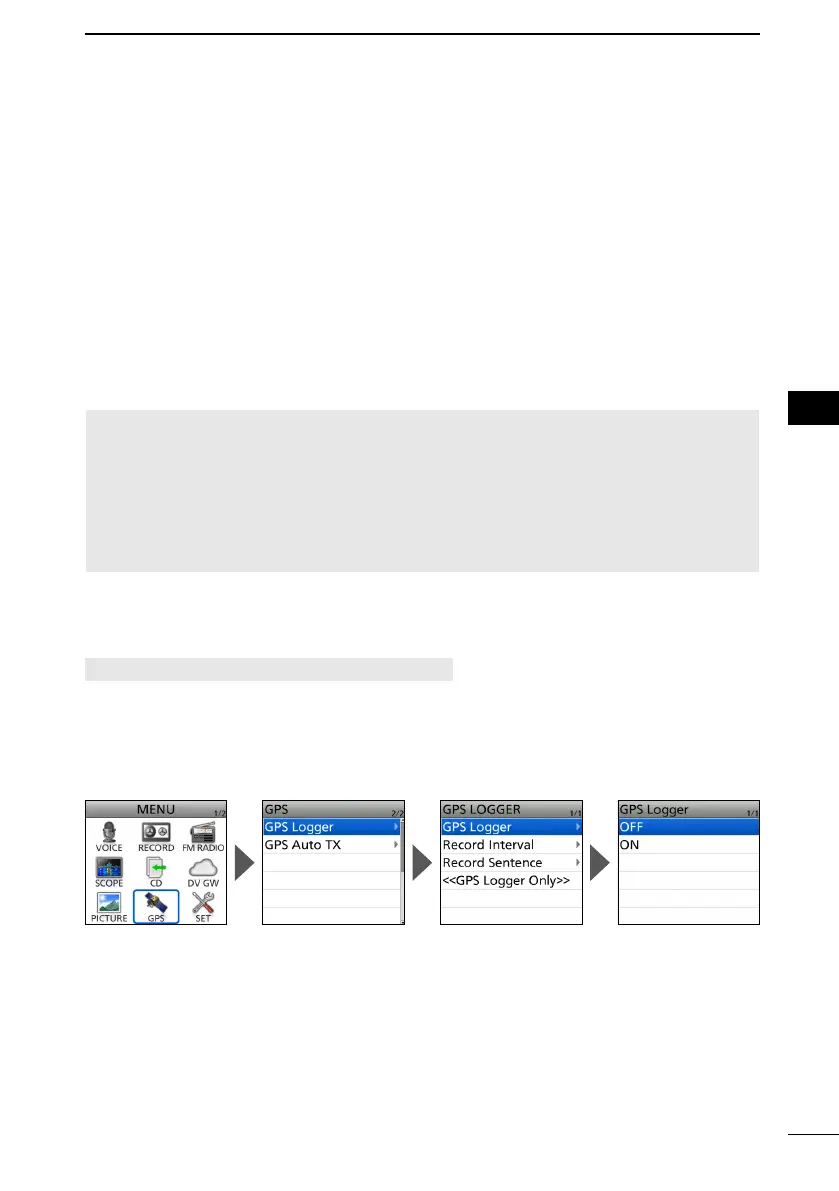GPS 操作 7
30
1
7
4
10
15
18
2
8
13
5
11
16
3
9
14
6
12
17
基础手册
■ GPS 航迹功能
GPS 航迹功能使您可以将
GPS 接收器的位置数据作为日志保存到 microSD 卡上。 GPS
记录器保存纬度、经度、海拔、定位状态、路线、速度、日期和时间。
如果您在旅行时使用此 GPS 记录仪,您可以在地图软件上查看您的旅行历史。
关于航迹文件
如果您已将日志文件导入地图软件,则可以在地图软件上显示您的路线。
L 日志文件可能与所使用的地图软件不兼容。
L 有关将日志文件复制到 PC 上的详细信息,请参阅可从 Icom 网站下载的“使用 GPS 记录
器功能”。
注意
:
• GPS 航迹功能需要
microSD 卡(用户提供)。 详情请参见第 7 页。
• 此功能作为默认设置开启。 因此,当您插入 microSD 卡时,此功能会持续保存来自 GPS 接
收器的位置数据,即使您关闭对讲机,开机后此功能依然开启。
要关闭该功能,请执行以下步骤。
• 当 microSD 卡已满时,此功能将自动暂停。
D
关闭 GPS 航迹功能
您可以按照以下步骤关闭 GPS 航迹功能。
[MENU] > GPS > GPS Logger > GPS Logger
1. Push [MENU].
2. Select “GPS Logger” in the “GPS” menu.
3. Select “GPS Logger.”
4. Select “OFF.”
L To exit the MENU screen, push [MENU].
