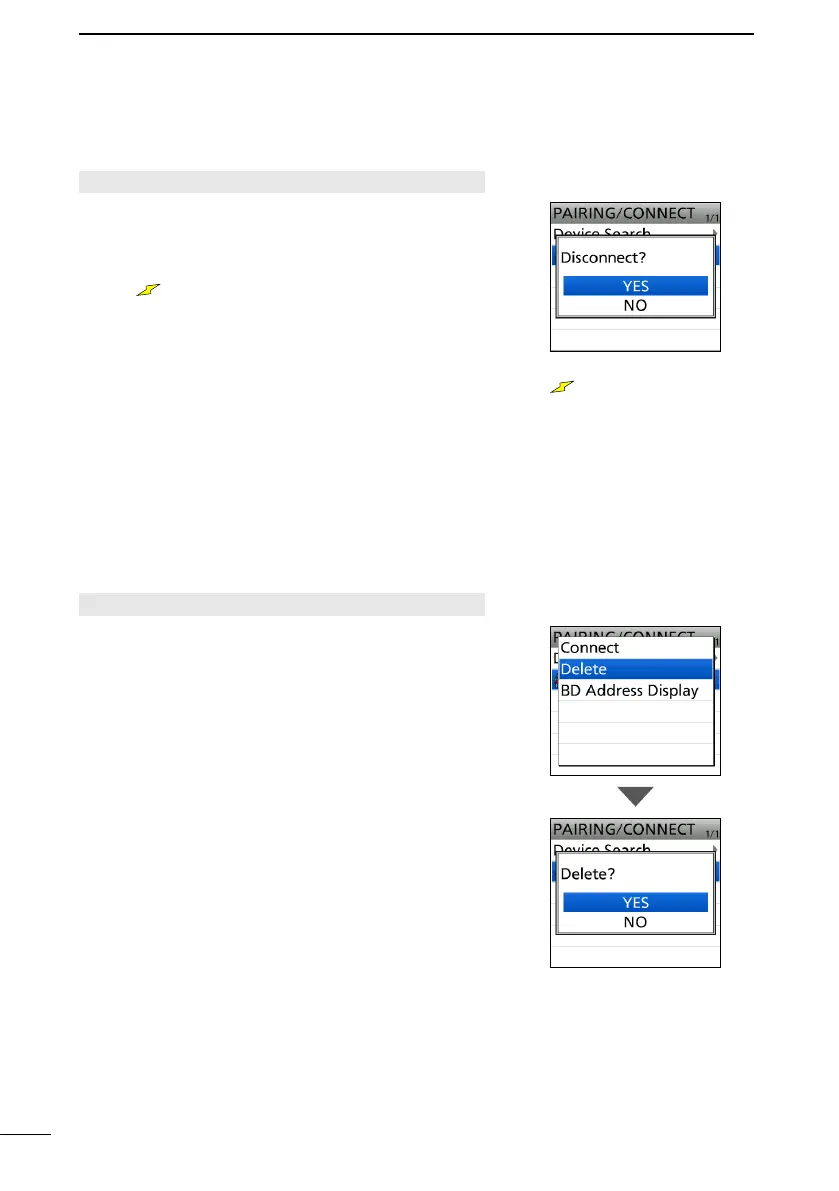8 Bluetooth
®
操作
33
■ 从列表中删除 Bluetooth
®
设备
在删除连接的蓝牙设备之前,请断开它。
[MENU] > SET > Bluetooth Set > Pairing/Connect
1. Push [MENU].
2. Select “Bluetooth Set” in the “SET” menu.
3. Select “Pairing/Connect.”
• Paired devices are displayed.
4. Select a device to unpair, and then push [QUICK].
5. Select “Delete.”
• The conrmation dialog is displayed.
6. Select “YES.”
L To exit the MENU screen, push [MENU].
L To connect to a deleted device, you must rst pair with
it again. (p. 32)
■ 连接到
Bluetooth
®
设备
如果未使用配对的蓝牙设备,您可以断开它。
[MENU] > SET > Bluetooth Set > Pairing/Connect
1. Push [MENU].
2. Select “Bluetooth Set” in the “SET” menu.
3. Select “Pairing/Connect.”
• Paired devices are displayed.
L
is displayed on the device icon, if the device is
connected.
4. Select a device to disconnect.
• The conrmation dialog is displayed.
5. Select “YES.”
• The transceiver disconnects from the Bluetooth device, and disappears from the
device icon. However, the transceiver is still paired with the device.
L To exit the MENU screen, push [MENU].
L To reconnect a device, select the device on the pairing list again.
