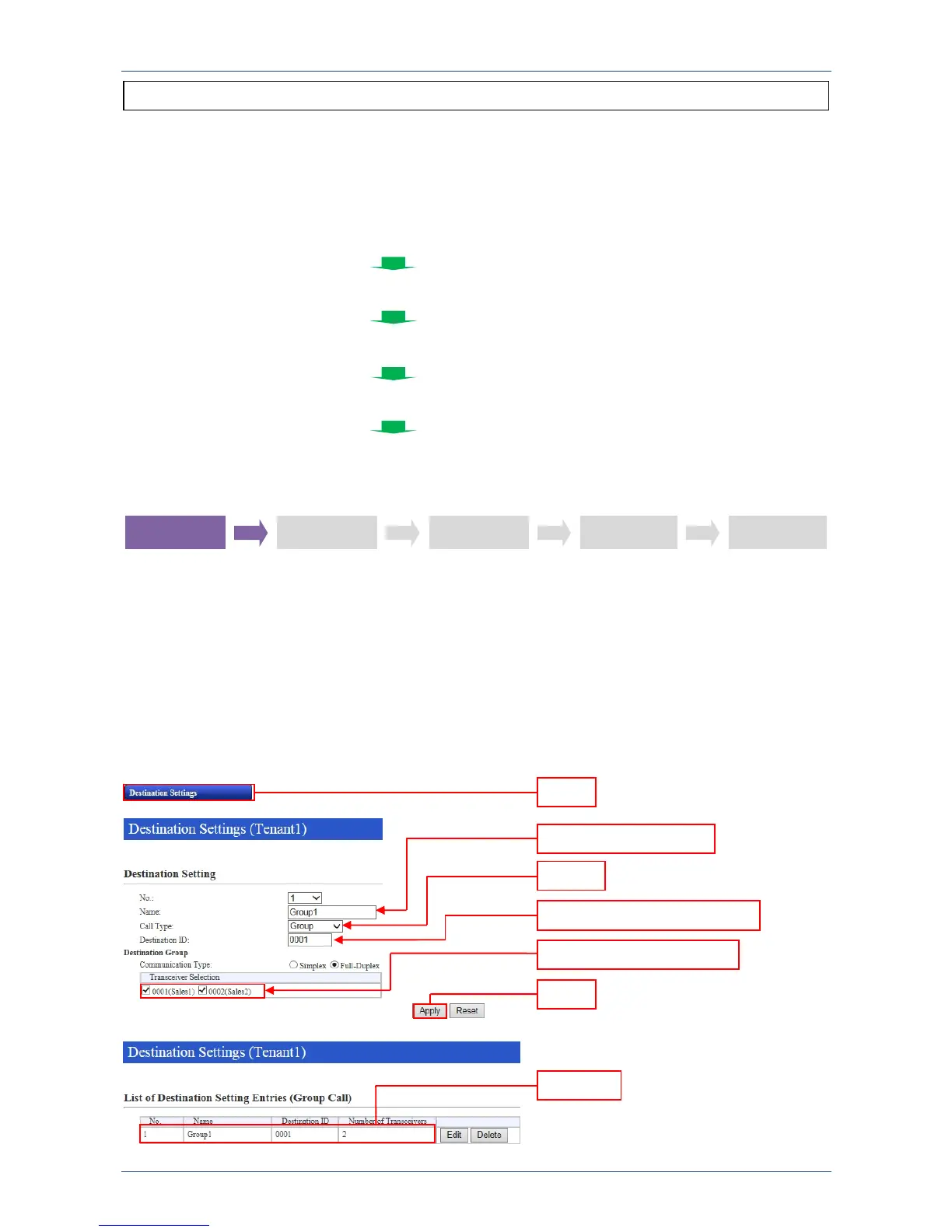DGX-IP1000C/IP100H -V1.0
16
BEFORE you set the ID list, you must first complete the steps in 2-1 STAND ALONE NETWORK
CONNECTION AND IP ADDRESS or 2-2 IP NETWORK CONNECTIONS AND SETTING EXAMPLES.
The IP1000C has an ID list function. If you want to initiate a group call or an individual call, register the name
and ID into the list.
STEP 1: GROUP ID SETTINGS (IF REQUIRED)
NOTE: If you want to use the IP ADVANCED SYSTEM to make only individual calls, skip this step and go to
STEP 2.
Set the ID list group to make group calls.
Enter the group call number and select the group members into this step.
(Setting example)
• Group name: Group1
• Group number: 0001
• Group member: 0001 (Sales1), 0002 (Sales2)
Click
Enter the Group call number
Select the Group member
Click
Select
Enter the Group name
Confirm
STEP 1: GROUP ID SETTINGS (IF REQUIRED)
STEP 2: ENTER THE DESTINATION ID
STEP 3: ID LIST GROUP NUMBER SETTING
STEP 5: DEMONSTRATION
STEP 4: USE ID LIST SETTING
2-3 HOW TO SET AND USE THE ID LIST
STEP 1
STEP 2
STEP 3
STEP 5 STEP 4
