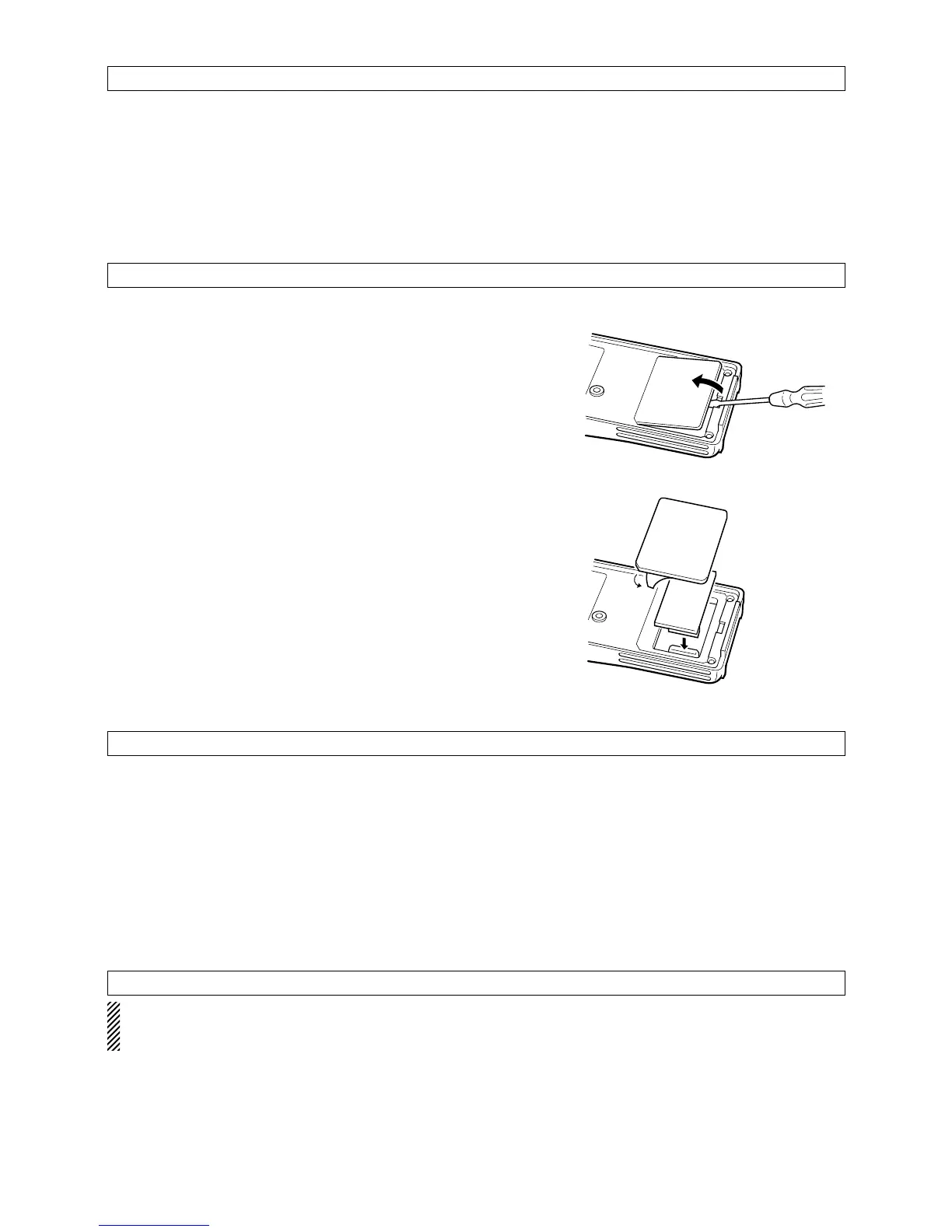• Operation with the [SCRM] key:
− Push and hold to turn the voice scrambler function ON.
− Push to turn the voice scrambler function OFF.
• UT-109 and UT-110 scrambler units require some PC
board modifications. (See below.)
• IC-F3GT/GS, IC-F4GT/GS series require a #01: Low
level type scrambler unit. Do not install the wrong
version, as they are not compatible.
• The UT-110 may function as the UT-109 through
cloning software.
• Compatible cloning software: CS-F3G.
APPENDIX -3; IC-F3GT/GS, IC-F4GT/GS SERIES PRECAUTIONS
Be sure to resolder above disconnected points, oth-
erwise no TX modulation or AF output is available
when you remove the scrambler units.
NOTE FOR REMOVAL
• Program the scrambler function ON/OFF/Inhibit and
scrambler codes on the Edit Memory CH screen,
Scrambler type*, Group code*, Synchronous Capture
mode* and Tone Start Timing* on the [Common 2]
screen with cloning software when installing this unit.
(
*UT-110 only)
• Assign the scrambler function to a programmable key
as “Scrambler” on Key & Display Assign screen, if re-
quired.
CLONING
PC BOARD MODIFICATION
M Cut junction patterns
Cut the junction patterns before install the scrambler
unit.
q Take off the optional connector access cover.
• Insert a screwdriver into the hollow of the chassis, then
lift and take away the cover. (The cover can not be used
again.)
w Cut the patterns which marked C and F.
e Install the unit as shown in the right.
r Remove the paper backing of 2251 OPT sheet sup-
plied as accessory.
t Attach the new 2251 OPT sheet to the service win-
dow.
y Program the necessary information with the cloning
software before operation.
