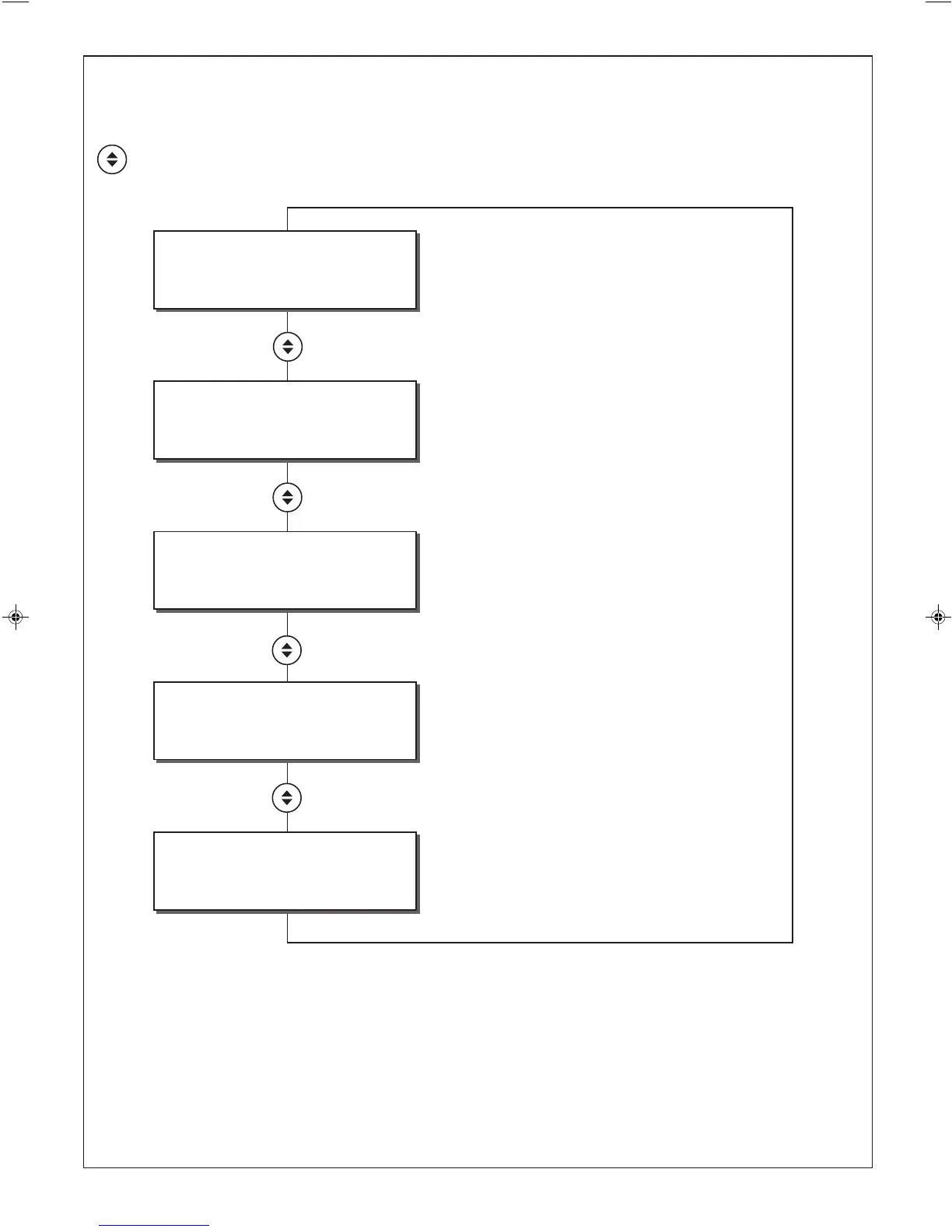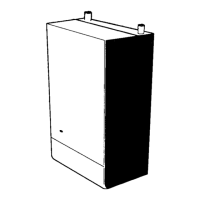6
ESPRIT 2 - User’s
1 PROGRAMMING MODE STRUCTURE
Once the programming mode is entered the structure is as shown:
are the UP and DOWN buttons
ITIME PROGRAMMER
Note. Using the down arrow key will navigate the structure in reverse order.
The left hand “Timed” is flashing,
together with the radiator symbol
The Radiator symbol is flashing,
together with “
o
C”.
The right hand “Timed” is flashing,
together with the Tap symbol
The Tap symbol is flashing,
together with “
o
C”.
Display shows - - : - -
and a flashing clock symbol
Central heating times setting / delete
Go to Frame 3
Radiator temperature setting
Go to Frame 4
Hot water times setting / delete
Go to Frame 3
Hot water temperature setting
Go to Frame 4
Clock setting
Go to Frame 2
206104-1.pmd 26/05/2010, 16:016