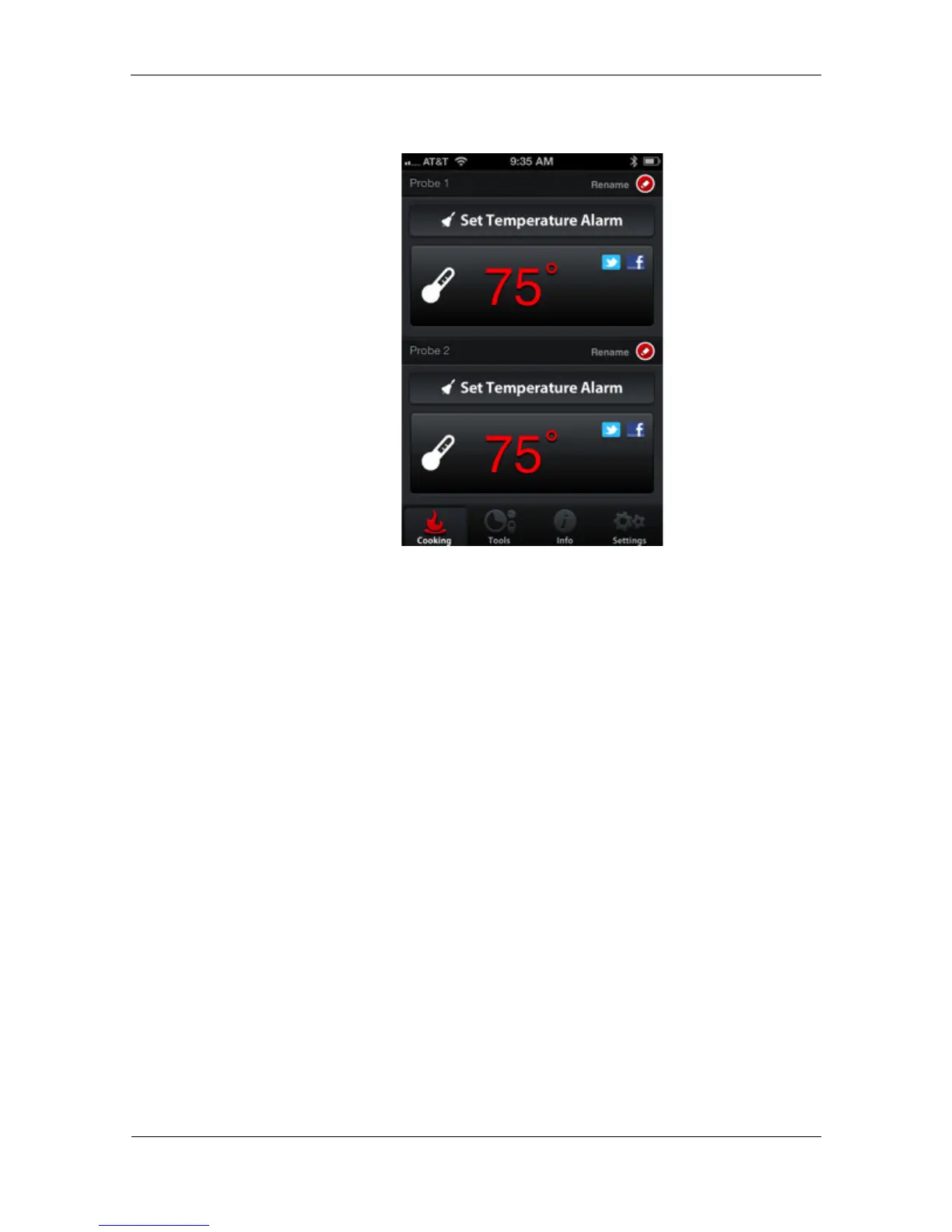Once you are connected to your iGrill, you will see the screen below.
4.4 Renaming Probes
Probe can be renamed using the “Rename” icon to the right of the probe
name.
4.5 Alarms
Manage Apple device alarms:
Open Settings on your Apple device, tap “Notifications,” and the sound
settings for the alarms for each app, including the iGrill Pro App, will
appear on the screen for you to adjust.
NOTE: Make sure the volume settings under “Sound” for your phone are
properly set to the volume level you prefer.
Manage iGrill App alarms:
Tap “Set Temperature Alarm” under the probe you want to set an alarm
for.
Preset Alarms:
The iGrill Pro App offers preset alarms for many types of meats and
cooking temperatures. Tapping a preset alarm will set it.
