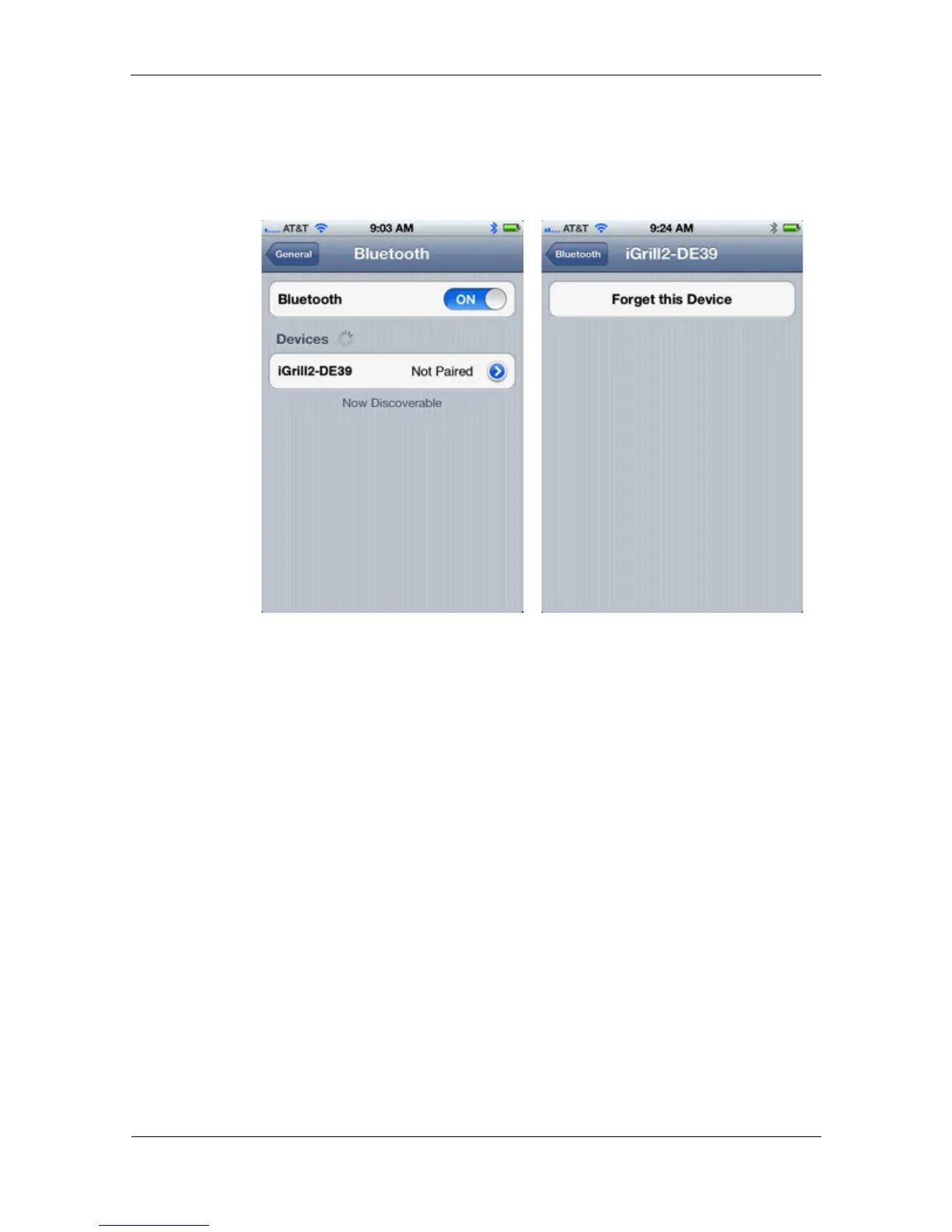3.7 Connecting Issues – “Forget this Device”
If the first pairing seems to be taking a long time, select the “Not Paired”
option. Doing so will display the following screen:
• Select “Forget this Device.”
• Close Settings.
• Close out of the iGrill Pro App.
• Use “Quick Connect” instructions in this manual to initiate a new
pairing process.
Once your Apple device is connected to your iGrill, open the iGrill Pro
App, and start cooking!
3.8 Setting Temperature Alarms on the iGrill
• Power on iGrill.
• Press the plus (+) sign button and your iGrill will display “P1”
followed by the current temperature detected by Probe 1.
• Press and hold down the plus (+) sign button until AL1 appears.
• Use the plus (+) and minus (-) buttons to adjust displayed alarm
temperature.
• When desired alarm temperate is set wait 3 seconds and the iGrill
will return to displaying the current probe temperature.
• Once your probe(s) hit(s) the desired temperature, a long beep will
continuously sound.
