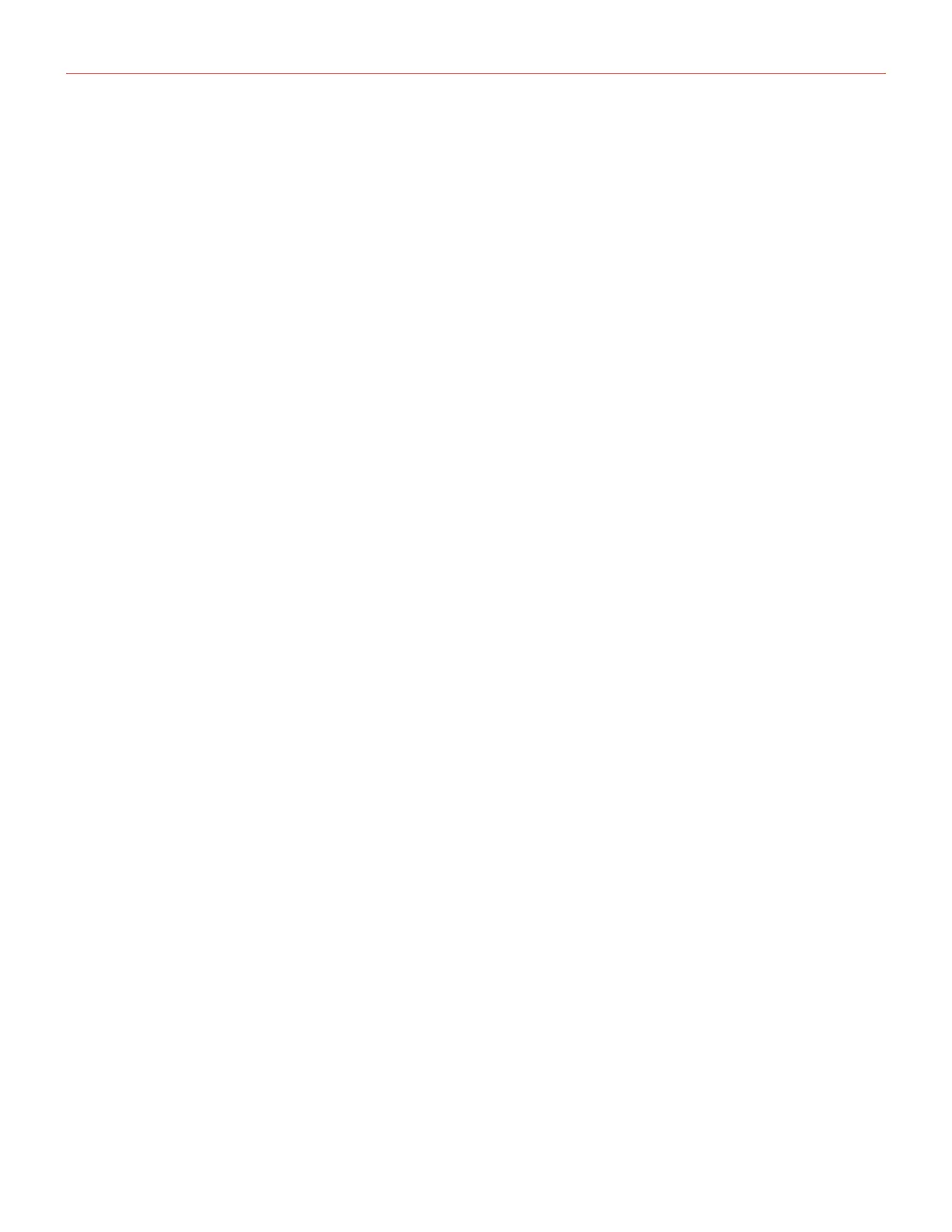AmpliTube X-DRIVE
20
ORANGE
Based on BOSS® DS-1
This is one of the most versatile distortion boxes ever made. From subtle crunch to complete craziness, this
pedal has been used by countless guitarists of all styles from classic rock to grunge.
Parameters
• DRIVE: increases the amount of clipping in the distortion circuit.
From 0 to 10.
• BASS: boosts and cuts the low frequencies.
From -6 dB to +6 dB.
• MID: boosts and cuts the mid frequencies.
From -6 dB to +6 dB.
• TREBLE: boosts and cuts the high frequencies.
From -6 dB to +6 dB.
• VOLUME: sets the output level.
From 0 to 10.
• COLOR: controls the tone of the distortion.
From 0 to 10.
• MID Q: sets the bandwidth of the mid parameter EQ from narrow to wide.
From 0.2 to 3.
• MID FREQ: changes the center frequency of the mid parametric EQ.
From 80 Hz to 5000 Hz.
• EQ POSITION: sets the tone EQ pre or post clipping.
PRE or POST.
• NOISE GATE: turns the noise gate ON or OFF.
ON or OFF.
• NG THRESHOLD: adjusts the sensitivity of the gate’s threshold.
From -100 dB to 0 dB.
• NG RELEASE: adjusts the time of the gate’s release.
From 20 ms to 1500 ms.
• NG DEPTH: adjusts the gate’s deepness.
From -20 dB to -100 dB.
• COMPRESSOR: turns the compressor ON or OFF.
ON or OFF.
• COMP SENSITIVITY: sets the sensitivity of the compressor.
From 0 to 10.
• COMP OUT: sets the output level of the compressor.
From 0 to 10.
• CAB SIM: selects the cabinet simulator.
CAB 1, CAB 2, CAB 3, CAB 4, BASS, OFF.
• MIX: regulates the amount of the dry and wet distorted signal. By default the mix is set to 100% WET.
From 0% to 100%.
