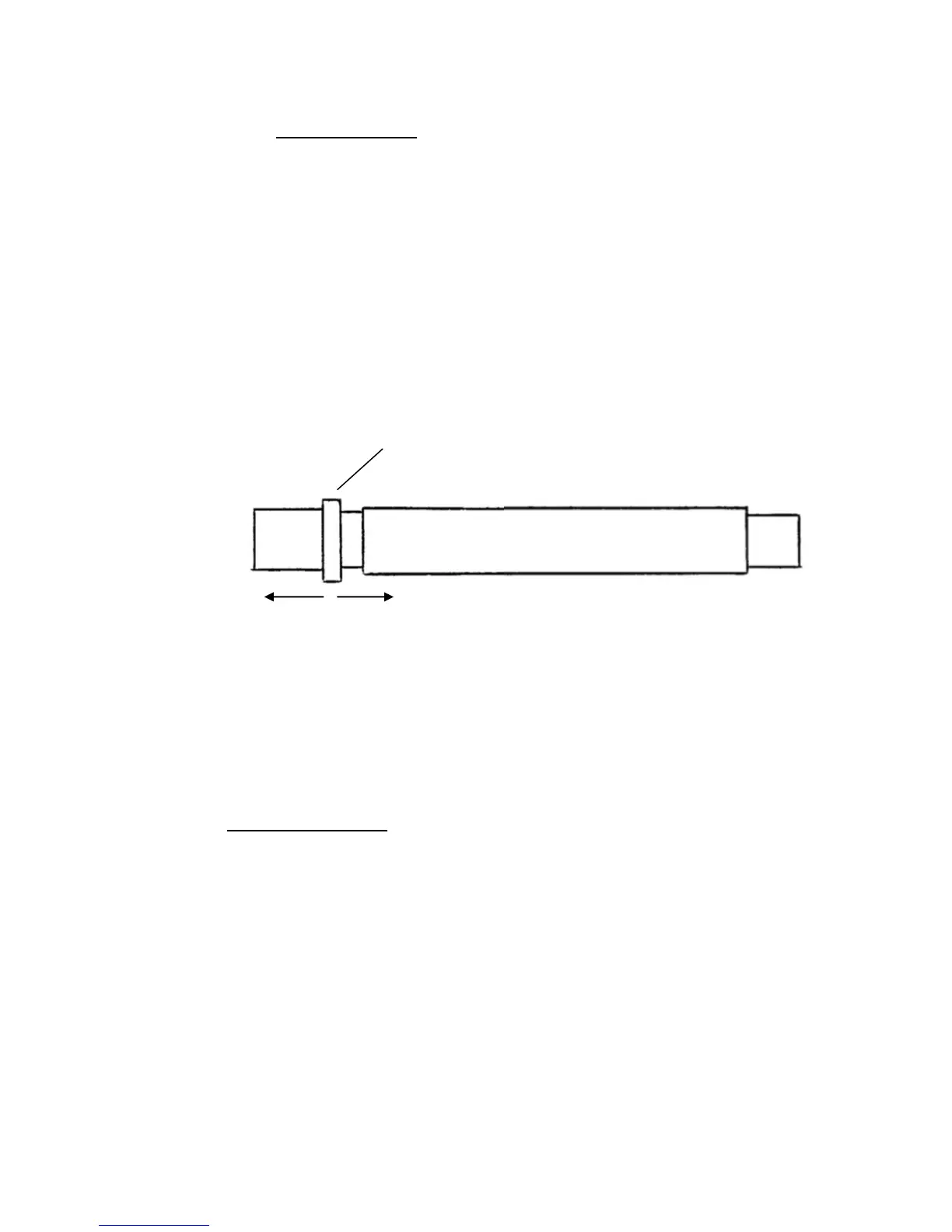E. OPERATION
1. The 42-12 is turned on or off at the rear of the Control Box (16). When
„On‟, the switch will be illuminated red. The Power lights will also be
illuminated.
2. The Handpiece tip is activated by sliding the silver control ring (5) to the
„ON‟ position (away from the instrument tip), causing the tip to vibrate and
the coolant to flow. Make sure the adjusting knob on the coolant valve
(11) is turned anti-clockwise to allow the coolant to flow.
3. Tip Vibration – Power setting (Amplitude). Touching the power adjusting
spot on the top of the Control Box (2) will alter the amplitude (Power
setting). Power adjustments should only be made with the handpiece
control ring in the „OFF‟ position.
4. Scaling in General. The unique circular movement of the 42-12 tip
provides a gentle, but highly efficient means of scaling a tooth. The
circular motion with the high frequency and small amplitude, produces a
very smooth result without hammering or scratching the tooth.
