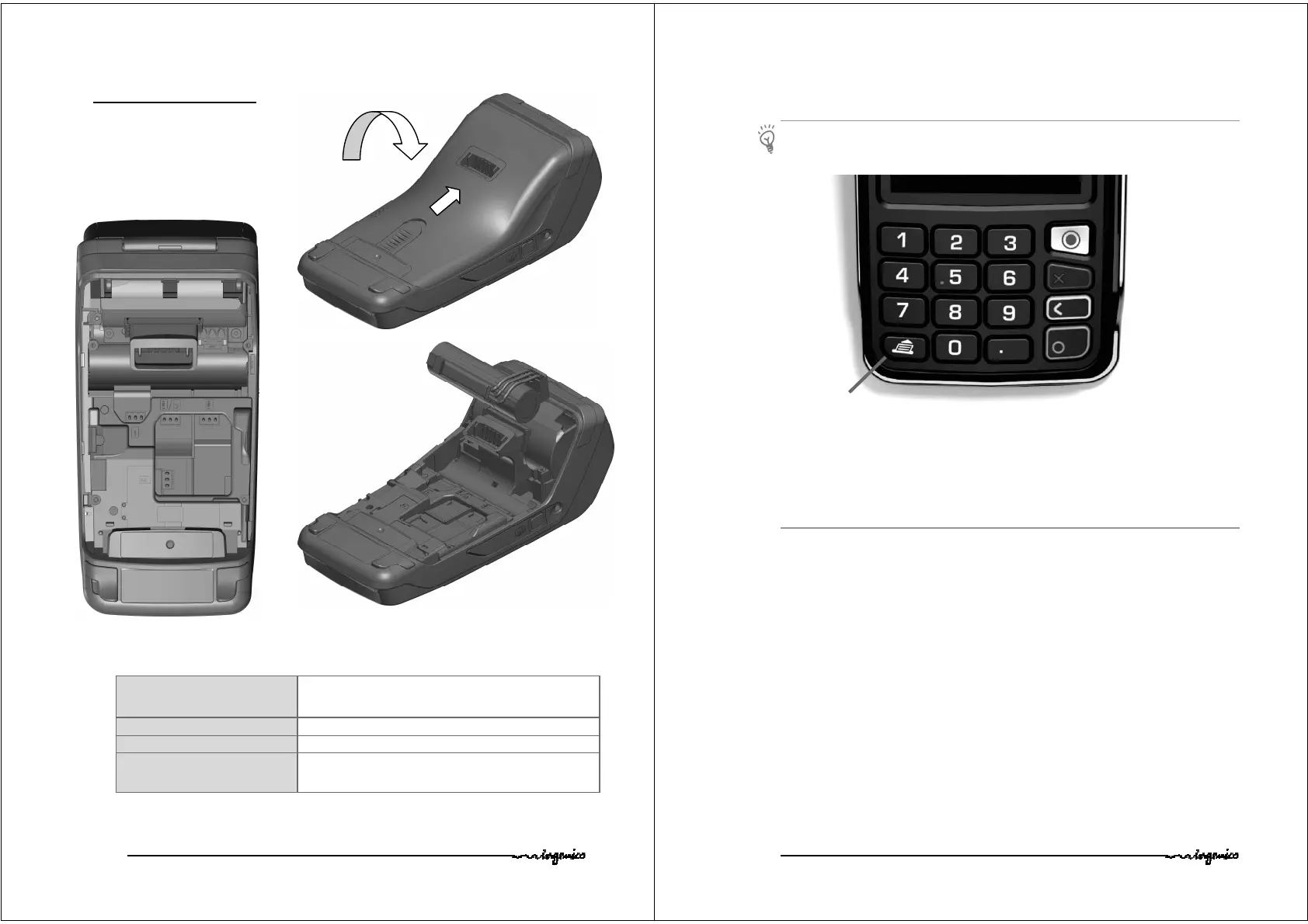USER GUIDE
• 7/28 Copyright © 2012 Ingenico
R11 900017771 000 02 All rights reserved
(without paper roll nor battery)
310g
Dimensions (L x w x h) 169x78x57 mm
Electrical mains network 100-240VAC / 50-60 Hz - Class II equipment
Connections on terminal
Power connector
Contacts for Cradle
Compartment where are located :
• the battery pack
• the modules SAM1/SAM2/SIM1/SIM2
• the 2
nd
Smart card reader (optional)
USER GUIDE
• 8/28 Copyright © 2012 Ingenico
R11 900017771 000 02 All rights reserved
2.3. Keyboard details and functionality
Some keys can have other functions according to the applications that are in the terminal.
2.4. Touch panel
The Move/5000 device is equipped with touch panel that allows you capture functions and
menus by your finger or using a stylus.
Feed paper a few centimers if
pressed for a long time (more
than 2 seconds)
The functions key accesses the
different application menus
The yellow key cancels the last
The green key validates input
selections and information.
It is also used to switch on the
