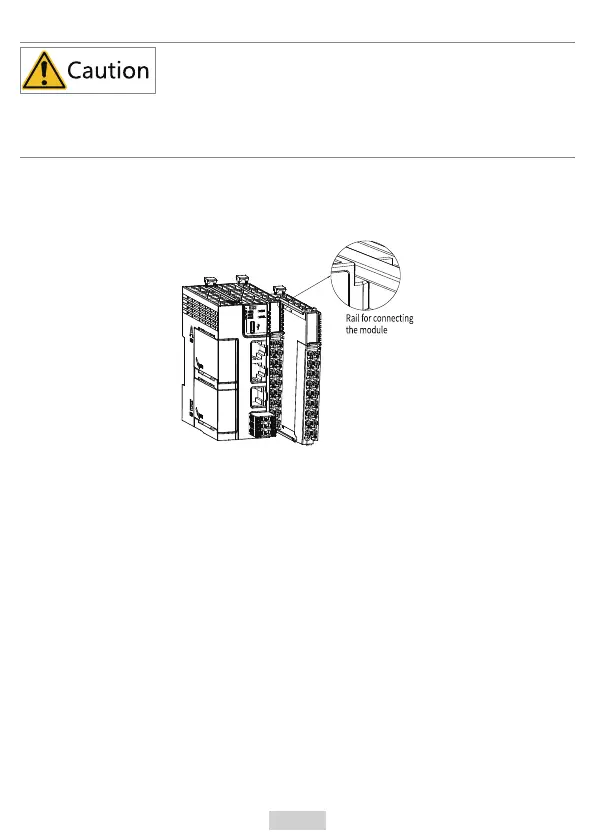‑28‑
Keep the mounting hook locked when the controller is not mounted on the rail. If the
mounting hook is kept unlocked for an extended period of time, it may malfunction.
■ Installing the module to the master
Install the extension module to the master through top and bottom rails, as shown
below.
Install an DIN rail end plate to both sides of the master or module. To mount the end
plate, hook the bottom of it to the bottom of the DIN rail, rotate the end plate to hook
the top of it to the top of the DIN rail, and then tighten the screw to lock the end plate
in place, as shown below.
